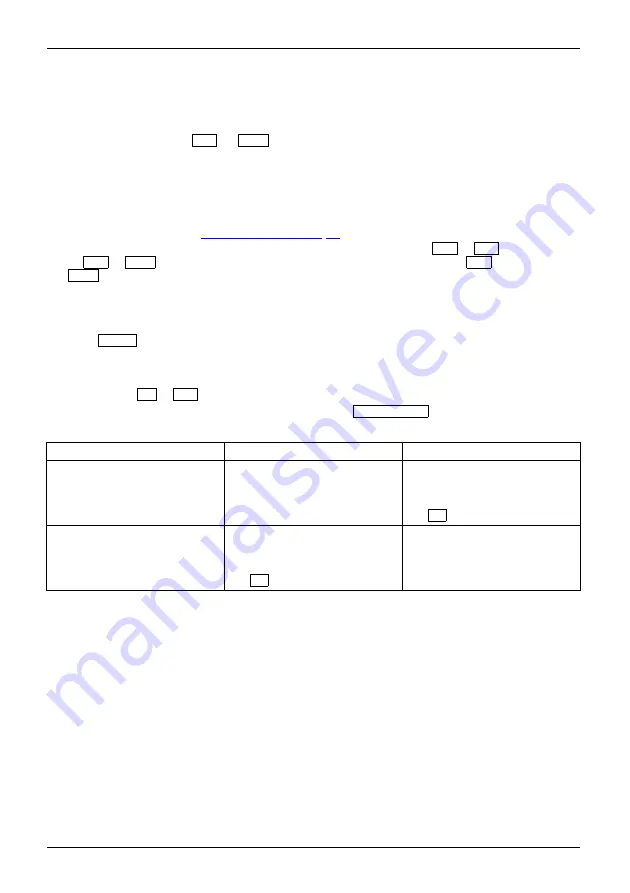
Working with the notebook
Function keys
The symbols below the keys represent function keys.
They are numbered from
F1
to
F12
.
The function keys are used to activate functions of the operating system or applications directly.
Regardless of the F-Lock setting, the function keys are the primary key function:
•
until Windows is loaded (after a system reboot).
The F-Lock setting, which was last active before the system reboots, then
reappears (see chapter
•
with BIOS access during the POST phase: When during boot-up
Fn
+
F2
or
Fn
+
F12
are pressed, the BIOS menu is not called up. Here the
F2
or
F12
key must be pressed without an additional key.
F-Lock setting
With the
F Lock
key you can set either the hotkeys or the function keys as
the primary function for the upper key row.
F Lock is disabled by default in the delivery state.
►
By pressing
Fn
+
Esc
F-Lock is switched on and off.
When F-Lock is switched on, it is activated like the
Caps Lock key
.
When changing the F-Lock setting, the primary and secondary key functions change as follows:
Status
Hot Key
Function key
F-Lock is switched off (F-Lock
symbol not illuminated)
The Hot Keys become the
primary function:
►
They are used by simply
pressing the Hot Key.
The function keys become the
secondary function:
►
They are used by pressing
Fn
+ Function key.
F-Lock is switched on (F-Lock
symbol illuminated)
The Hot Keys become the
secondary function:
►
They are used by pressing
Fn
+ Hot Key.
The function keys become the
primary function:
►
They can used by simply
pressing the Function Key.
28
Fujitsu
















































