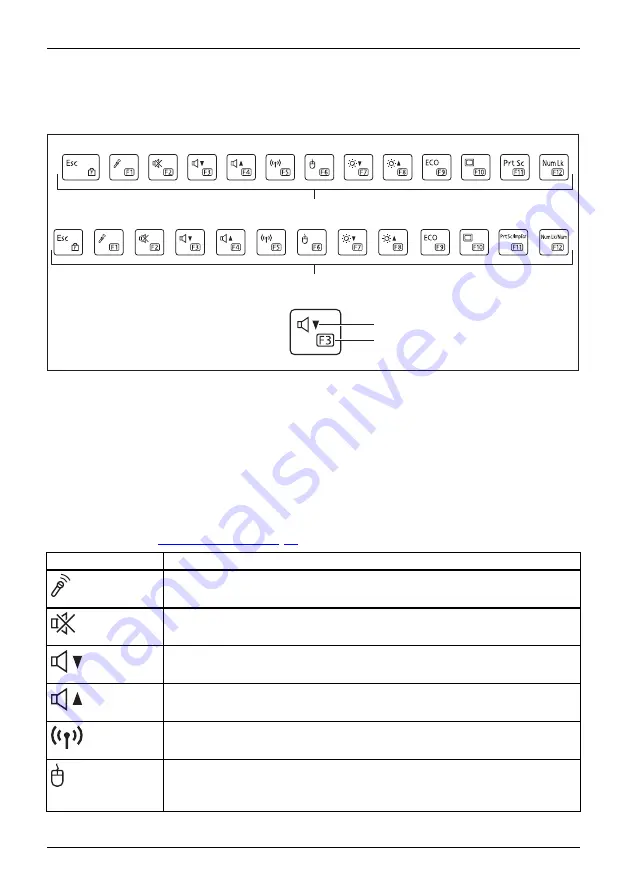
Working with the notebook
Hot Keys and function keys
The upper key row on the keyboard is labeled with Hot Key and function key icons:
3
4
1
2
1 = Upper key row (monolingual keyboard)
2 = Upper key row (bilingual keyboard)
3 = Hot Key
4 = Function key
Hot Keys
HotKeys
The symbols on the top of the keys represent Hot Keys.
The Hot Keys are used to turn on/off and control notebook functions (such as speakers,
microphone, volume, and brightness). Hot Keys are comfort functions.
The Hot Keys can be activated as the primary key function when Windows
starts (see Chapter
Hot Key
Description
Switching the microphone on/off*
This Hot Key switches the microphone off or on.
Switch
Switch
Switch the speakers on and off
This Hot Key switches your notebook’s speakers off and on.
Switching
Switching
Decrease the volume
This Hot Key reduces the volume of the internal speakers.
Decrease
Increase volume
This Hot Key increases the volume of the internal speakers.
Volume
Switch the wireless components on / off*
This Hot Key switches the wireless components off or on.
Switching
Switching
Switch the touchpad and touchpad buttons on/off*
This Hot Key combination switches the touchpad and the touchpad keys
on or off.
Touchpad
Touchpadkeys
Touchpad
44
Fujitsu
















































