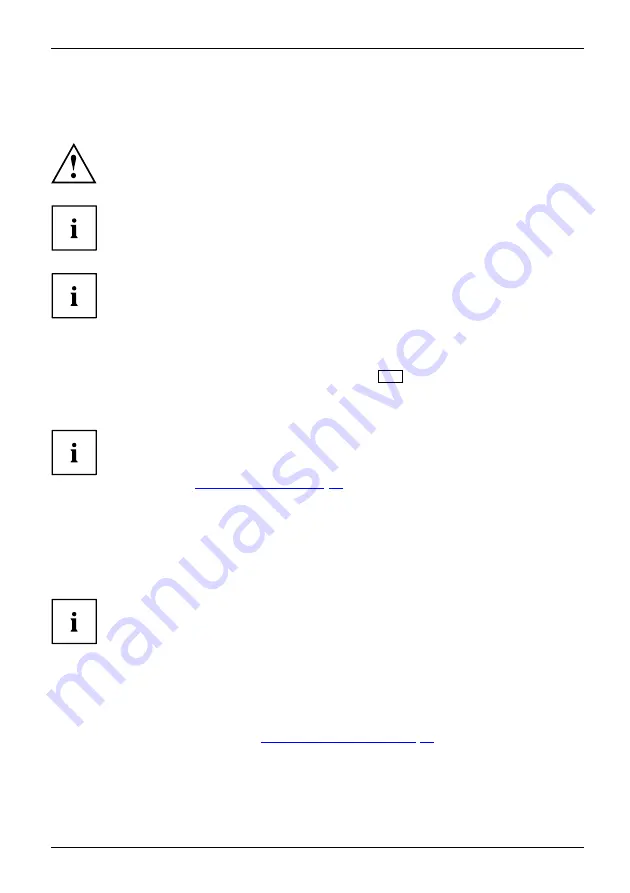
Working with the notebook
Optional wireless LAN/Bluetooth wireless
components
The installation of radio components not approved by Fujitsu will invalidate
the certi
fi
cations issued for this device.
Depending on the system con
fi
guration ordered, your system will be
equipped with wireless LAN and Bluetooth.
This computer uses an Intel® Wireless AC 9560 module. According to Intel®, this
module supports 256-bit AES-GCMP encryption. Full support depends on the general
industrial availability of operating systems with WPA3 Enterprise and associated support.
Switching the wireless components on and off
►
To switch the wireless components on or off, press the
F5
key.
WirelessLAN
WirelessLAN
Bluetooth
Bluetooth
The wireless component indicator will illuminate when one or more wireless
components are switched on.
The Bluetooth module and the wireless LAN transmission unit (antenna) will all
be switched off when you switch off the wireless components.
Observe the additional safety instructions for devices with wireless components
in the section
Details on using a wireless LAN can be found in the online help system
included in the wireless LAN software.
Configuring WLAN access
•
Requirement: A WLAN is available and you have the necessary access data on hand.
Information on con
fi
guring WLAN access can be found in the
documentation for your operating system.
Further information on WLAN and Bluetooth
For further information about WLAN or Bluetooth, please refer to the
appendix of this Operating Manual.
For WLAN speci
fi
cations, see chapter
.
Fujitsu
55
















































