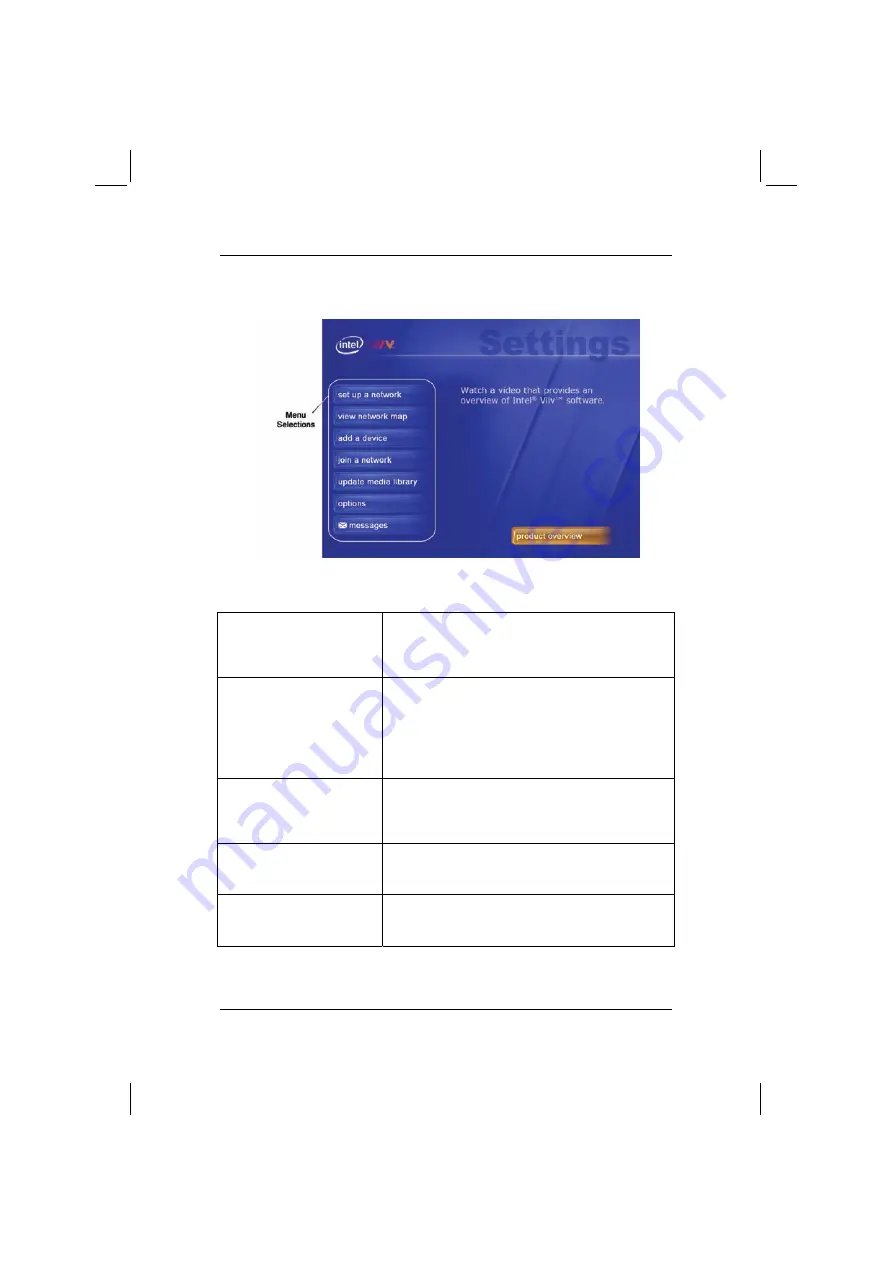
ACTIVY Media Player 150
40
7.6 Intel® Viiv™ settings screen menu selections
set up a network
Guides you through setting up your Intel® Viiv™
technology-based home network
1
. This menu
selection is used when you initially set up your home
network
1
.
view network map
Displays a graphical view of your home network
1
including the Internet connection (if a connection is
available), the router, PCs, and other devices.
By selecting a device icon on the map, you can
update device status, including granting and
revoking media access permissions.
add a device
Guides you through adding a device such as a digital
media adapter (DMA). Use this menu selection to
add new devices to the home network
1
after initial
set up is complete.
join a network
Guides you through adding an Intel® Viiv™
processor technology-based PC into an existing
home network
1
.
update media library
Helps you manage your media library and allows you
to identify what servers and folders to include in your
library.
Summary of Contents for living home ACTIVY Media Player 150
Page 1: ...ACTIVY Media Player 150 Benutzerhandbuch User Manual Manuel de l utilisateur de uk fr ...
Page 4: ......
Page 9: ...DE Benutzerhandbuch ACTIVY Media Player 150 ...
Page 82: ......
Page 83: ...COM User Manual ACTIVY Media Player 150 ...
Page 123: ...ACTIVY Media Player 150 37 COM 5 Select approved then next 6 Select media device then next ...
Page 155: ...FR Manuel de l utilisateur ACTIVY Media Player 150 ...
Page 228: ......
Page 236: ......
















































