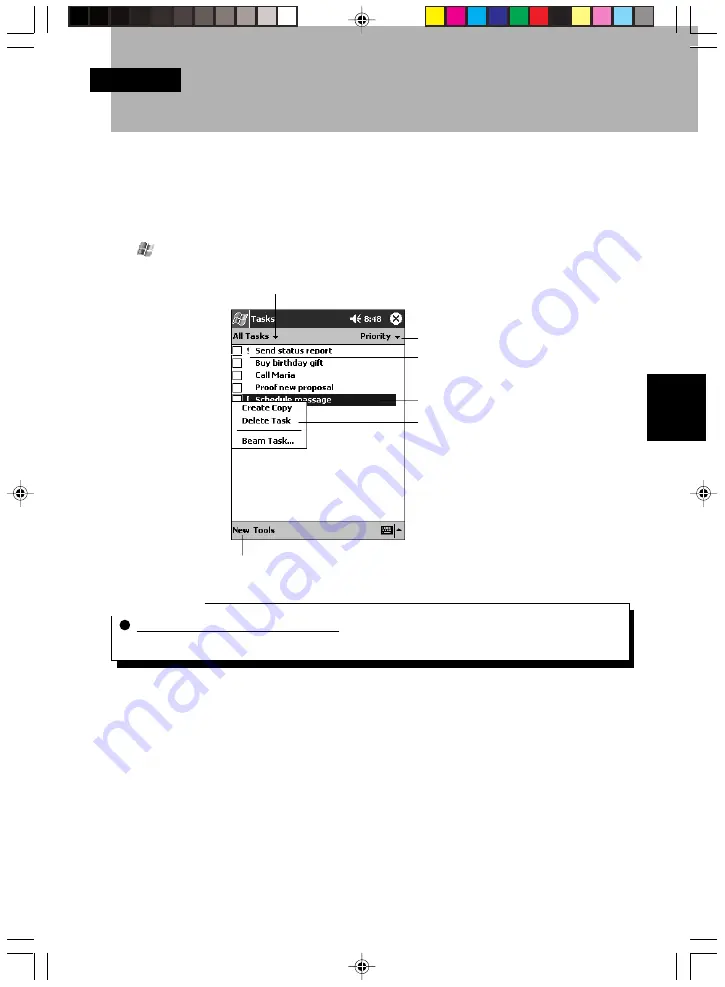
87
SECTION 4
4
SECTION 4
Tasks that need to be executed can be managed in Tasks. You can also set alarms
for registered tasks. For details on alarm settings, see “Reminder Settings”.
Tap
→
“Tasks” in that order.
Critical Point
Changing the Tasks display method
Tap the “Tools” menu
→
“Options” in that order to change the display method.
Select the category of tasks you
want displayed in the list.
Select the short order of the list.
Indicates high priority.
Tap to display or edit the task details.
Tap and hold to display a pop-up
menu of actions.
Tap to create a new task.
Section 04 LOOX (84-92)
6/25/02, 9:49 AM
87
Summary of Contents for LOOX600
Page 19: ...1 1 SECTION SECTION SECTION 1 Section 01 LOOX 01 09 6 25 02 9 56 AM 1 ...
Page 43: ...2 2 SECTION SECTION SECTION 2 Section 02 LOOX 25 33 6 25 02 9 54 AM 25 ...
Page 65: ...3 3 SECTION SECTION SECTION 3 Section 03 LOOX 47 54 6 25 02 9 52 AM 47 ...
Page 95: ...4 4 SECTION SECTION SECTION 4 Section 04 LOOX 77 83 6 25 02 9 49 AM 77 ...
Page 110: ...5 5 SECTION SECTION SECTION 5 Section 05 LOOX 093 101 6 25 02 10 29 AM 93 ...
Page 128: ...6 6 SECTION SECTION SECTION 6 Section 06 LOOX 111 126 6 25 02 10 05 AM 111 ...
Page 143: ...Section 06 LOOX 111 126 6 25 02 10 05 AM 126 ...
Page 144: ...7 7 SECTION SECTION SECTION 7 Section 07 LOOX 127 140 6 25 02 10 04 AM 127 ...
Page 176: ...SECTION SECTION SECTION 8 8 8 Section 08 LOOX 159 178 6 25 02 10 08 AM 159 ...
Page 196: ...9 9 SECTION SECTION SECTION 9 Section 09 LOOX 179 186 6 25 02 10 09 AM 179 ...
Page 203: ...10 10 SECTION SECTION SECTION 10 Section 10 LOOX 187 190 6 25 02 10 10 AM 187 ...











































