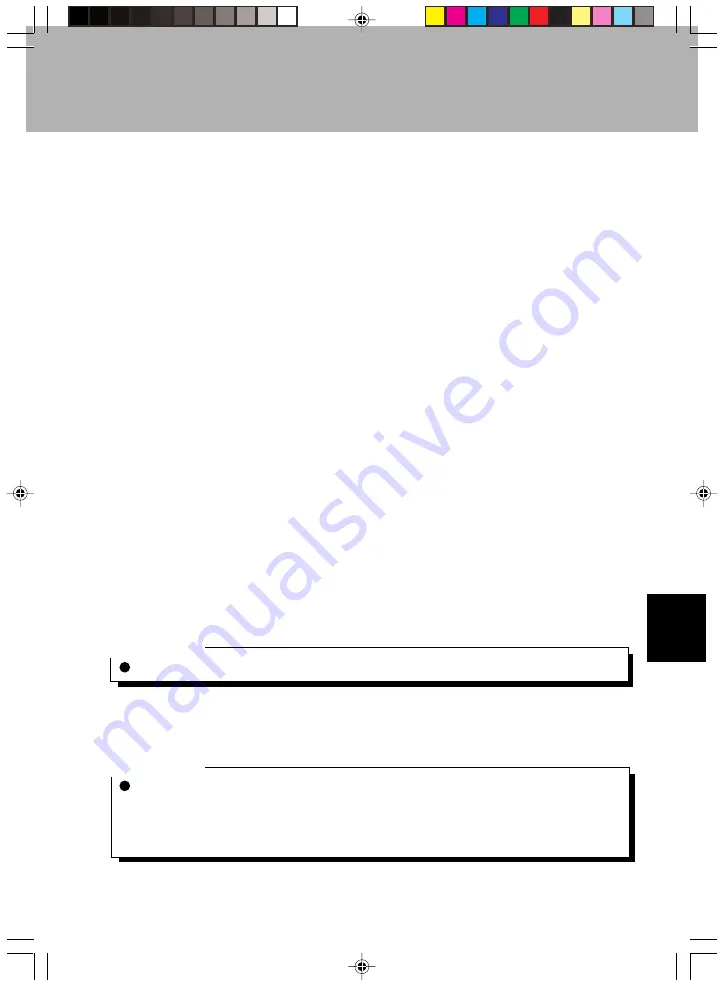
137
SECTION 7
In order to secure good communications
In order to secure good communications, observe the following points.
•
Communicate with another Bluetooth
TM
device within a straight-line distance of 50 meters
maximum. The maximum communications distance may be reduced by the ambient
environment (walls, furniture, etc.) or the building structure.
In particular, in ferro-concrete buildings, communications may be impossible between rooms
that are separated by walls or floors with steel in them.
•
Communicate at least 2 meters from other equipment (electrical equipment/AV equipment/
office computer equipment/digital cordless telephones/faxes etc.). (In particular, microwave
ovens easily affect Bluetooth
TM
communications, so be at least 3 meters away from them.) If
you come too close to other equipment while its power is on, this device may stop
communicating normally or cause noise in or interfere with radio or television reception. (On
certain UHF and satellite broadcast channels, the television picture may be disrupted.)
•
When a broadcast station, transmitter, or the like is nearby and normal communications are
not possible, move to a different location. If the signal field in the area is too strong, normal
communications may be impossible.
•
Interference with wireless LANs
Since Bluetooth
TM
equipment and wireless LANs use the same frequency band (2.4 GHz), if
you use this device near equipment that has wireless LAN, signal interference will occur and
communications may drop and connections be lost. In such a case, take the following
countermeasures.
– Use this device at least 10 meters from the wireless LAN equipment.
– When using this device within 10 meters of wireless LAN equipment, switch off the power
for either this device or the wireless LAN equipment.
Connection Using Pocket Plugfree
Pocket Plugfree
Pocket Plugfree is a program for connecting through Bluetooth
TM
.
It has an easy-to-understand interface that is consistent with the Pocket PC 2002
operations system.
Critical Point
For details on Pocket Plugfree, see the help file.
List of Services
Pocket Plugfree provides the following services.
Critical Point
Meaning of “Access” and “Sharing”
The functions “access” and “sharing” appear in the services in the table below. The difference
between these two is as follows.
– Access: Function for connecting to other Bluetooth device (client)
– Sharing: Function for connecting from other Bluetooth device (server)
Section 07 LOOX (127-140)
6/25/02, 10:05 AM
137
Summary of Contents for LOOX600
Page 19: ...1 1 SECTION SECTION SECTION 1 Section 01 LOOX 01 09 6 25 02 9 56 AM 1 ...
Page 43: ...2 2 SECTION SECTION SECTION 2 Section 02 LOOX 25 33 6 25 02 9 54 AM 25 ...
Page 65: ...3 3 SECTION SECTION SECTION 3 Section 03 LOOX 47 54 6 25 02 9 52 AM 47 ...
Page 95: ...4 4 SECTION SECTION SECTION 4 Section 04 LOOX 77 83 6 25 02 9 49 AM 77 ...
Page 110: ...5 5 SECTION SECTION SECTION 5 Section 05 LOOX 093 101 6 25 02 10 29 AM 93 ...
Page 128: ...6 6 SECTION SECTION SECTION 6 Section 06 LOOX 111 126 6 25 02 10 05 AM 111 ...
Page 143: ...Section 06 LOOX 111 126 6 25 02 10 05 AM 126 ...
Page 144: ...7 7 SECTION SECTION SECTION 7 Section 07 LOOX 127 140 6 25 02 10 04 AM 127 ...
Page 176: ...SECTION SECTION SECTION 8 8 8 Section 08 LOOX 159 178 6 25 02 10 08 AM 159 ...
Page 196: ...9 9 SECTION SECTION SECTION 9 Section 09 LOOX 179 186 6 25 02 10 09 AM 179 ...
Page 203: ...10 10 SECTION SECTION SECTION 10 Section 10 LOOX 187 190 6 25 02 10 10 AM 187 ...









































