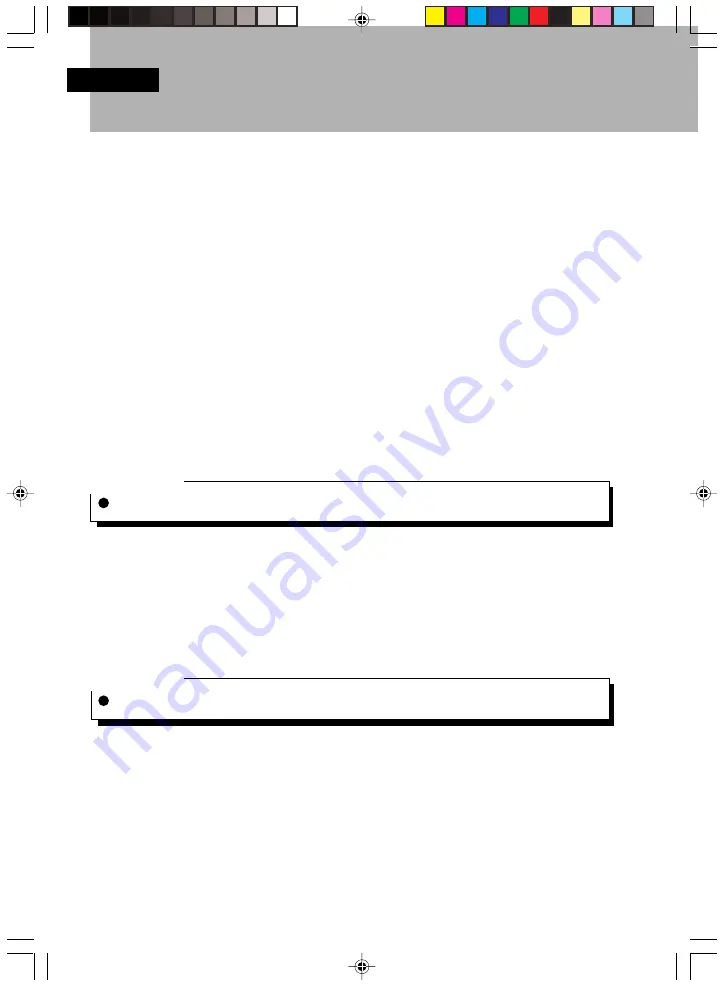
118
SECTION 6
2
Synchronizing Web Pages and Email
You can use ActiveSync to transfer Web pages viewed on the computer and email
received on it to this device so you can read them on the go.
If you find a Web page using your computer but do not have time to read it right away,
you can transfer it to this device to read on the go. Another advantage of taking in Web
pages with your computer ahead of time is that this allows you to read them on this
device regardless of communications conditions and the like.
Transferring Favorites
When you install ActiveSync, “Mobile Device Favorites” is added to the computer’s
Internet Explorer “Favorites” menu.
With the “Favorites” menu
→
“Add to Favorites”, if you create a favorite in the “Mobile
Device Favorites”, it is transferred to this device’s favorites during synchronization.
What is transferred in this case is just the URL for the Web page added to the favorites.
To view the contents of this page requires that you connect to the Internet.
Critical Point
Transferring a favorite requires Internet Explorer Version 4.0.1 Service Pack 1 or later.
Transferring Web Pages
When you install ActiveSync, “Create Mobile Device Favorites” is added to the
computer’s Internet Explorer “Tools” menu.
When you use this menu, the data for Web pages in “Mobile Device Favorites” in the
“Favorites” are copied and during synchronization, the contents of the Web pages are
transferred to this device.
Critical Point
Transferring a Web page requires Internet Explorer Version 5.0 or later.
Creating Mobile Favorites
The method for downloading transfer Web pages from the Internet is as follows.
1
Display the Web page to transfer.
2
On Internet Explorer on the computer, click the “Tools” menu
→
“Create
Mobile Favorite” in that order.
Section 06 LOOX (111-126)
6/25/02, 10:05 AM
118
Summary of Contents for LOOX600
Page 19: ...1 1 SECTION SECTION SECTION 1 Section 01 LOOX 01 09 6 25 02 9 56 AM 1 ...
Page 43: ...2 2 SECTION SECTION SECTION 2 Section 02 LOOX 25 33 6 25 02 9 54 AM 25 ...
Page 65: ...3 3 SECTION SECTION SECTION 3 Section 03 LOOX 47 54 6 25 02 9 52 AM 47 ...
Page 95: ...4 4 SECTION SECTION SECTION 4 Section 04 LOOX 77 83 6 25 02 9 49 AM 77 ...
Page 110: ...5 5 SECTION SECTION SECTION 5 Section 05 LOOX 093 101 6 25 02 10 29 AM 93 ...
Page 128: ...6 6 SECTION SECTION SECTION 6 Section 06 LOOX 111 126 6 25 02 10 05 AM 111 ...
Page 143: ...Section 06 LOOX 111 126 6 25 02 10 05 AM 126 ...
Page 144: ...7 7 SECTION SECTION SECTION 7 Section 07 LOOX 127 140 6 25 02 10 04 AM 127 ...
Page 176: ...SECTION SECTION SECTION 8 8 8 Section 08 LOOX 159 178 6 25 02 10 08 AM 159 ...
Page 196: ...9 9 SECTION SECTION SECTION 9 Section 09 LOOX 179 186 6 25 02 10 09 AM 179 ...
Page 203: ...10 10 SECTION SECTION SECTION 10 Section 10 LOOX 187 190 6 25 02 10 10 AM 187 ...















































