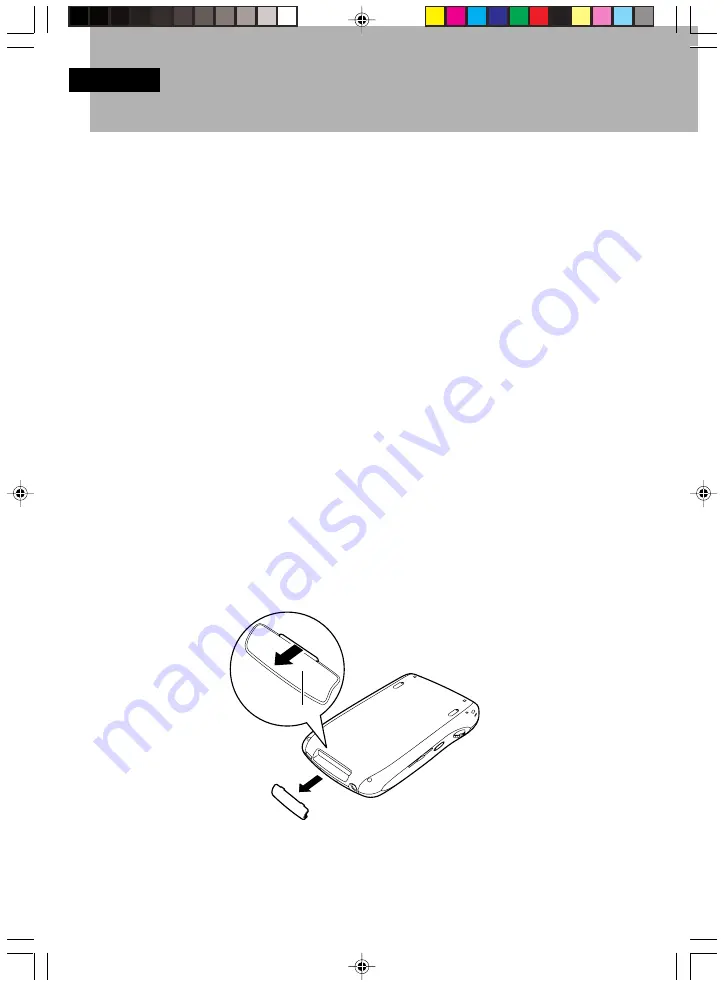
20
7
You can strengthen the functions of this device by installing expansion units,
such as memory.
Expansion Units That Can Be Used with This
Device
The following functions units can be installed in this device.
•
Expansion battery
Adding the expansion battery enables you to operate this device longer between recharges.
•
CF card
Installing a memory card enables you to save larger files, such as digital camera pictures, and
more applications. You can also install a communications card or other I/O CF card.
•
SD/MMC card
Installing a memory card enables you to save larger files, such as digital camera pictures, and
more applications.
The methods for installing/removing expansion packs are as follows.
Installation
Before installing an expansion pack, disconnect the power of this device.
1
Remove the cover.
Press your finger against the edge of the cover and remove it.
SECTION 1
Cover
Section 01 LOOX (18-24)
6/25/02, 9:55 AM
20
Summary of Contents for LOOX600
Page 19: ...1 1 SECTION SECTION SECTION 1 Section 01 LOOX 01 09 6 25 02 9 56 AM 1 ...
Page 43: ...2 2 SECTION SECTION SECTION 2 Section 02 LOOX 25 33 6 25 02 9 54 AM 25 ...
Page 65: ...3 3 SECTION SECTION SECTION 3 Section 03 LOOX 47 54 6 25 02 9 52 AM 47 ...
Page 95: ...4 4 SECTION SECTION SECTION 4 Section 04 LOOX 77 83 6 25 02 9 49 AM 77 ...
Page 110: ...5 5 SECTION SECTION SECTION 5 Section 05 LOOX 093 101 6 25 02 10 29 AM 93 ...
Page 128: ...6 6 SECTION SECTION SECTION 6 Section 06 LOOX 111 126 6 25 02 10 05 AM 111 ...
Page 143: ...Section 06 LOOX 111 126 6 25 02 10 05 AM 126 ...
Page 144: ...7 7 SECTION SECTION SECTION 7 Section 07 LOOX 127 140 6 25 02 10 04 AM 127 ...
Page 176: ...SECTION SECTION SECTION 8 8 8 Section 08 LOOX 159 178 6 25 02 10 08 AM 159 ...
Page 196: ...9 9 SECTION SECTION SECTION 9 Section 09 LOOX 179 186 6 25 02 10 09 AM 179 ...
Page 203: ...10 10 SECTION SECTION SECTION 10 Section 10 LOOX 187 190 6 25 02 10 10 AM 187 ...











































