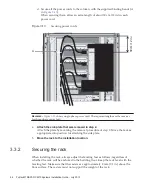㪌㪇
㪌㪇
㪏
㪏
㩿㪉㪀 㩿㪈㪀
㩿㪉㪀
㩿㪈㪀㩷
FRONT
REAR
Number
in
figure
Description
1
M6
core
spring
nut
2
Vertical
column
Note
-
Check
whether
the
screw
section
of
the
core
spring
nuts
can
be
seen
from
outside
of
the
groove.
B
D
C
A
A
B
A
NG
Figure
3-19
Attaching
core
spring
nuts
■
Procedure
for
attaching
core
spring
nuts
Perform
work
by
referring
to
a.
Insert
core
spring
nut
A
in
direction
C
into
the
groove
of
vertical
column
B.
Then,
rotate
it
in
direction
D.
Use
the
tip
of
a
pen
or
a
fine
flat-bladed
screwdriver,
etc.
to
help
you
do
this.
b.
Confirm
that
the
core
spring
nut
is
not
inclined
in
the
groove
of
the
aluminum
frame.
Figure
3-20
Attaching
core
spring
nuts
Chapter
3
Installing
the
System
91
Summary of Contents for M10 Series
Page 1: ...Fujitsu M10 SPARC M10 Systems Installation Guide Manual Code C120 E678 12EN July 2015 ...
Page 10: ...Fujitsu M10 SPARC M10 Systems Installation Guide July 2015 x ...
Page 156: ...Fujitsu M10 SPARC M10 Systems Installation Guide July 2015 142 ...
Page 176: ...Fujitsu M10 SPARC M10 Systems Installation Guide July 2015 162 ...
Page 208: ...Fujitsu M10 SPARC M10 Systems Installation Guide July 2015 194 ...
Page 240: ...Fujitsu M10 SPARC M10 Systems Installation Guide July 2015 226 ...
Page 252: ...Fujitsu M10 SPARC M10 Systems Installation Guide July 2015 238 ...
Page 290: ...Fujitsu M10 SPARC M10 Systems Installation Guide July 2015 276 ...
Page 310: ...Fujitsu M10 SPARC M10 Systems Installation Guide July 2015 296 ...
Page 336: ...Fujitsu M10 SPARC M10 Systems Installation Guide July 2015 322 ...
Page 368: ...Fujitsu M10 SPARC M10 Systems Installation Guide July 2015 354 ...
Page 374: ...Fujitsu M10 SPARC M10 Systems Installation Guide July 2015 360 ...