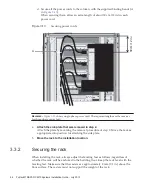FRONT
REAR
Remarks
-
To
remove
the
slide
rail,
release
the
lock
by
pressing
the
part
indicated
by
A
in
and
pull
the
slide
rail
forward.
column
of
the
rack,
and
align
the
protrusions
on
the
slide
rail
with
the
holes
in
the
supporting
column
(attachment
locations).
Then,
push
back
the
slide
rail.
(The
latch
clicks
at
this
time.)
c.
Pull
the
slide
rail
until
the
front
of
the
rail
meets
the
front
of
the
front
supporting
column
of
the
rack.
Align
the
protrusions
on
the
slide
rail
with
the
holes
in
the
supporting
column
(attachment
locations).
Then,
push
the
slide
rail
to
the
rear
of
the
rack
until
it
clicks
and
locks.
Confirm
that
the
attached
slide
rail
is
firmly
locked
by
shaking
it
gently.
d.
Attach
the
slide
rail
on
the
other
side
in
the
same
manner.
Figure
3-26
Attaching
the
slide
rail
Chapter
3
Installing
the
System
97
Summary of Contents for M10 Series
Page 1: ...Fujitsu M10 SPARC M10 Systems Installation Guide Manual Code C120 E678 12EN July 2015 ...
Page 10: ...Fujitsu M10 SPARC M10 Systems Installation Guide July 2015 x ...
Page 156: ...Fujitsu M10 SPARC M10 Systems Installation Guide July 2015 142 ...
Page 176: ...Fujitsu M10 SPARC M10 Systems Installation Guide July 2015 162 ...
Page 208: ...Fujitsu M10 SPARC M10 Systems Installation Guide July 2015 194 ...
Page 240: ...Fujitsu M10 SPARC M10 Systems Installation Guide July 2015 226 ...
Page 252: ...Fujitsu M10 SPARC M10 Systems Installation Guide July 2015 238 ...
Page 290: ...Fujitsu M10 SPARC M10 Systems Installation Guide July 2015 276 ...
Page 310: ...Fujitsu M10 SPARC M10 Systems Installation Guide July 2015 296 ...
Page 336: ...Fujitsu M10 SPARC M10 Systems Installation Guide July 2015 322 ...
Page 368: ...Fujitsu M10 SPARC M10 Systems Installation Guide July 2015 354 ...
Page 374: ...Fujitsu M10 SPARC M10 Systems Installation Guide July 2015 360 ...