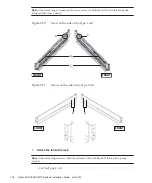B
A
Screw
Circular hole sections
REAR
interfere.
If
it
interferes,
slide
the
cable
support
toward
the
chassis
while
holding
the
latches
(B
in
)
of
the
left
and
right
cable
support
brackets.
The
cable
support
should
be
in
the
position
nearest
the
chassis,
with
the
cable
support
bracket
latches
engaged.
f.
If
the
cable
support
interferes
with
the
door
even
when
you
slide
it
toward
the
chassis
as
far
as
possible,
remove
the
cable
support.
Figure
3-54
Attaching
the
cable
support
brackets
Chapter
3
Installing
the
System
115
Summary of Contents for M10 Series
Page 1: ...Fujitsu M10 SPARC M10 Systems Installation Guide Manual Code C120 E678 12EN July 2015 ...
Page 10: ...Fujitsu M10 SPARC M10 Systems Installation Guide July 2015 x ...
Page 156: ...Fujitsu M10 SPARC M10 Systems Installation Guide July 2015 142 ...
Page 176: ...Fujitsu M10 SPARC M10 Systems Installation Guide July 2015 162 ...
Page 208: ...Fujitsu M10 SPARC M10 Systems Installation Guide July 2015 194 ...
Page 240: ...Fujitsu M10 SPARC M10 Systems Installation Guide July 2015 226 ...
Page 252: ...Fujitsu M10 SPARC M10 Systems Installation Guide July 2015 238 ...
Page 290: ...Fujitsu M10 SPARC M10 Systems Installation Guide July 2015 276 ...
Page 310: ...Fujitsu M10 SPARC M10 Systems Installation Guide July 2015 296 ...
Page 336: ...Fujitsu M10 SPARC M10 Systems Installation Guide July 2015 322 ...
Page 368: ...Fujitsu M10 SPARC M10 Systems Installation Guide July 2015 354 ...
Page 374: ...Fujitsu M10 SPARC M10 Systems Installation Guide July 2015 360 ...