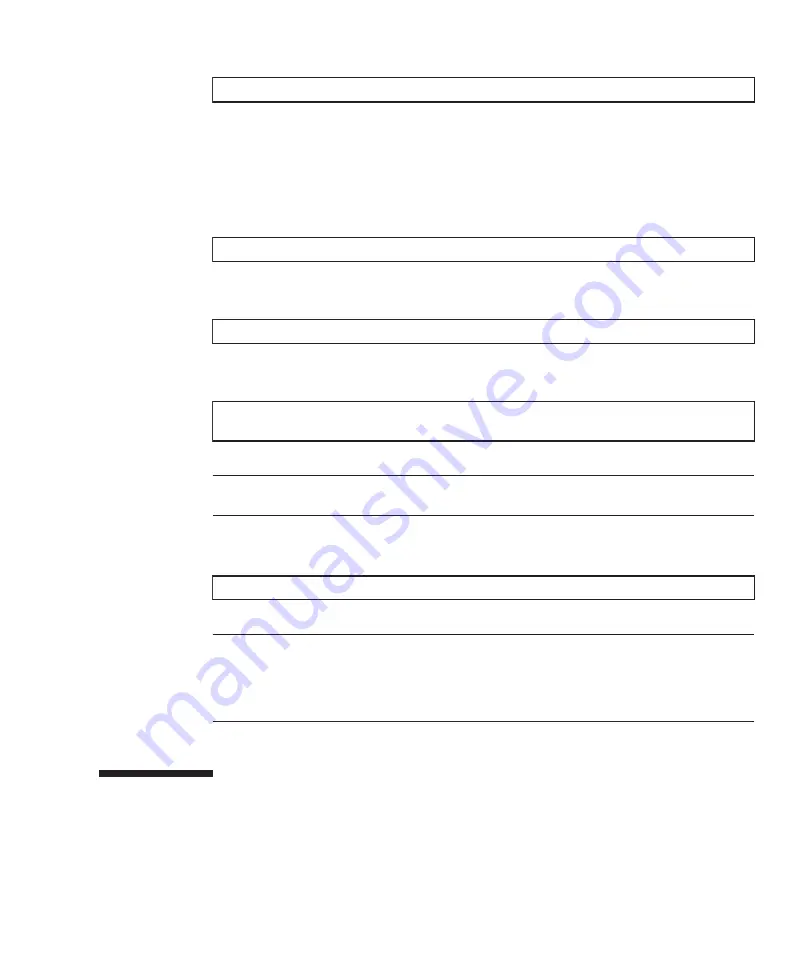
login:
default
Change
the
panel
mode
switch
to
Locked
and
press
return...
Omitted
Leave
it
in
that
position
for
at
least
5
seconds.
Change
the
panel
mode
switch
to
Service
and
press
return...
Omitted
Note
-
Complete
this
switching
operation
of
the
mode
switch
in
1
minute
or
less.
If
the
operation
exceeds
1
minute,
login
authentication
times
out.
XSCF>
Note
-
The
following
message
may
be
output
after
login
for
a
building
block
configuration:
"XSCF
firmware
update
now
in
progress.
BB#xx,please
wait
for
XSCF
firmware
update
complete."
If
so,
the
XCP
firmware
version
is
automatically
being
matched.
Execute
the
showlogs
monitor
command
to
confirm
the
message
of
"XCP
firmware
version
synchronization
completed,"
and
then
perform
the
next
work.
2.
After
the
login
prompt
appears,
enter
"default"
for
the
login
name.
3.
After
a
message
prompting
operation
of
the
mode
switch
appears,
operate
the
mode
switch
on
the
operation
panel
as
follows.
a.
Switch
the
mode
switch
on
the
operation
panel
to
the
Locked
position,
and
press
the
RETURN
key.
b.
Leave
the
switch
in
that
position
for
at
least
5
seconds.
c.
Return
the
mode
switch
to
the
Service
position,
and
press
the
RETURN
key.
4.
Confirm
that
the
system
management
terminal
displays
the
XSCF
shell
prompt.
6.4
Checking
the
XCP
Version
This
section
describes
the
procedure
for
checking
the
XCP
version.
In
a
building
block
configuration
of
the
M10-4S,
all
the
chassis
must
have
the
same
XCP
version.
Confirm
the
XCP
versions.
If
any
chassis
has
a
different
version,
update
Chapter
6
Performing
an
Initial
System
Diagnosis
183
Summary of Contents for M10 Series
Page 1: ...Fujitsu M10 SPARC M10 Systems Installation Guide Manual Code C120 E678 12EN July 2015 ...
Page 10: ...Fujitsu M10 SPARC M10 Systems Installation Guide July 2015 x ...
Page 156: ...Fujitsu M10 SPARC M10 Systems Installation Guide July 2015 142 ...
Page 176: ...Fujitsu M10 SPARC M10 Systems Installation Guide July 2015 162 ...
Page 208: ...Fujitsu M10 SPARC M10 Systems Installation Guide July 2015 194 ...
Page 240: ...Fujitsu M10 SPARC M10 Systems Installation Guide July 2015 226 ...
Page 252: ...Fujitsu M10 SPARC M10 Systems Installation Guide July 2015 238 ...
Page 290: ...Fujitsu M10 SPARC M10 Systems Installation Guide July 2015 276 ...
Page 310: ...Fujitsu M10 SPARC M10 Systems Installation Guide July 2015 296 ...
Page 336: ...Fujitsu M10 SPARC M10 Systems Installation Guide July 2015 322 ...
Page 368: ...Fujitsu M10 SPARC M10 Systems Installation Guide July 2015 354 ...
Page 374: ...Fujitsu M10 SPARC M10 Systems Installation Guide July 2015 360 ...









































