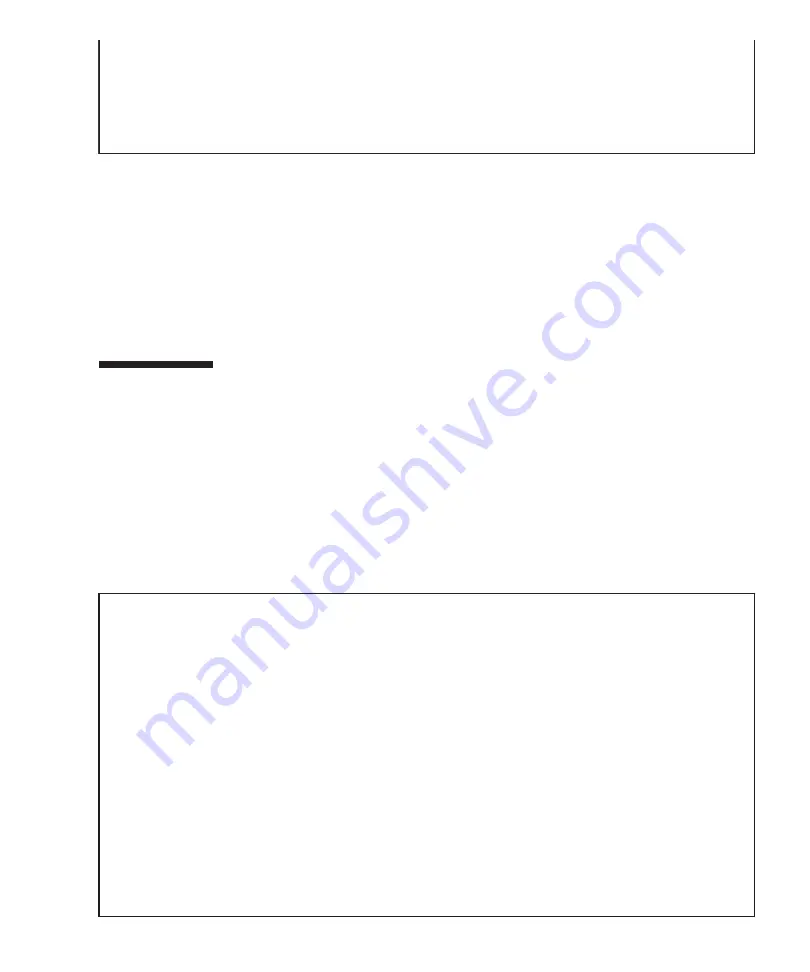
----
-------
--------
00-0
Passed
Normal
01-0
Passed
Normal
02-0
Passed
Normal
03-0
Passed
Normal
XSCF>
XSCF>
showhardconf
-M
SPARC
M10-1;
+
Serial:21xxxxxxxx;
Operator_Panel_Switch:Service;
+
System_Power:Off;
System_Phase:Cabinet
Power
Off;
Partition#0
PPAR_Status:Powered
Off;
MBU
Status:Normal;
Ver:2209h;
Serial:TZ01348006
;
+
FRU-Part-Number:CA07363-D011
A0
/7088702
;
+
Power_Supply_System:
;
+
Memory_Size:1024
GB;
Type:
B
;
(*1)
CPU#0
Status:Normal;
Ver:4141h;
Serial:00010263;
+
Freq:3.200
GHz;
Type:0x20;
(*2)
+
Core:16;
Strand:2;
(*3)
MEM#00A
Status:Normal;
+
Code:ce8001M386B8G70BO0-YH94
0000-2151EFEB;
+
Type:47;
Size:64
GB;
MEM#01A
Status:Normal;
+
Code:ce8001M386B8G70BO0-YH94
0000-2151EF8A;
+
Type:47;
Size:64
GB;
Omitted
2.
Check
the
execution
results
of
"probe-scsi-all"
to
confirm
that
all
mounted
internal
disks
are
identified.
3.
Check
the
execution
results
of
"show-devs"
to
confirm
that
all
mounted
PCIe
cards
are
identified.
4.
Confirm
that
"Passed"
and
"Normal"
appear
for
all
PSBs
in
the
results
from
the
initial
diagnosis
.
If
the
results
display
anything
other
than
the
above,
see
"
6.8
Checking
the
Component
Status
This
section
describes
the
procedure
for
checking
the
configuration,
status,
and
quantities
of
the
mounted
field
replaceable
units
(FRUs).
1.
Execute
the
showhardconf
command.
The
command
displays
all
the
FRUs
mounted
in
the
chassis
and
their
status.
However,
it
does
not
display
the
status
of
I/O-related
components
such
as
PCI
cards
and
PCI
expansion
units
while
the
system
power
is
off.
Example:
SPARC
M10-1
display
example
Chapter
6
Performing
an
Initial
System
Diagnosis
189
Summary of Contents for M10 Series
Page 1: ...Fujitsu M10 SPARC M10 Systems Installation Guide Manual Code C120 E678 12EN July 2015 ...
Page 10: ...Fujitsu M10 SPARC M10 Systems Installation Guide July 2015 x ...
Page 156: ...Fujitsu M10 SPARC M10 Systems Installation Guide July 2015 142 ...
Page 176: ...Fujitsu M10 SPARC M10 Systems Installation Guide July 2015 162 ...
Page 208: ...Fujitsu M10 SPARC M10 Systems Installation Guide July 2015 194 ...
Page 240: ...Fujitsu M10 SPARC M10 Systems Installation Guide July 2015 226 ...
Page 252: ...Fujitsu M10 SPARC M10 Systems Installation Guide July 2015 238 ...
Page 290: ...Fujitsu M10 SPARC M10 Systems Installation Guide July 2015 276 ...
Page 310: ...Fujitsu M10 SPARC M10 Systems Installation Guide July 2015 296 ...
Page 336: ...Fujitsu M10 SPARC M10 Systems Installation Guide July 2015 322 ...
Page 368: ...Fujitsu M10 SPARC M10 Systems Installation Guide July 2015 354 ...
Page 374: ...Fujitsu M10 SPARC M10 Systems Installation Guide July 2015 360 ...









































