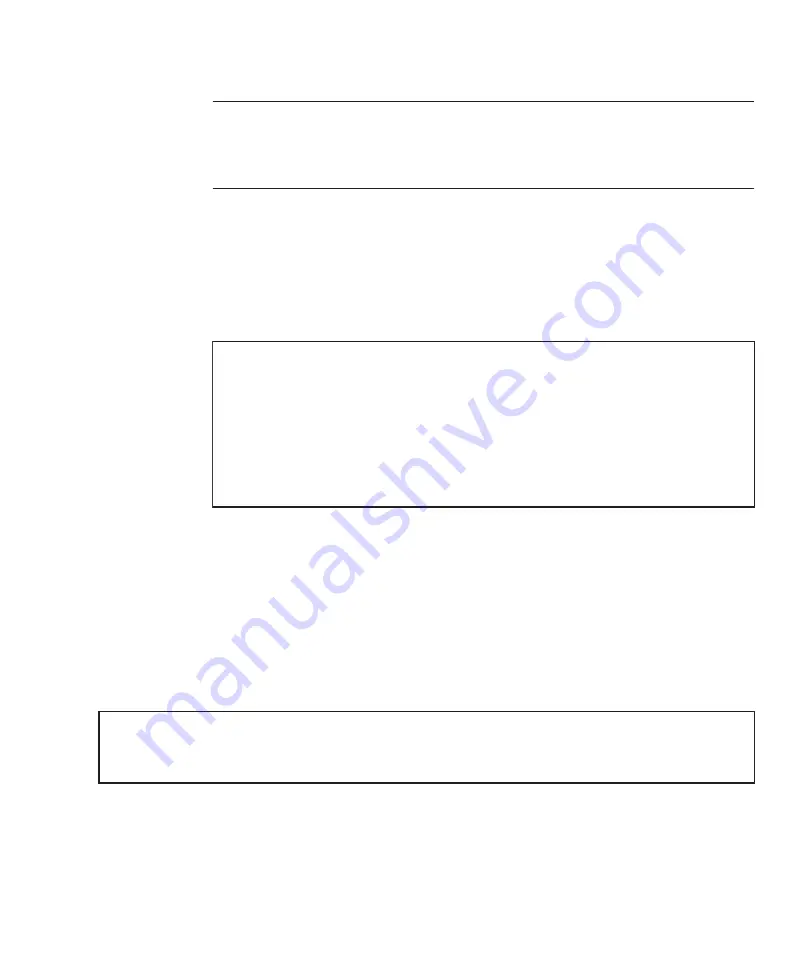
Note
-
If
the
message
of
"XSCF
firmware
update
now
in
progress.
BB#xx,please
wait
for
XSCF
firmware
update
complete."
is
output
after
login,
the
XCP
firmware
version
is
automatically
being
matched.
Execute
the
showlogs
monitor
command
to
confirm
the
message
of
"XCP
firmware
version
synchronization
completed,"
and
then
perform
the
next
work.
XSCF>
version
-c
xcp
BB#00-XSCF#0
(Master)
XCP0
(Current):
2051
XCP1
(Reserve):
2051
BB#01-XSCF#0
(Standby)
XCP0
(Current):
2051
XCP1
(Reserve):
2051
BB#02-XSCF#0
XCP0
(Current):
2050
*
Different
version
XCP1
(Reserve):
2050
XSCF>
flashupdate
-c
sync
XCP
update
is
started.
[3600sec]
0.....
30.....
60.....
90.....120.....150.....180.....210.....240.....
270.....300.....330.....360.....390.....420.....450.....480.....510.....
11.
Connect
the
power
cords
of
all
the
chassis
to
the
input
power.
12.
Log
in
to
the
master
XSCF.
13.
Execute
the
version
command.
Confirm
the
XCP
versions.
If
any
chassis
has
a
different
version,
update
it
so
that
all
the
versions
are
the
same.
The
following
example
shows
a
building
block
configuration
of
the
M10-4S.
Here,
BB#02
has
a
different
XCP
version,
so
it
must
be
updated
to
match
the
version.
Perform
step
14.
14.
If
the
XCP
version
of
a
chassis
differs,
execute
the
flashupdate
-c
sync
command
to
update
the
XCP
version
on
that
chassis.
The
update
matches
the
firmware
version
to
the
version
on
the
XSCF
of
the
master
chassis.
If
you
want
to
match
the
version
of
the
latest
XCP,
update
XCP
on
the
master
chassis
to
the
latest
version
in
advance,
or
update
the
XCP
firmware
here.
For
the
firmware
update
procedure,
see
"Chapter
16
Updating
Firmware/
Software"
in
the
Fujitsu
M10/SPARC
M10
Systems
System
Operation
and
Administration
Guide
.
15.
Execute
the
testsb
command
to
perform
a
diagnosis
test.
<Description
of
options
specified>
-v:
Additionally
displays
detailed
messages
of
the
initial
diagnosis
-p:
Executes
the
"probe-scsi-all"
command
of
OpenBoot
PROM
and
displays
the
results
while
a
diagnosis
is
being
processed
Chapter
9
Installing
a
System
with
a
Building
Block
Configuration
263
Summary of Contents for M10 Series
Page 1: ...Fujitsu M10 SPARC M10 Systems Installation Guide Manual Code C120 E678 12EN July 2015 ...
Page 10: ...Fujitsu M10 SPARC M10 Systems Installation Guide July 2015 x ...
Page 156: ...Fujitsu M10 SPARC M10 Systems Installation Guide July 2015 142 ...
Page 176: ...Fujitsu M10 SPARC M10 Systems Installation Guide July 2015 162 ...
Page 208: ...Fujitsu M10 SPARC M10 Systems Installation Guide July 2015 194 ...
Page 240: ...Fujitsu M10 SPARC M10 Systems Installation Guide July 2015 226 ...
Page 252: ...Fujitsu M10 SPARC M10 Systems Installation Guide July 2015 238 ...
Page 290: ...Fujitsu M10 SPARC M10 Systems Installation Guide July 2015 276 ...
Page 310: ...Fujitsu M10 SPARC M10 Systems Installation Guide July 2015 296 ...
Page 336: ...Fujitsu M10 SPARC M10 Systems Installation Guide July 2015 322 ...
Page 368: ...Fujitsu M10 SPARC M10 Systems Installation Guide July 2015 354 ...
Page 374: ...Fujitsu M10 SPARC M10 Systems Installation Guide July 2015 360 ...







































