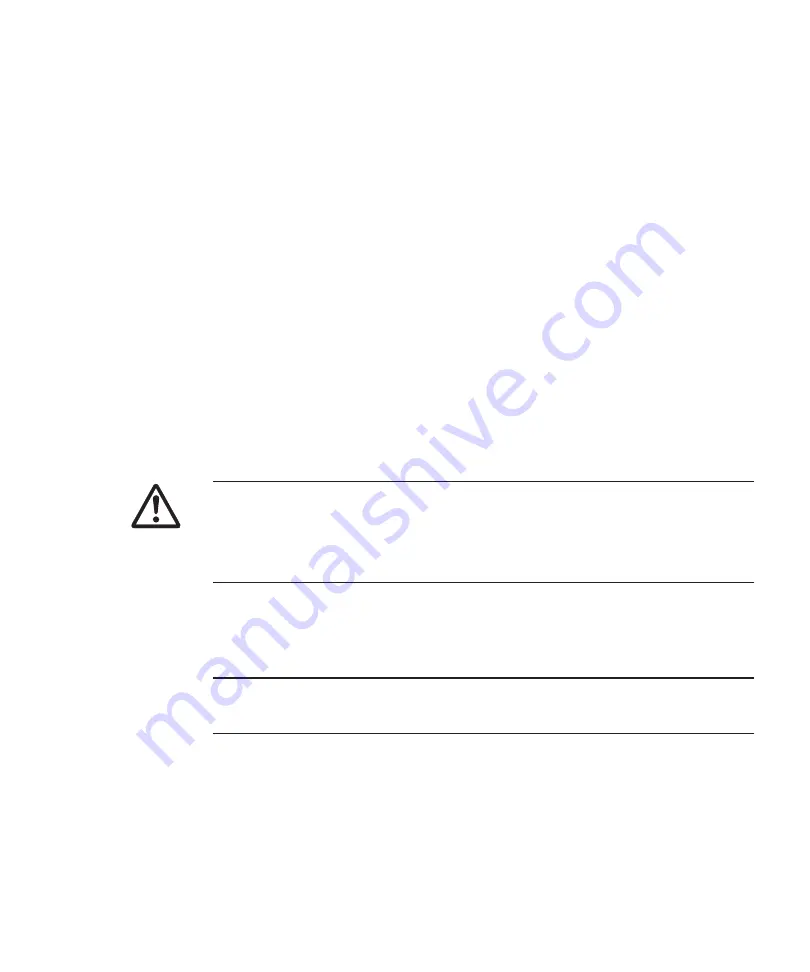
Caution
-
If
all
the
power
cords
of
this
chassis
are
connected
to
one
power
strip,
a
high
leakage
current
may
flow
through
the
grounding
wire
of
the
power
strip.
Be
sure
to
connect
the
wire
to
ground
before
connecting
the
power
supply.
If
the
power
strip
is
not
directly
connected
to
a
branch
circuit,
a
power
strip
that
has
an
industrial-type
attachment
plug
must
be
used.
Note
-
If
the
combination
of
chassis
mounted
in
an
installed
rack
differs
from
the
following
specifications,
re-verification
by
an
appropriate
safety
certification
body
is
necessary.
For
installation
of
the
product,
begin
at
the
bottom
of
the
rack.
-
Do
not
install
this
chassis
in
the
rack
if
the
chassis
may
make
the
entire
rack
unstable.
-
Weight
of
this
chassis
in
the
maximum
configuration:
Model
SP-1S
(SPARC
M10-1):
18
kg
Model
SP-4SBB
(SPARC
M10-4S):
60
kg
Model
SP-4SNB
(SPARC
M10-4):
58
kg
Model
SP-PCI-BOX
(SPARC
PCI-BOX):
22
kg
■
If
the
chassis
is
supplied
power
from
a
power
strip
or
the
service
outlet
of
another
chassis,
it
may
overload
the
power
strip
or
the
power
cord
of
the
other
chassis.
-
Confirm
that
the
power
strip
or
the
power
cord
of
the
service
outlet
exceeds
the
combined
ratings
of
all
the
equipment
to
which
it
supplies
power.
Electrical
ratings
of
this
chassis:
Model
SP-1S:
100-120/200-240
VAC,
10.0/5.0
A,
50/60
Hz,
single
phase
(maximum
of
2
inputs)
Model
SP-4SBB:
200-240
VAC,
16.0-13.4
A,
50/60
Hz,
single
phase
(maximum
of
2
inputs)
Model
SP-4SNB:
200-240
VAC,
15.0-12.5
A,
50/60
Hz,
single
phase
(maximum
of
2
inputs)
Model
SP-PCI-BOX:
100-120/200-240
VAC,
5.0-4.2/2.5-2.1
A,
50/60
Hz,
single
phase
(maximum
of
2
inputs)
■
Be
sure
to
securely
ground
the
rack-mounted
equipment.
Pay
particular
attention
to
power
supply
connections
other
than
the
direct
connections
to
branch
circuits
(e.g.,
use
of
power
strips).
■
Install
this
equipment
such
that
it
is
near
a
wall
and
a
power
outlet
is
easily
accessible.
-
Rack
configuration
Chapter
2
Planning
and
Preparing
for
System
Installation
19
Summary of Contents for M10 Series
Page 1: ...Fujitsu M10 SPARC M10 Systems Installation Guide Manual Code C120 E678 12EN July 2015 ...
Page 10: ...Fujitsu M10 SPARC M10 Systems Installation Guide July 2015 x ...
Page 156: ...Fujitsu M10 SPARC M10 Systems Installation Guide July 2015 142 ...
Page 176: ...Fujitsu M10 SPARC M10 Systems Installation Guide July 2015 162 ...
Page 208: ...Fujitsu M10 SPARC M10 Systems Installation Guide July 2015 194 ...
Page 240: ...Fujitsu M10 SPARC M10 Systems Installation Guide July 2015 226 ...
Page 252: ...Fujitsu M10 SPARC M10 Systems Installation Guide July 2015 238 ...
Page 290: ...Fujitsu M10 SPARC M10 Systems Installation Guide July 2015 276 ...
Page 310: ...Fujitsu M10 SPARC M10 Systems Installation Guide July 2015 296 ...
Page 336: ...Fujitsu M10 SPARC M10 Systems Installation Guide July 2015 322 ...
Page 368: ...Fujitsu M10 SPARC M10 Systems Installation Guide July 2015 354 ...
Page 374: ...Fujitsu M10 SPARC M10 Systems Installation Guide July 2015 360 ...











































