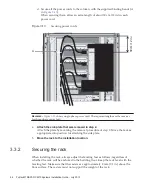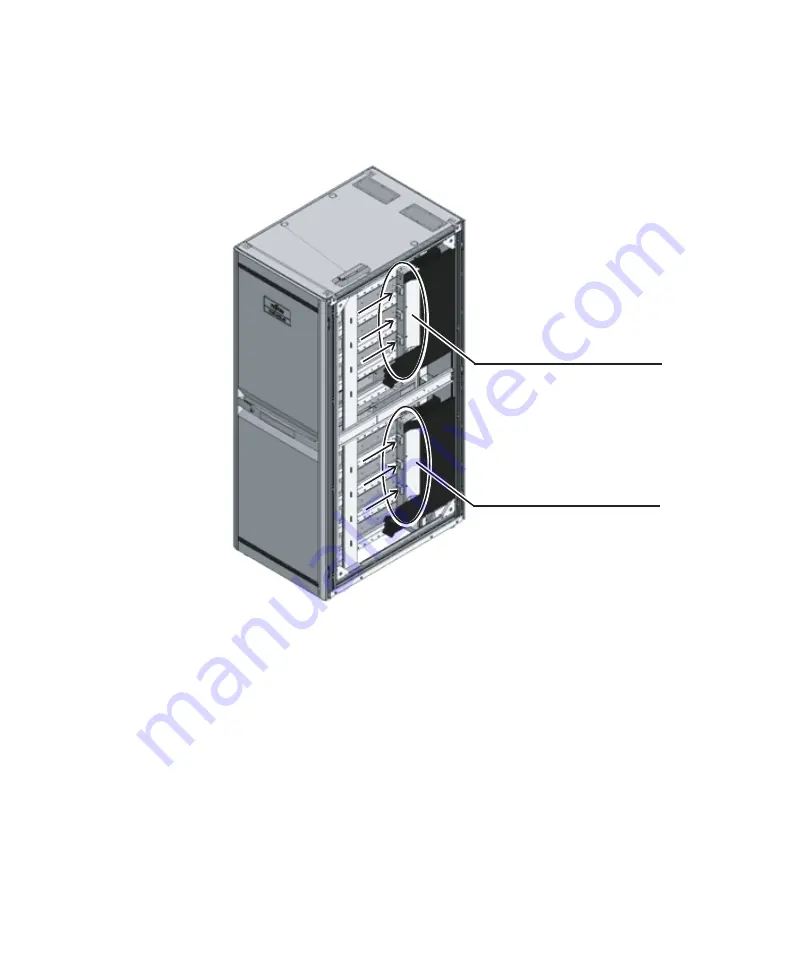
FRONT
PDU#0 or PDU#2
(*1)
PDU#1 or PDU#3
(*1)
*1
PDU#0
and
PDU#1
are
for
expansion
rack
1.
PDU#2
and
PDU#3
are
for
expansion
rack
2.
e.
Connect
the
power
cords
to
the
PDUs.
Each
cable
has
an
attached
label
showing
the
connection
destination.
Each
PDU
also
has
an
indicator.
So,
match
it
with
the
right
cable
to
connect
the
cable.
For
the
PDU
mounting
locations,
see
Figure
3-8
Connecting
power
cords
Chapter
3
Installing
the
System
81
Summary of Contents for M10 Series
Page 1: ...Fujitsu M10 SPARC M10 Systems Installation Guide Manual Code C120 E678 12EN July 2015 ...
Page 10: ...Fujitsu M10 SPARC M10 Systems Installation Guide July 2015 x ...
Page 156: ...Fujitsu M10 SPARC M10 Systems Installation Guide July 2015 142 ...
Page 176: ...Fujitsu M10 SPARC M10 Systems Installation Guide July 2015 162 ...
Page 208: ...Fujitsu M10 SPARC M10 Systems Installation Guide July 2015 194 ...
Page 240: ...Fujitsu M10 SPARC M10 Systems Installation Guide July 2015 226 ...
Page 252: ...Fujitsu M10 SPARC M10 Systems Installation Guide July 2015 238 ...
Page 290: ...Fujitsu M10 SPARC M10 Systems Installation Guide July 2015 276 ...
Page 310: ...Fujitsu M10 SPARC M10 Systems Installation Guide July 2015 296 ...
Page 336: ...Fujitsu M10 SPARC M10 Systems Installation Guide July 2015 322 ...
Page 368: ...Fujitsu M10 SPARC M10 Systems Installation Guide July 2015 354 ...
Page 374: ...Fujitsu M10 SPARC M10 Systems Installation Guide July 2015 360 ...