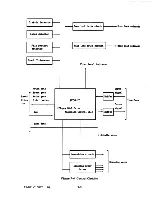Summary of Contents for M255XK
Page 2: ......
Page 12: ......
Page 32: ......
Page 75: ... J I I to 1 L J M255xK r ci Figure 5 4 Rear View of M255XK T5 021 013087 01 5 5 ...
Page 76: ...Figure 5 5 Exploded View Drawing 5 6 T5 021 013087 01 ...
Page 90: ...5 20 T5 021 013087 01 ...
Page 92: ...5 22 TS 021 013087 01 ...
Page 94: ......