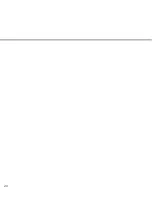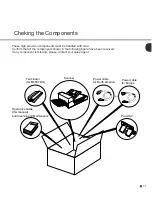1-10
Alarm
One of the following message is displayed if an error occurs in the scanner. If one of the following
error message is displayed, turn the power off and then on again. If the same message is displayed,
contact your service representative.
<Optical alarm front>
<Optical alarm back>
<FB mechanism alarm>
<Motor fuse alarm>
<Lamp fuse alarm>
<Image transfer alarm>
<Memory alarm>
<EEPROM alarm>
(M3097DG)
Summary of Contents for M3097DE
Page 1: ...C150 E100 01EN M3097DE DG Image Scanner Operator s Guide ...
Page 2: ...M3097DE DG Image Scanner Operator s Guide ...
Page 8: ...vi ...
Page 10: ...viii ...
Page 43: ...4 4 ...
Page 46: ...5 2 497 234 335 285 696 Dimensions unit mm ...
Page 59: ...6 10 ...
Page 69: ...IN 4 ...
Page 70: ......