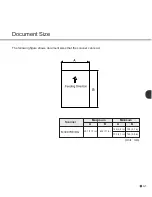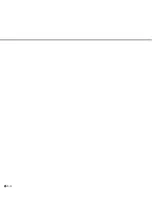2-8
SCSI-ID setting (M3097DG)
The default of SCSI-ID is 5. SCSI-ID is set by Setup mode of the operator panel. The procedure to set SCSI
ID is;
1 Turn the power ON by pressing “I” side of the power switch. The scanner displays “Scanner Ready”
on the lower line of LCD.
2 Then press “Next” button. The scanner displays “Mode select 1”.
3 Then press “Next” button. The scanner displays “Mode select 2” meaning that setup mode is ready.
Then press “ENTER” button.
4 Then press “ENTER” button. The scanner displays as follows.
5 Press “Previous” once, then the scanner displays “SCSI ID” on the upper line of the LCD.
6 Select SCSI ID by pressing “
→
” or “
←
” button, and press “ENTER”. (SCSI ID is set.)
7 Press “Exit” to return to “Scanner Ready” screen.
Summary of Contents for M3097DE
Page 1: ...C150 E100 01EN M3097DE DG Image Scanner Operator s Guide ...
Page 2: ...M3097DE DG Image Scanner Operator s Guide ...
Page 8: ...vi ...
Page 10: ...viii ...
Page 43: ...4 4 ...
Page 46: ...5 2 497 234 335 285 696 Dimensions unit mm ...
Page 59: ...6 10 ...
Page 69: ...IN 4 ...
Page 70: ......