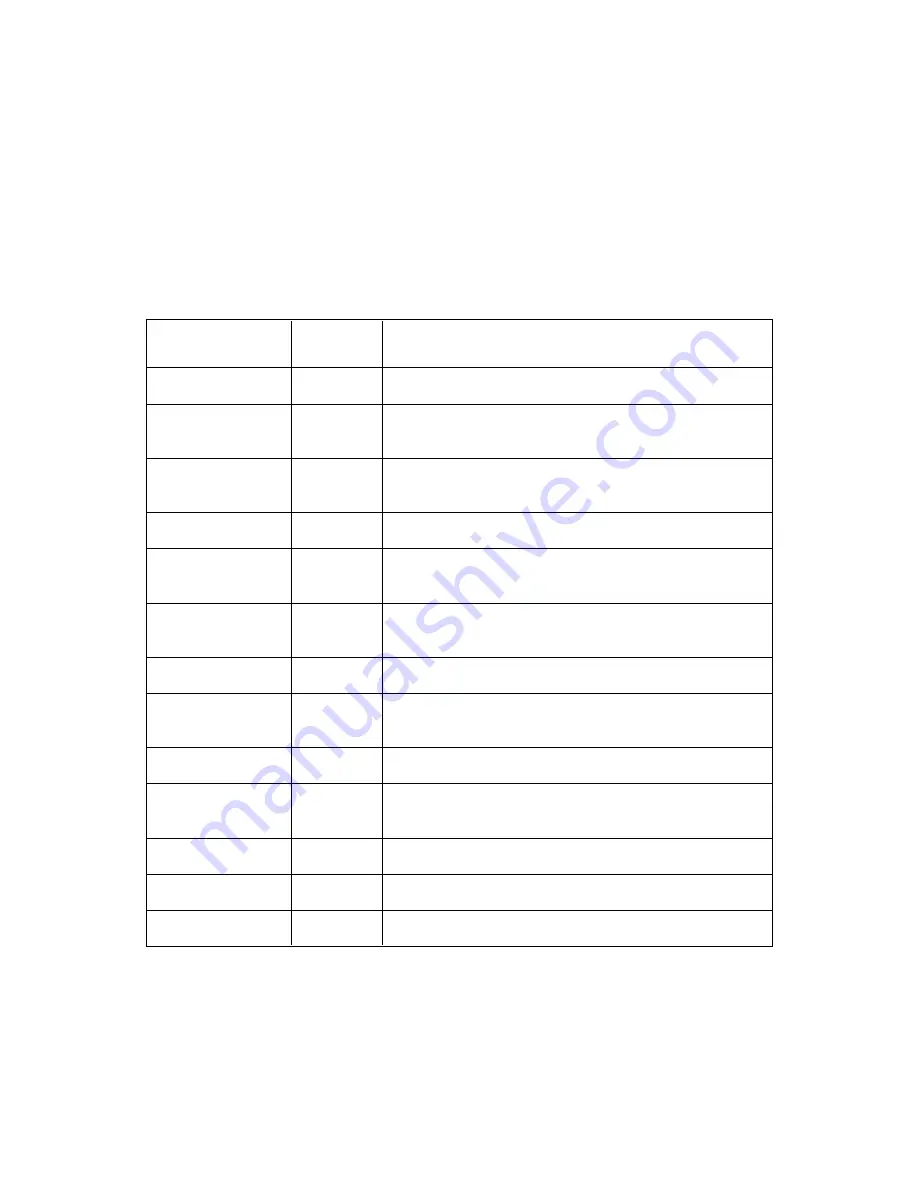
(d) A bit and field described as ™Reserved∫ are 0.
If this scanner receives a value other than 0, it returns error information as
follows:
f
Status key: B©00001π (CHECK CONDITION)
f
Sense key: X©5π (ILLEGAL REQUEST)
The commands supported by this scanner are listed below.
Table 4.6 Commands
Command
Operation
code (hex)
Description
RESERVE UNIT
16
Declares the exclusive use of a logical unit
RELEASE UNIT
17
Cancels the declaration of the execlusive use of a
logical unit
INQUIRY
12
Examines the information regarding the target and
logical unit
REQUEST SENSE
03
Requests a target for sense data
SEND
DIAGNOSTIC
1D
Requests a target for self
>
check
TEST UNIT
READY
00
Checks whether or not a logical unit is ready
SET WINDOW
24
Sets a window
SET
SUBWINDOW
C0
Sets subwindows
SEND
2A
Sends Dither Matrix
OBJECT
POSITION
31
Controls the automatic document feeder
READ
28
Requests transfer of image data
MODE SELECT
15
Selects operating mode of the device.
MODE SENSE
1A
Requests operating mode of the device.
4
$
21
Summary of Contents for M3097G
Page 1: ...50FH5043E 02 M3097G IMAGE SCANNER OEM MANUAL ...
Page 3: ...This page is intentionally left blank i i ...
Page 11: ...Figure 1 1 M3097G outer view 1 2 ...
Page 15: ...This page is intentionally left blank 1 6 ...
Page 21: ...This page is intentionally left blank 2 6 ...
Page 23: ...Figure 3 1 Outer dimensions of M3097G 696 Unit mm 497 173 3 2 ...
Page 143: ...This page is intentionally left blank B 2 ...
Page 162: ......
Page 163: ......
















































