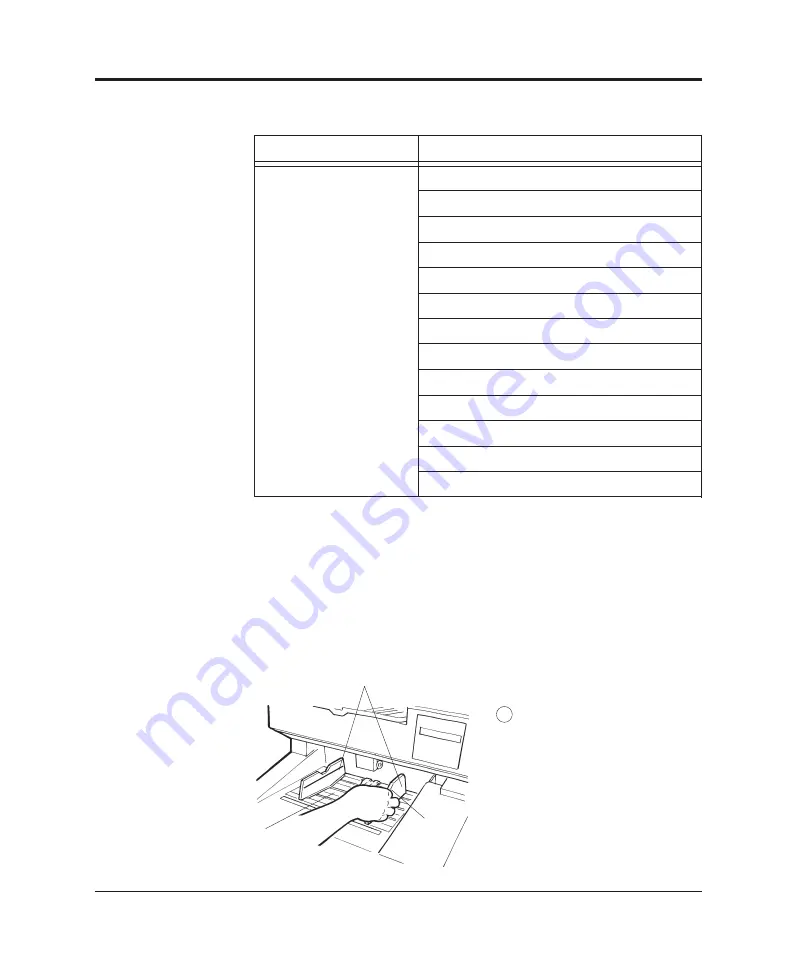
4-26
M3099EX/EH OEM Manual
Table 4.4 Messages (continued)
Classification
LCD display
HOPPER ALARM
TRANSPORT ALARM
LAMP ALARM 1
HEATER ALARM 1
LAMP ALARM 2
HEATER ALARM 2
CCD UNIT ALARM 1
CCD UNIT ALARM 2
TEMP. ALARM
FUSE ALARM PRINT
RAM ALARM PRINT (*1)
TIME-OUT ALARM PRINT (*1)
HARDWARE ALARM
Equipment errors
Loading
Document
This section provides how to load documents.
When the LCD display on the operator panel has displayed “Hopper
Empty”, supply documents as follows:
Guide
Hopper table
Lock
lever
*1 This message is blinked only when the endorser option is used.
1 Set the specified document
width.
Hold the lock lever at the
guide center on the right of
the hopper table and move
it horizontal to set the
document width.
Summary of Contents for M3099EH
Page 1: ...M3099EX EH IMAGE SCANNER OEM MANUAL C150 E047 02EN ...
Page 2: ...M3099EX EH IMAGE SCANNER OEM MANUAL ...
Page 15: ...M3099EX EH OEM Manual 1 3 OVERVIEW Figure 1 2 1000 sheets hopper type ...
Page 170: ...4 40 M3099EX EH OEM Manual ...
Page 176: ...5 6 M3099EX EH OEM Manual ...
Page 196: ...8 10 M3099EX EH OEM Manual ...
Page 216: ...M3099EX EH OEM Manual B 14 ...
Page 226: ...IN 4 M3099EX EH OEM Manual ...
Page 228: ......















































