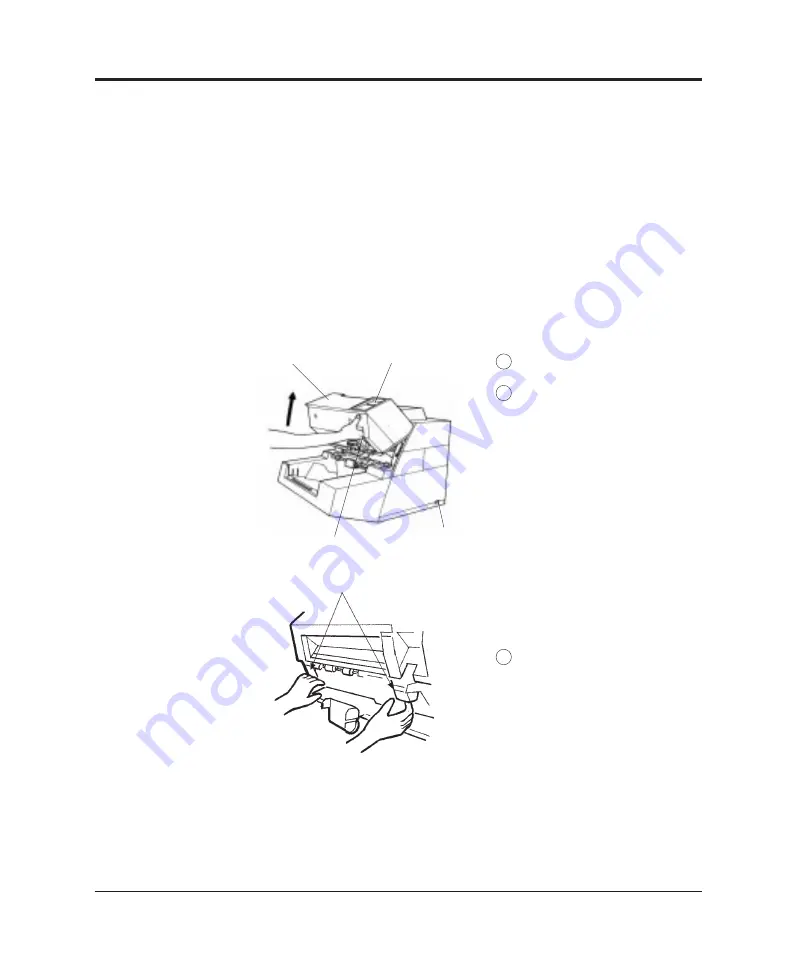
4-28
M3099EX/EH OEM Manual
Lamp
Replacement
The scanner has two lamps, one for front-side reading and other for
back-side reading. Replace the lamps as follows:
WARNING
Never replace lamp without turning off the power.
WARNING
Wait at least 3 minutes after turning off the power before touching
the lamp.
Replacing the front-side lamp
1 Turn off the power switch.
2 Open the upper transport
unit. (See page 4-2)
Upper transport unit
Operator panel
Lever
Power switch
3 Remove the two lamp
socket covers (U-shaped
spring clips) by pulling
them out of their positions.
Lamp socket covers
Summary of Contents for M3099EH
Page 1: ...M3099EX EH IMAGE SCANNER OEM MANUAL C150 E047 02EN ...
Page 2: ...M3099EX EH IMAGE SCANNER OEM MANUAL ...
Page 15: ...M3099EX EH OEM Manual 1 3 OVERVIEW Figure 1 2 1000 sheets hopper type ...
Page 170: ...4 40 M3099EX EH OEM Manual ...
Page 176: ...5 6 M3099EX EH OEM Manual ...
Page 196: ...8 10 M3099EX EH OEM Manual ...
Page 216: ...M3099EX EH OEM Manual B 14 ...
Page 226: ...IN 4 M3099EX EH OEM Manual ...
Page 228: ......
















































