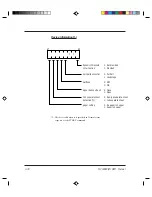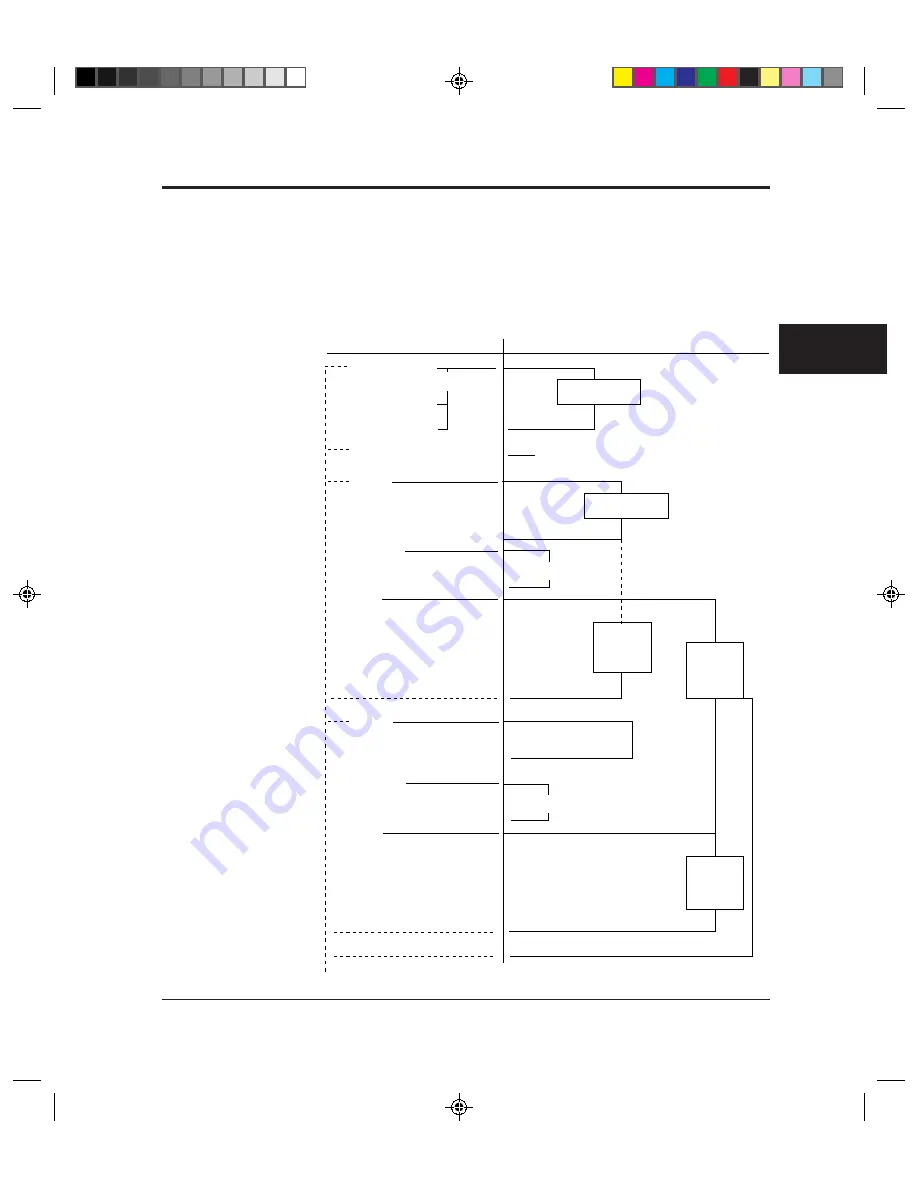
M3099EX/EH OEM Manual
3-85
INTERFACE
SPECIFICATIONS
Read operation
Figure 3.7 to Figure 3.9 shows the command/response sequences for
the read operation.
Automatic start mode duplex reading (ADF)
➤
➤
➤
➤
➤
➤
➤
➤
➤
➤
➤
➤
➤
➤
➤
➤
➤
➤
➤
➤
Host machine
Scanner
CONTROL (Extend)
• Duplex scanning specification
CONTROL A (Front-side)
CONTROL B (Back-side)
PRINT CONTROL and SEND DATA
(In case of Endorser using)
START
Document size report
(*1)
IMG.MOD
SENSE (Front-side)
READ
➤
START
Document size report
(*2)
IMG.MOD
SENSE (Back-side)
READ
Computer processing
Normal Status
Normal Status
Paper feed start
Document size detection
Normal Status
(Front-side reading)
Image Status (Front-side)
VGATE ON
VGATE OFF
Document
reading
(Front-side)
Read Complete
(Front-side reading)
Document
reading
(Back-side)
Stored on RAM
Normal Status
(Back-side reading)
Image Status (Back-side)
Back-side
data transfer
reading on
RAM
VGATE
ON
VGATE
OFF
Read Complete (Back-side reading)
Paper eject
Summary of Contents for M3099EH
Page 1: ...M3099EX EH IMAGE SCANNER OEM MANUAL C150 E047 02EN ...
Page 2: ...M3099EX EH IMAGE SCANNER OEM MANUAL ...
Page 15: ...M3099EX EH OEM Manual 1 3 OVERVIEW Figure 1 2 1000 sheets hopper type ...
Page 170: ...4 40 M3099EX EH OEM Manual ...
Page 176: ...5 6 M3099EX EH OEM Manual ...
Page 196: ...8 10 M3099EX EH OEM Manual ...
Page 216: ...M3099EX EH OEM Manual B 14 ...
Page 226: ...IN 4 M3099EX EH OEM Manual ...
Page 228: ......