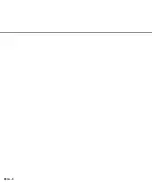7-21
20. Setting the Numbering Print Function (for fi-475PR Imprinter Option)
You can specify conditions of the numbering print function from the operator panel when the scanner is
equipped with the fi-475PR imprinter. The numbering counter increments 1 time each sheet of paper
that is read. Numbering print starts with a top margin of 42 mm.
<Screen 60>
1
Press “Next”
or “Previous”
to
display Screen 60.
2
At Screen 60, press
or
to select
“On”. Press
if you want to activate
the setting function. The scanner displays
Screen 60-1, indicating that the setting
function is activated.
NOTICE
When the setting function is disabled, the screen is as shown right.
<Screen 60-1>
3
At Screen 60-1, select the number of
digits. Press
or
to select “5” or “8”
then press
. The scanner displays
Screen 60-2.
<Screen 60-2>
4
At Screen 60-2, select the initial number.
Press
or
to move the place of the
blinking (changeable) digit and press
or
to change the value, press
.
The scanner displays Screen 60-3.
NOTICE
The possible maximum number is 99999 (for five digits) or 16777215 (for eight digits).
Summary of Contents for M4097D - Fb 50PPM SCSI A3 Dupl 100Sht Adf
Page 1: ...M4097D Image Scanner Operator s Guide P3PC E482 05EN ...
Page 9: ...viii ...
Page 13: ......
Page 17: ...1 4 Stacker Thumb screw Guide A ASY Pick roller 2 Pick roller 1 Pad ASY Assemblies ...
Page 29: ......
Page 32: ...2 3 Label B Example your actual label may differ ...
Page 39: ...2 10 ...
Page 41: ......
Page 55: ......
Page 65: ......
Page 68: ...5 3 unit mm 521 234 335 445 696 17 5 in 27 4 in 13 2 in 9 2 in 20 5 in Dimensions ...
Page 69: ...5 4 ...
Page 71: ......
Page 81: ...6 10 ...
Page 83: ......
Page 113: ...GL 8 ...
Page 116: ...This manual uses recycled paper ...