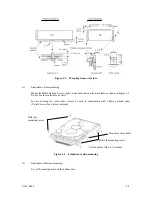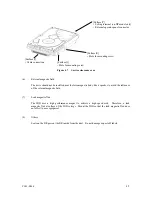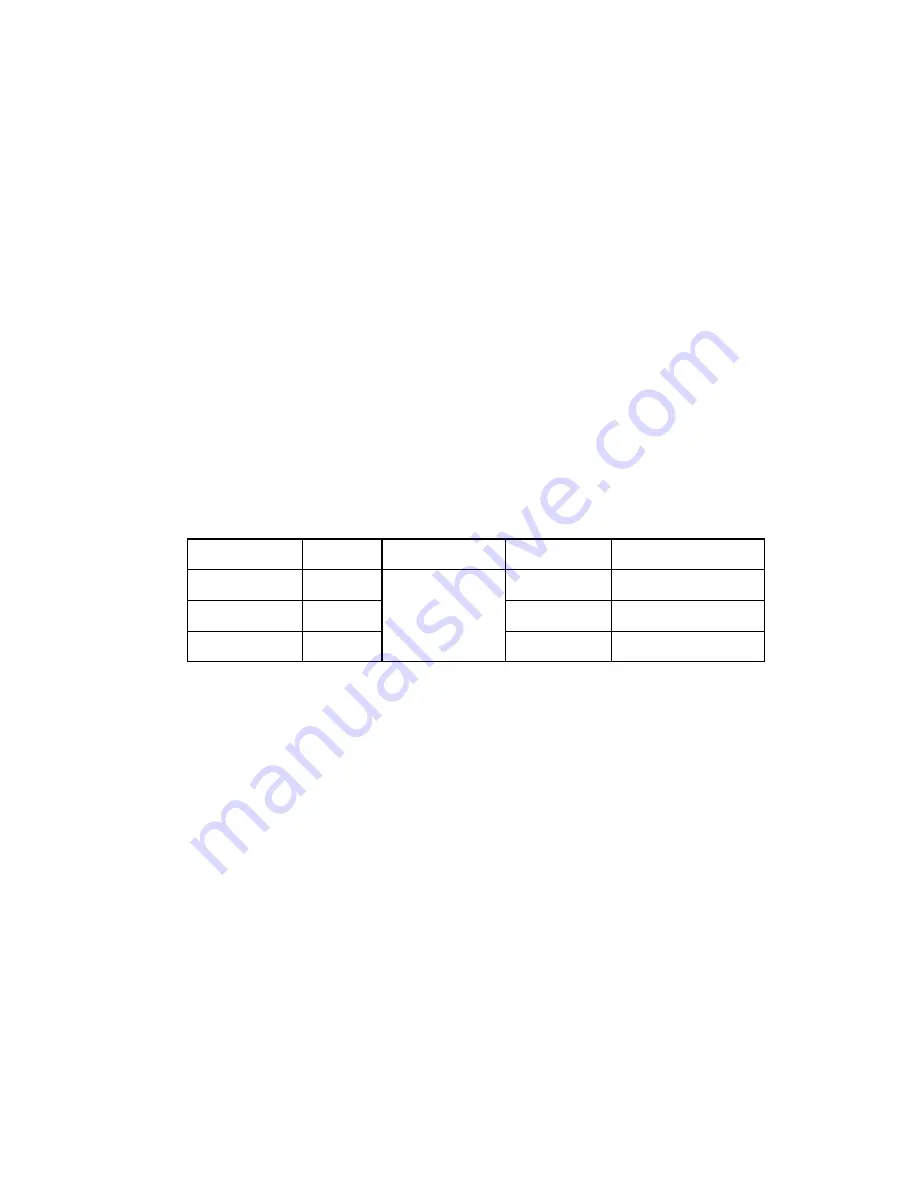
C141-E166
3-9
3.1.5
Format capacity
The size of the usable area for storing user data on the IDD (format capacity) varies according to
the logical data block or the size of the spare sector area. Table 3.4 lists examples of the format
capacity when the typical logical data block length and the default spare area are used. The
following is the general formula to calculate the format capacity.
[Number of sectors of each zone] = [number of sectors per track
×
number of tracks per cell –
number of alternate spare sectors per cell]
×
[number of cells in the zone]
[Formatted capacity] = [total of sectors of all zones]
÷
[number of physical sectors in logical
block]
×
[logical data block length]
The following formula must be used when the number of logical data blocks are specified with the
parameter in the MODE SELECT or MODE SELECT EXTENDED command.
[Format capacity] = [logical data block length]
×
[number of logical data blocks]
The logical data block length, the maximum logical block address, and the number of the logical
data blocks can be read out by a READ CAPACITY, MODE SENSE, or MODE SENSE
EXTENDED command after initializing the disk medium.
Table 3.4
Format capacity
Model
Data heads
Data block length
User blocks
Format capacity (GB)
MAP3147NC/NP
8
287,132,440
147.01
MAP3735NC/NP
4
143,571,316
73.50
MAP3367NC/NP
2
512
71,775,284
36.74
Note:
Total number of spare sectors is calculated by adding the number of spare sectors in each
primary cylinder and the number of sectors in the alternate cylinders.
3.2
Logical Data Block Addressing
Independently of the physical structure of the disk drive, the IDD adopts the logical data block
addressing as a data access method on the disk medium. The IDD relates a logical data block
address to each physical sector at formatting. Data on the disk medium is accessed in logical data
block units. The INIT specifies the data to be accessed using the logical data block address of that
data.
The logical data block addressing is a function whereby individual data blocks are given addresses
of serial binaries in each drive.
Summary of Contents for MAP3147NC - Enterprise - Hard Drive
Page 1: ...C141 E166 01EN MAP3147NC NP MAP3735NC NP MAP3367NC NP DISK DRIVES PRODUCT MAINTENANCE MANUAL ...
Page 10: ...This page is intentionally left blank ...
Page 14: ...This page is intentionally left blank ...
Page 18: ...This page is intentionally left blank ...
Page 36: ...This page is intentionally left blank ...
Page 66: ...4 14 C141 E166 Figure 4 17 External operator panel connector CN2 ...
Page 122: ...This page is intentionally left blank ...
Page 126: ...This page is intentionally left blank ...
Page 128: ...This page is intentionally left blank ...
Page 130: ...This page is intentionally left blank ...
Page 131: ......
Page 132: ......