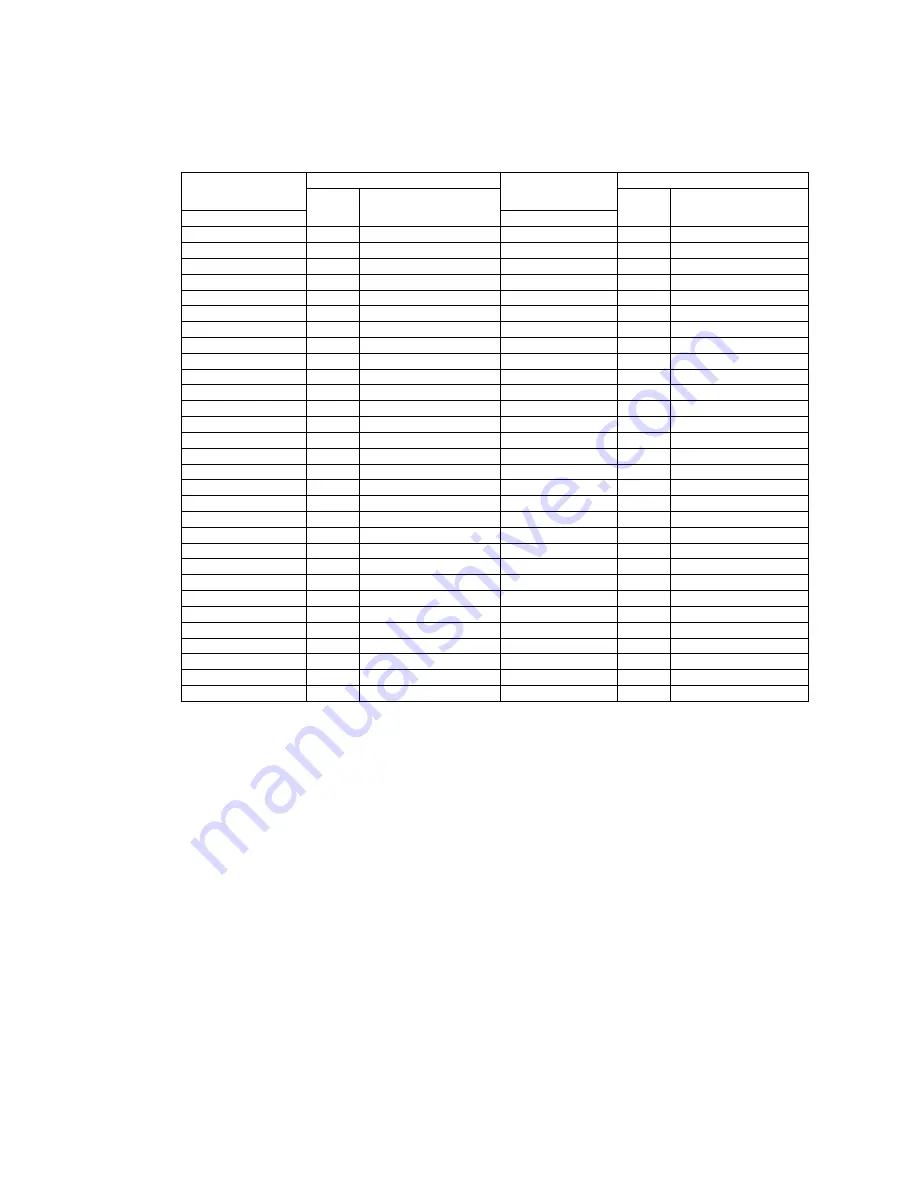
7
Table 2 Pin assignments of general-purpose I/F connectors (continued)
MCU MCU
General-purpose I/F
connector B
General-purpose I/F
connector B
Pin No.
Pin
No.
Pin name
Pin No.
Pin
No.
Pin name
A1 -
-
B1 - -
A2 -
-
B2 - -
A3 -
-
B3 - -
A4 120
P27/A23/PPG3 B4 119
P26/A22/PPG2
A5 118
P25/A21/PPG1 B5 117
P24/A20/PPG0
A6 116
P23/A19
B6 115
P22/A18
A7 114
P21/A17
B7 113
P20/A16
A8 112
P17/AD15/D15 B8 111
P16/AD14/D14
A9 110
P15/AD13/D13 B9 109
P14/AD12/D12
A10 104
P13/AD11/D11 B10 103
P12/AD10/D10
A11 102
P11/AD09/D09 B11 101
P10/AD08/D08
A12 100
P07/AD07/D07 B12 99
P06/AD06/D06
A13 98
P05/AD05/D05 B13 97
P04/AD04/D04
A14 96
P03/AD03/D03 B14 95
P02/AD02/D02
A15 94
P01/AD01/D01 B15 93
P00/AD00/D00
A16 92
P57/CLK
B16 91
P56/RDY
A17 86
P55/HAKX
B17 85
P54/HRQ
A18
84 P53/WRHX
B18 83 P52/WRLX
A19 82
P51/RDX
B19 81
P50/ALE
A20 77 HVM
B20 78 HVP
A21 73 DVM
B21 74 DVP
A22 80 HCONX
B22 -
-
A23 70
PB6/PPG5
B23 69
PB5/PPG4
A24 68 PB4
B24 67
PB3/SDA2
A25 66
PB2/SCL2
B25 65
PB1/SDA1
A26 64
PB0/SCL1
B26 63
PA7/OUT3
A27 62
PA6/OUT2
B27 61
PA5/OUT1
A28 60
PA4/OUT0
B28 59 PA3/IN3
A29 58 PA2/IN2
B29 57 PA1/IN1
A30 56 PA0/IN0
B30 55
P87/AN15
Summary of Contents for MB2031-20
Page 1: ...The following document contains information on Cypress products ...
Page 3: ......
Page 13: ...8 ...
Page 15: ......

































