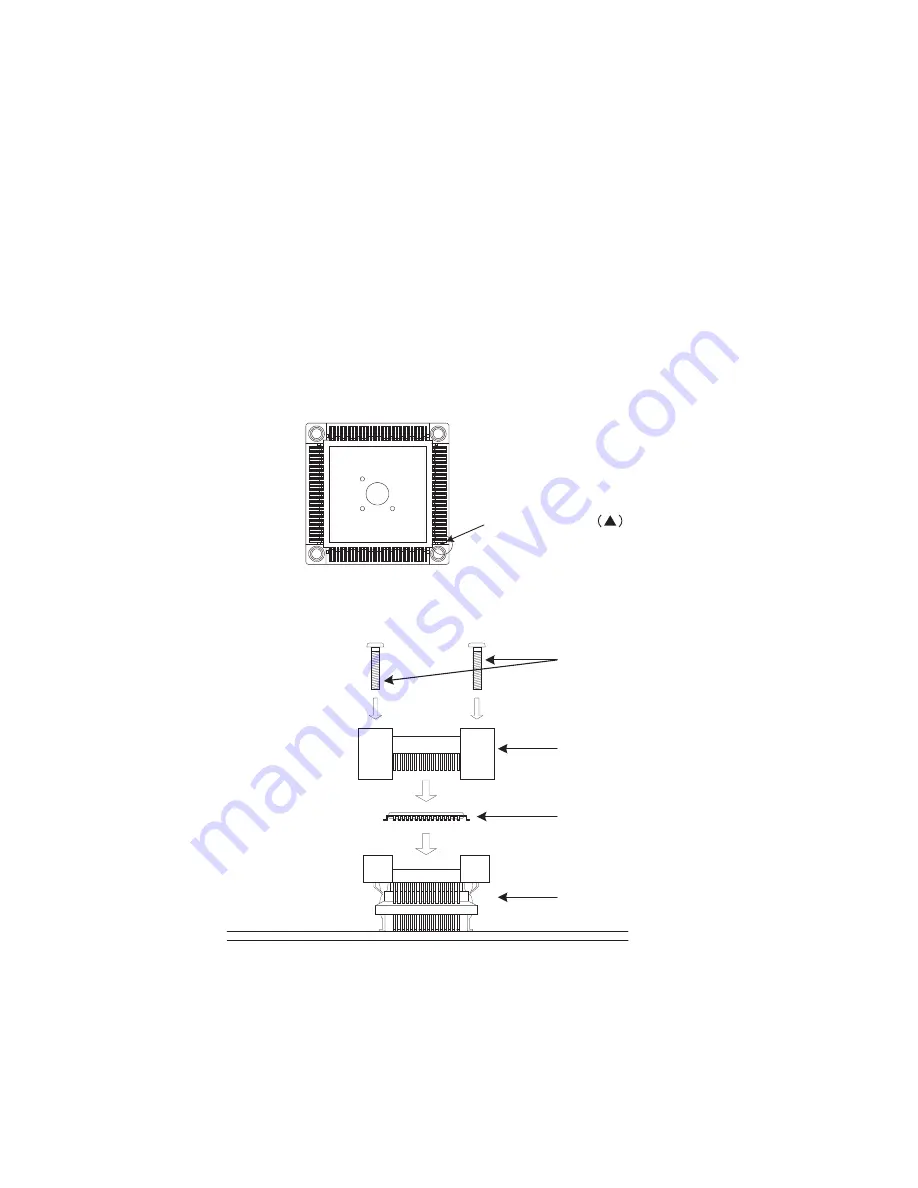
3
4. Mountings Mass-production MCU
■
Mounting
To mount the mass production MCU to user's system without an emulator, use an accessory socket
cover (HQPACK120SE).
1.
To mount the mass production MCU on the user system, match the first pin (
▲
) (see
Figure 3) on the NQPACK120SE (hereinafter called NQPACK) mounted on the user
system with the first pin on the mass-produced MCU.
2. Confirm that the MCU is securely mounted on the NQPACK, insert HQPACK with
aligning the direction of the NQPACK and that of the HQPACK as shown in Figure 4.
3.
Insert a screw for fixing HQPACK in each of four screw holes and tighten the screws
diagonally.
Tightening the screws too tight might result in a defective contact.
The index mark
on the NQPACK
Figure 3 The index mark no the NQPACK
User system board
HQPACK
NQPACK
HQPACK
Screw for securing
Mass-produced MCU
Figure 4 Mounting the mass-produced MCU
NOTE : Do not connect a probe header when mounting the MCU.
Summary of Contents for MB2031-20
Page 1: ...The following document contains information on Cypress products ...
Page 3: ......
Page 13: ...8 ...
Page 15: ......

































