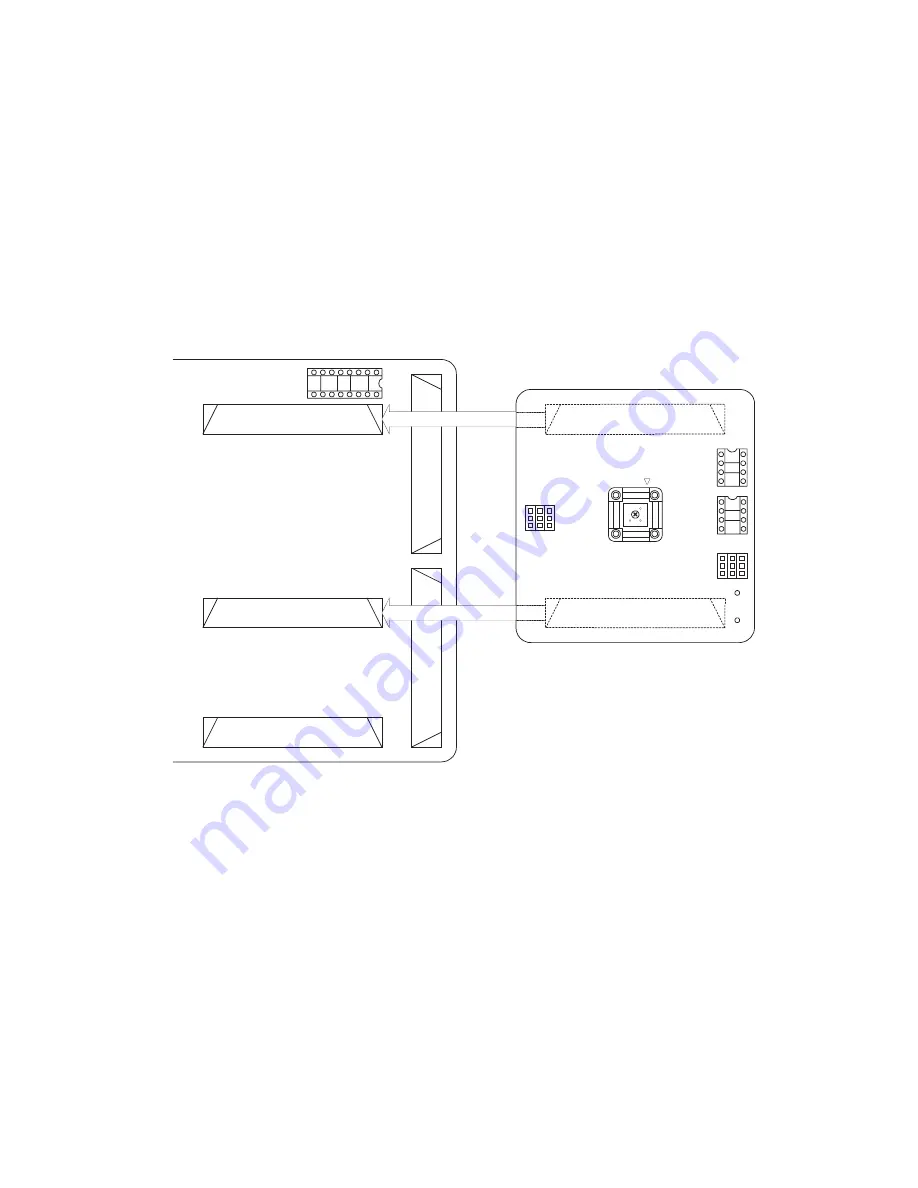
4
5. Connecting the USB evaluation board
■
Connection
To connect the USB evaluation board to the daughter board, attach the daughter I/F connector on the
USB evaluation board to the main I/F connector on the daughter board.
The daughter I/F connector has silk-screened symbols A, B1, and B2. The main I/F connector has
silk-screened symbols A and B.
Connect silk-screened symbols A and B1 of the daughter I/F connector correctly to silk-screened
symbols A and B of the main I/F connector.
A
B
A
B1
B2
A
B
USB evaluation board
Daughter board
Figure 5 USB evaluation board connection
Summary of Contents for MB2031-20
Page 1: ...The following document contains information on Cypress products ...
Page 3: ......
Page 13: ...8 ...
Page 15: ......
































