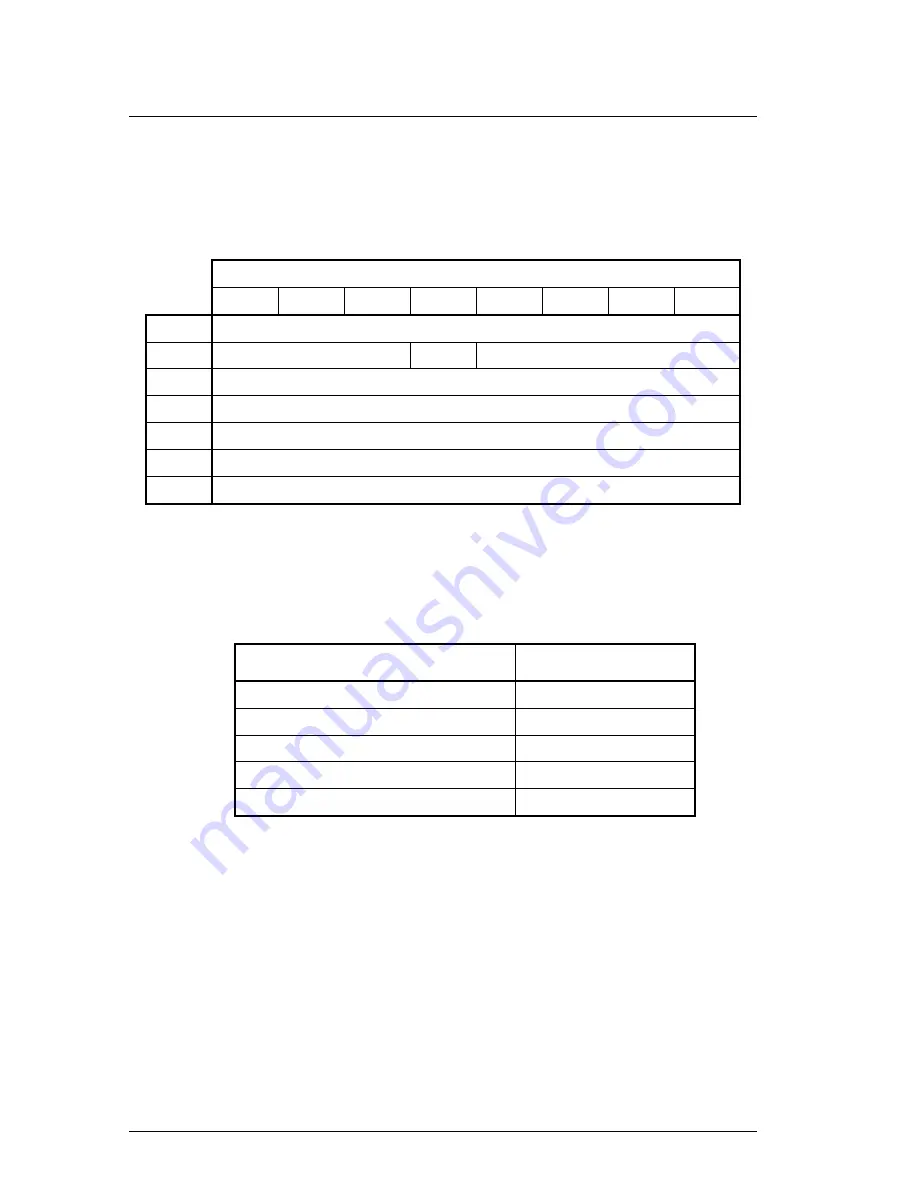
Host Interface
4-32
C156-E227-01EN
4.5.4 CHECK POWER MODE (E5h)
Table 4.22 CHECK POWER MODE command
Bit
7
6
5
4
3
2
1
0
CM
1
1
1
0
0
1
0
1
DH
X
X
X
DRV
X
X
X
X
CH
X
X
X
X
X
X
X
X
CL
X
X
X
X
X
X
X
X
SN
X
X
X
X
X
X
X
X
SC
X
X
X
X
X
X
X
X
FR
X
X
X
X
X
X
X
X
The CHECK POWER MODE command sets the ODD power mode status in the
SC register, then notifies the host of the value in Table 4.23. When the drive is in
sleep mode, the interface is inactive and the ODD cannot receive this command.
Table 4.23 Power mode indication
Power mode status
SC register
Standby mode
00h
Entering standby mode
00h
Returning from standby mode
00h
Idle mode
FFh
Active mode
FFh
Summary of Contents for MCM3064AP
Page 1: ...C156 E227 01EN MCM3064AP MCM3130AP OPTICAL DISK DRIVES PRODUCT MANUAL ...
Page 4: ...This page is intentionally left blank ...
Page 8: ...This page is intentionally left blank ...
Page 32: ...This page is intentionally left blank ...
Page 50: ...Installation Requirements 3 6 C156 E227 01EN Figure 3 3 Outer dimensions 1 3 ...
Page 52: ...Installation Requirements 3 8 C156 E227 01EN Figure 3 3 Outer dimensions 3 3 ...
Page 190: ...This page is intentionally left blank ...
Page 198: ...This page is intentionally left blank ...
Page 200: ...This page is intentionally left blank ...
Page 201: ......
Page 202: ......















































