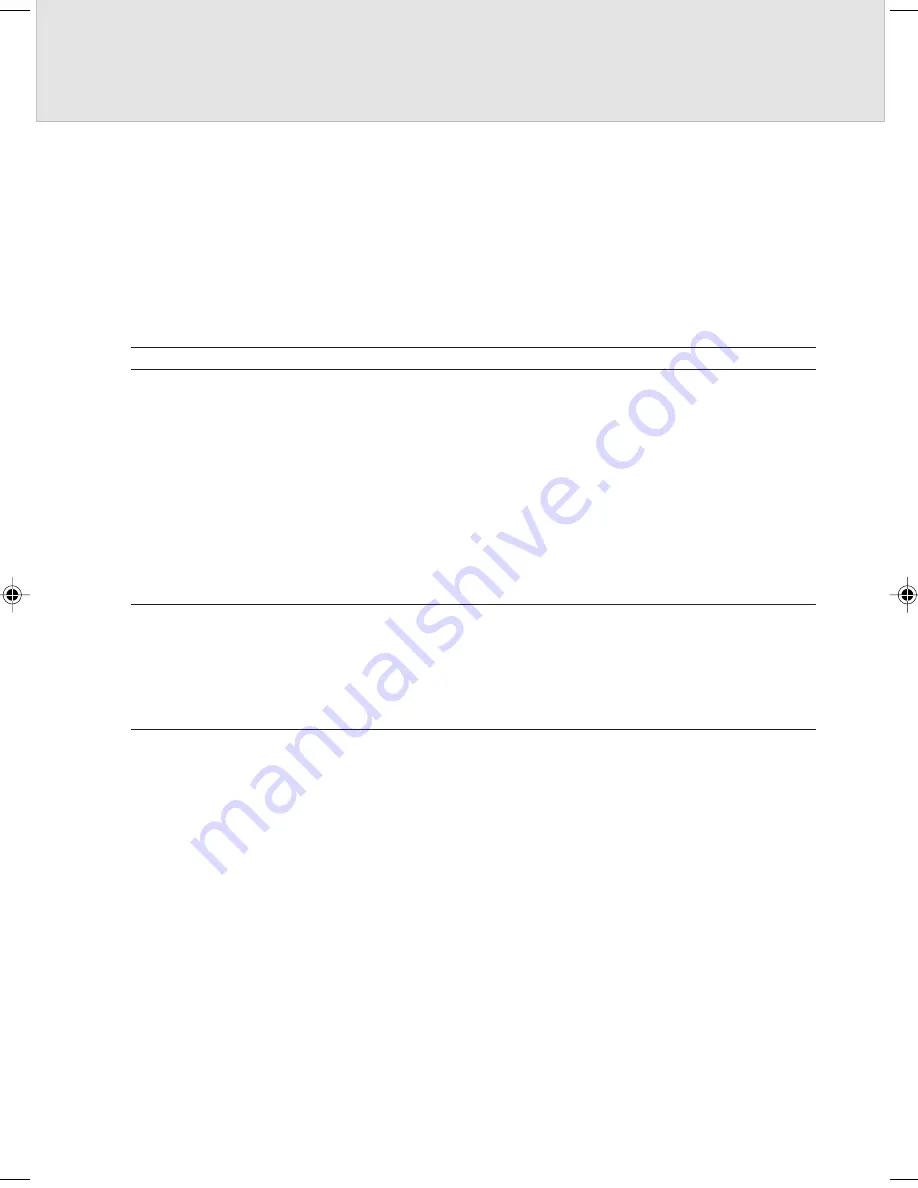
41
Error Messages
If an error message is displayed during the use of this scanner, scan the original again
and check whether the error recurs before assuming that the scanner is faulty.
If the error recurs, take appropriate action in accordance with the explanations given
below. If the error still occurs after you take action following the procedure described
above, contact a Fujitsu service representative in charge of Fujitsu personal computers
and peripheral products.
Error message
The default value data file has an incorrect value.
A standard value has been set.
An error occurred during scanning.
Explanation and action to be taken
A value outside the range or an
unappropriate character was found in an
item in the initial value data file.
(Item XXXXX indicated by Entry=XXXXX)
If the file has been rewritten intentionally,
the setting may be invalid for the item.
If it has not been rewritten, the file may
have been destroyed for some reason.
In this case, the value itself is set to the
default. Periodically check the hard disk
(chkdsk/scandsk) and viruses.
– Check whether the scanner driver has
been installed.
– Check whether this scanner is selected
for the software. If it is not selected,
select FUJITSU Mobile Color Scanner,
referring to the software manual.
05_Scanner (34-49)
8/15/01, 8:40 AM
41













































