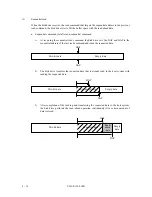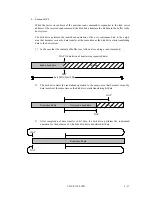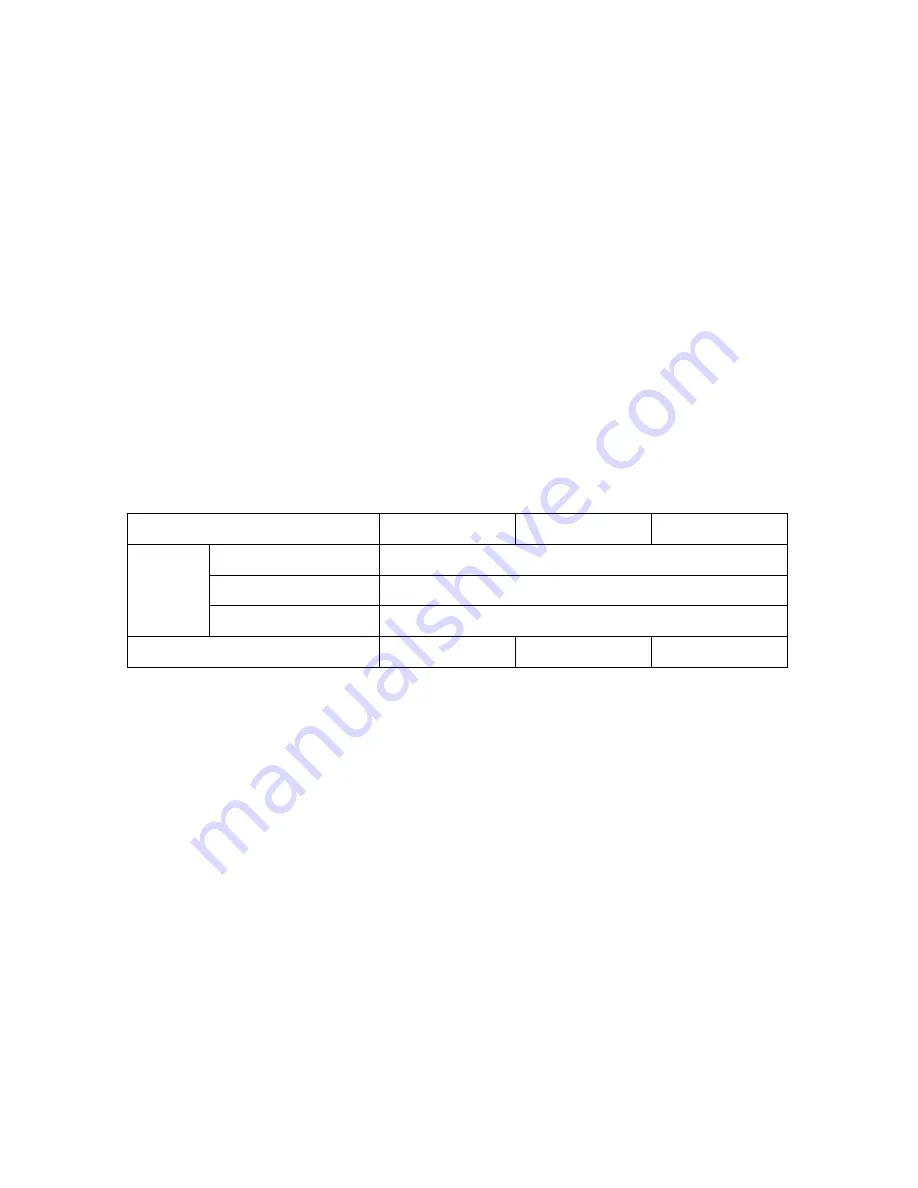
C141-E112-01EN
6 - 6
6.2 Address
Translation
When the IDD receives any command which involves access to the disk medium, the IDD always
implements the address translation from the logical address (a host-specified address) to the
physical address (logical to physical address translation).
Following subsections explains the CHS translation mode.
6.2.1
Default parameters
In the logical to physical address translation, the logical cylinder, head, and sector addresses are
translated to the physical cylinder, head, and sector addresses based on the number of heads and
the number of sectors per track which are specified with an INITIALIZE DEVICE
PARAMETERS command. This is called as the current translation mode.
If the number of heads and the number of sectors are not specified with an INITIALIZE DEVICE
PARAMETERS command, the default values listed in Table 6.1 are used. This is called as the
default translation mode. The parameters in Table 6.1 are called BIOS specification.
Table 6.1
Default parameters
MPG3102AH
MPG3153AH
MPG3204AH
Number of cylinders
16,383
Number of head
16
Number of sectors/track
63
Formatted capacity (GB)
10.24
15.37
20.49
As long as the formatted capacity of the IDD does not exceed the value shown on Table 6.1, the
host can freely specify the number of cylinders, heads, and sectors per track.
Generally, the device recognizes the number of heads and sectors per track with the INITIALIZE
DEVICE PARAMETER command. However, it cannot recognizes the number of cylinders. In
other words, there is no way for the device to recognize a host access area on logical cylinders.
Thus the host should manage cylinder access to the device.
The host can specify a logical address freely within an area where an address can be specified
(within the specified number of cylinders, heads, and sectors per track) in the current translation
mode.
The host can read an addressable parameter information from the device by the IDENTIFY
DEVICE command (Words 54 to 56).
Parameters
(logical)
Summary of Contents for MPG3102AH
Page 1: ...C141 E112 01EN MPG3xxxAH DISK DRIVES PRODUCT MANUAL ...
Page 3: ...This page is intentionally left blank ...
Page 5: ...This page is intentionally left blank ...
Page 9: ...This page is intentionally left blank ...
Page 17: ...This page is intentionally left blank ...
Page 33: ...C141 E112 01EN 3 2 Figure 3 1 Dimensions ...
Page 195: ......