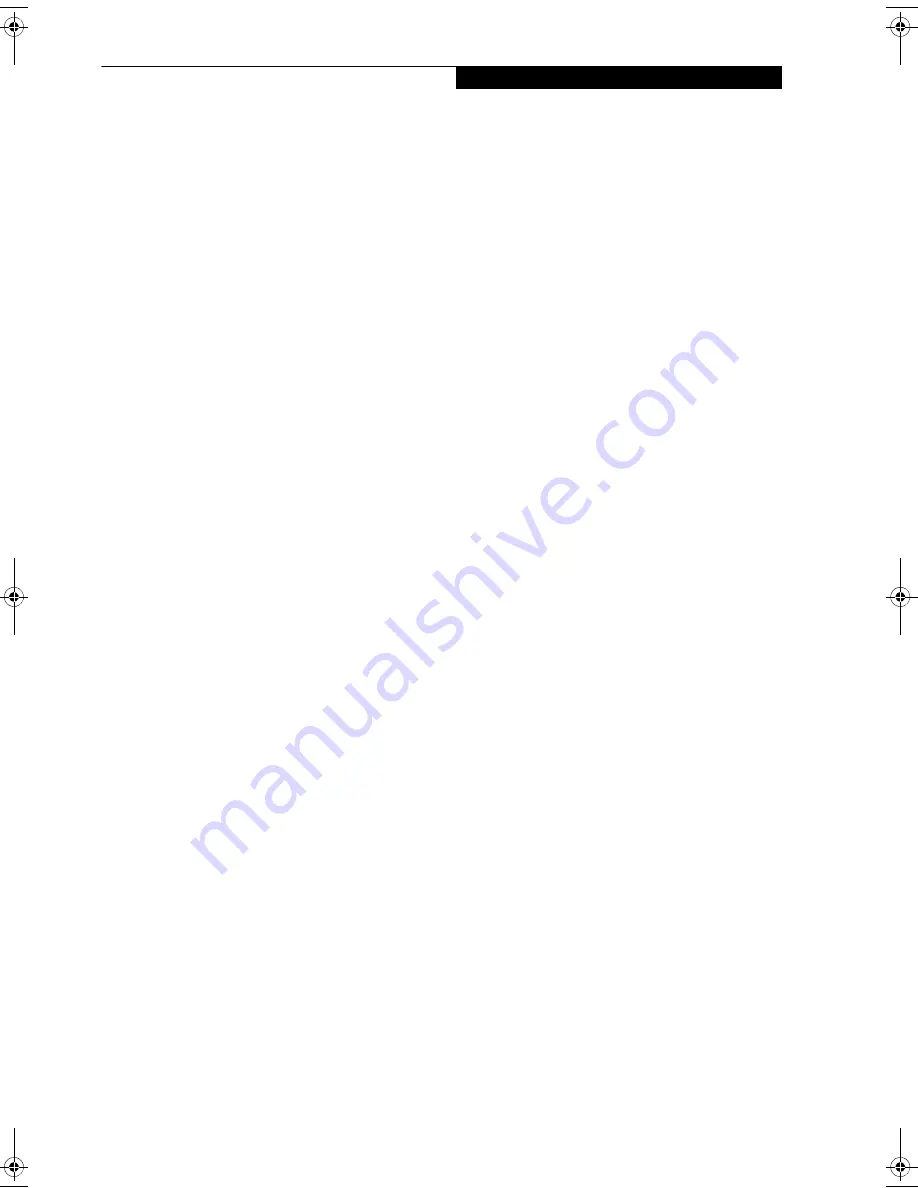
111
I n d e x
Secure Digital Card . . . . . . . . . . . . . . . . . . . . . . . . . . . 36
Serial Port . . . . . . . . . . . . . . . . . . . . . . . . . . . . . . . . . . . 82
Sleep Mode . . . . . . . . . . . . . . . . . . . . . . . . . . . . . . . 30, 82
Specifications . . . . . . . . . . . . . . . . . . . . . . . . . . . . . . . . 73
Status Indicator Panel . . . . . . . . . . . . . . . . . . . . 8, 10, 15
Stereo Speakers . . . . . . . . . . . . . . . . . . . . . . . . . . . . . . . 10
Subwoofer . . . . . . . . . . . . . . . . . . . . . . . . . . . . . . . . . . . 14
S-Video Out Port . . . . . . . . . . . . . . . . . . . . . . . . . . . . . 13
T
Theft Prevention Lock Slot . . . . . . . . . . . . . . . . . . . . . 74
TouchPad . . . . . . . . . . . . . . . . . . . . . . . . . . . . . . . . . . . 19
buttons . . . . . . . . . . . . . . . . . . . . . . . . . . . . . . . . . . . 19
controls . . . . . . . . . . . . . . . . . . . . . . . . . . . . . . . . . . . 20
Touchpad Pointing Devic . . . . . . . . . . . . . . . . . . . . . . . 9
Touchpad Pointing Device . . . . . . . . . . . . . . . . . . . . . 10
Troubleshooting . . . . . . . . . . . . . . . . . . . . . . . . . . . . . . 53
U
Universal Serial Bus Port . . . . . . . . . . . . . . . . . . . . . . . 48
Unpacking . . . . . . . . . . . . . . . . . . . . . . . . . . . . . . . . . . . . 7
USB . . . . . . . . . . . . . . . . . . . . . . . . . . . . . . . . . . 14, 48, 56
Using the Media Player . . . . . . . . . . . . . . . . . . . . . . . . 22
V
Video RAM . . . . . . . . . . . . . . . . . . . . . . . . . . . . . . . . . . 73
Visual Optimizer . . . . . . . . . . . . . . . . . . . . . . . . . . . . . 22
Visual Optimizer Button . . . . . . . . . . . . . . . . . . . . . . . . 8
Volume Control . . . . . . . . . . . . . . . . . . . . . . . . . . . . 9, 18
W
Windows keys . . . . . . . . . . . . . . . . . . . . . . . . . . . . . . . . 16
Application key . . . . . . . . . . . . . . . . . . . . . . . . . . . . 16
Start keys . . . . . . . . . . . . . . . . . . . . . . . . . . . . . . . . . . 16
Wireless LAN
Before Using the Wireless LAN . . . . . . . . . . . . . . . 88
Connection using Wireless Zero Tool . . . . . . . . . . 90
IP address information . . . . . . . . . . . . . . . . . . . . . . 94
Specifications . . . . . . . . . . . . . . . . . . . . . . . . . . . . . . 95
Troubleshooting . . . . . . . . . . . . . . . . . . . . . . . . . . . 91
Wireless LAN Glossary . . . . . . . . . . . . . . . . . . . . . . 92
Wireless LAN Switch . . . . . . . . . . . . . . . . . . . . . . . . . . . 9
X
xD Card
Installing . . . . . . . . . . . . . . . . . . . . . . . . . . . . . . . . . . 35
Removing . . . . . . . . . . . . . . . . . . . . . . . . . . . . . . . . . 36
N6460-Baikal.book Page 111 Friday, June 1, 2007 2:50 PM
Summary of Contents for N6460 - LifeBook
Page 1: ...C o p y r i g h t Fujitsu LifeBook N6460 Notebook User s Guide ...
Page 2: ...C o p y r i g h t ...
Page 8: ...L i f e B o o k N 6 4 0 0 S e r i e s U s e r s G u i d e ...
Page 9: ...1 1 Preface ...
Page 10: ...2 L i f e B o o k N 6 4 0 0 S e r i e s U s e r s G u i d e ...
Page 12: ...4 L i f e B o o k N 6 4 0 0 S e r i e s U s e r s G u i d e ...
Page 13: ...5 2 Getting to Know Your LifeBook Notebook ...
Page 14: ...6 L i f e B o o k N 6 4 0 0 S e r i e s U s e r s G u i d e ...
Page 31: ...23 3 Getting Started ...
Page 32: ...24 L i f e B o o k N 6 4 0 0 S e r i e s U s e r s G u i d e ...
Page 40: ...32 L i f e B o o k N 6 4 0 0 S e r i e s U s e r s G u i d e ...
Page 41: ...33 4 User Installable Features ...
Page 42: ...34 L i f e B o o k N 6 4 0 0 S e r i e s U s e r s G u i d e ...
Page 58: ...50 L i f e B o o k N 6 4 0 0 S e r i e s U s e r s G u i d e ...
Page 59: ...51 5 Troubleshooting ...
Page 60: ...52 L i f e B o o k N 6 4 0 0 S e r i e s U s e r s G u i d e ...
Page 73: ...65 6 Care and Maintenance ...
Page 74: ...66 L i f e B o o k N 6 4 0 0 S e r i e s U s e r s G u i d e ...
Page 78: ...70 L i f e B o o k N 6 4 0 0 S e r i e s U s e r s G u i d e ...
Page 79: ...71 7 System Specifications ...
Page 80: ...72 L i f e B o o k N 6 4 0 0 S e r i e s U s e r s G u i d e ...
Page 85: ...77 8 Glossary ...
Page 86: ...78 L i f e B o o k N 6 4 0 0 S e r i e s U s e r s G u i d e ...
Page 93: ...85 Appendix A Integrated Wireless LAN User s Guide Optional Device ...
Page 94: ...86 L i f e B o o k N 6 4 0 0 S e r i e s U s e r s G u i d e ...
Page 104: ...96 L i f e B o o k N 6 4 0 0 S e r i e s U s e r s G u i d e ...
Page 105: ...97 Appendix B Using the Fingerprint Sensor ...
Page 106: ...98 L i f e B o o k N 6 4 0 0 N o t e b o o k A p p e n d i x B ...
Page 114: ...106 L i f e B o o k N 6 4 0 0 N o t e b o o k A p p e n d i x B ...
Page 115: ...107 Index ...
Page 116: ...108 L i f e B o o k N 6 4 0 0 S e r i e s U s e r s G u i d e ...
Page 120: ...112 L i f e B o o k N 6 4 0 0 S e r i e s U s e r s G u i d e ...


































