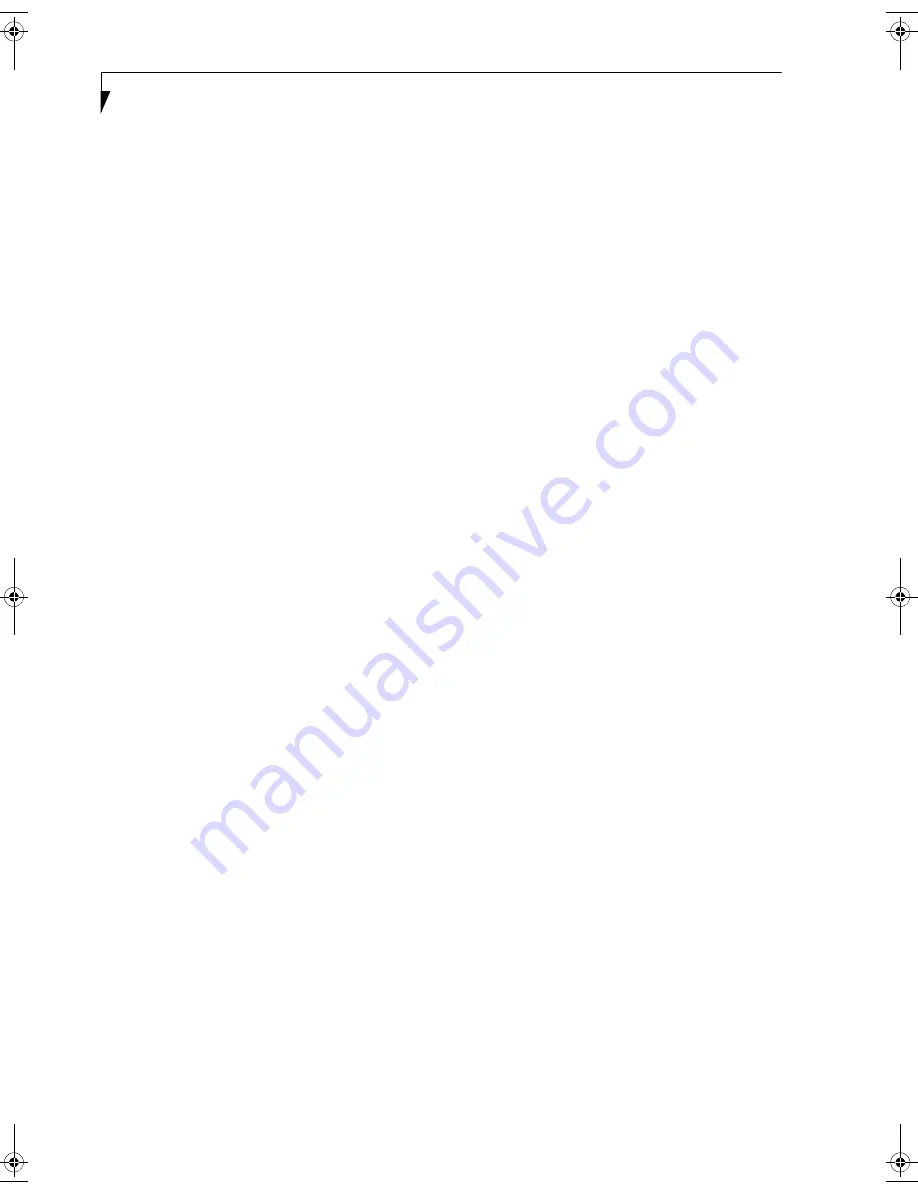
76
L i f e B o o k N 6 4 0 0 S e r i e s U s e r ’ s G u i d e
Operating System Options
Depending upon your system, one of the following
operating system configurations will be installed:
Microsoft Windows Vista Home Premium Edition
With Microsoft Works 8.5 and Microsoft Office
(Home and Student Edition 2007)
Microsoft Windows Vista Business Edition
With Microsoft Works 8.5 and Microsoft Office 60-
day trial (Small Business Edition 2007)
Microsoft Windows Vista Ultimate Edition
With Microsoft Works 8.5 and Microsoft Office 60-
day trial (Small Business Edition 2003)
■
Microsoft Works 8.5
Microsoft Works 8.5 is a software suite containing the
basic tools to write letters and reports, track family
and friends with address books, manage home
finances, and create a home inventory.
■
Microsoft Office Home and Student Edition 2007
(Optional with Microsoft Windows Vista Home
Premium Edition) Microsoft Office Home and
Student 2007 is easy-to-use software to make you
more productive in a home and/or school environ-
ment. Microsoft Office Home and Student 2007
includes Microsoft Word, Excel, PowerPoint, and
OneNote.
■
Office Microsoft Small Business Edition 2007
(Optional with Microsoft Windows Vista Business and
Vista Ultimate Editions) Microsoft Office 2007 Small
Business Edition is easy-to-use software to help you
manage business opportunities more effectively,
create marketing materials, manage e-mail, and share
information. Microsoft SBE includes Microsoft Word,
Excel, Outlook, PowerPoint, Publisher, and Business
Contact Manager.
N6460-Baikal.book Page 76 Friday, June 1, 2007 2:50 PM
Summary of Contents for N6460 - LifeBook
Page 1: ...C o p y r i g h t Fujitsu LifeBook N6460 Notebook User s Guide ...
Page 2: ...C o p y r i g h t ...
Page 8: ...L i f e B o o k N 6 4 0 0 S e r i e s U s e r s G u i d e ...
Page 9: ...1 1 Preface ...
Page 10: ...2 L i f e B o o k N 6 4 0 0 S e r i e s U s e r s G u i d e ...
Page 12: ...4 L i f e B o o k N 6 4 0 0 S e r i e s U s e r s G u i d e ...
Page 13: ...5 2 Getting to Know Your LifeBook Notebook ...
Page 14: ...6 L i f e B o o k N 6 4 0 0 S e r i e s U s e r s G u i d e ...
Page 31: ...23 3 Getting Started ...
Page 32: ...24 L i f e B o o k N 6 4 0 0 S e r i e s U s e r s G u i d e ...
Page 40: ...32 L i f e B o o k N 6 4 0 0 S e r i e s U s e r s G u i d e ...
Page 41: ...33 4 User Installable Features ...
Page 42: ...34 L i f e B o o k N 6 4 0 0 S e r i e s U s e r s G u i d e ...
Page 58: ...50 L i f e B o o k N 6 4 0 0 S e r i e s U s e r s G u i d e ...
Page 59: ...51 5 Troubleshooting ...
Page 60: ...52 L i f e B o o k N 6 4 0 0 S e r i e s U s e r s G u i d e ...
Page 73: ...65 6 Care and Maintenance ...
Page 74: ...66 L i f e B o o k N 6 4 0 0 S e r i e s U s e r s G u i d e ...
Page 78: ...70 L i f e B o o k N 6 4 0 0 S e r i e s U s e r s G u i d e ...
Page 79: ...71 7 System Specifications ...
Page 80: ...72 L i f e B o o k N 6 4 0 0 S e r i e s U s e r s G u i d e ...
Page 85: ...77 8 Glossary ...
Page 86: ...78 L i f e B o o k N 6 4 0 0 S e r i e s U s e r s G u i d e ...
Page 93: ...85 Appendix A Integrated Wireless LAN User s Guide Optional Device ...
Page 94: ...86 L i f e B o o k N 6 4 0 0 S e r i e s U s e r s G u i d e ...
Page 104: ...96 L i f e B o o k N 6 4 0 0 S e r i e s U s e r s G u i d e ...
Page 105: ...97 Appendix B Using the Fingerprint Sensor ...
Page 106: ...98 L i f e B o o k N 6 4 0 0 N o t e b o o k A p p e n d i x B ...
Page 114: ...106 L i f e B o o k N 6 4 0 0 N o t e b o o k A p p e n d i x B ...
Page 115: ...107 Index ...
Page 116: ...108 L i f e B o o k N 6 4 0 0 S e r i e s U s e r s G u i d e ...
Page 120: ...112 L i f e B o o k N 6 4 0 0 S e r i e s U s e r s G u i d e ...
















































