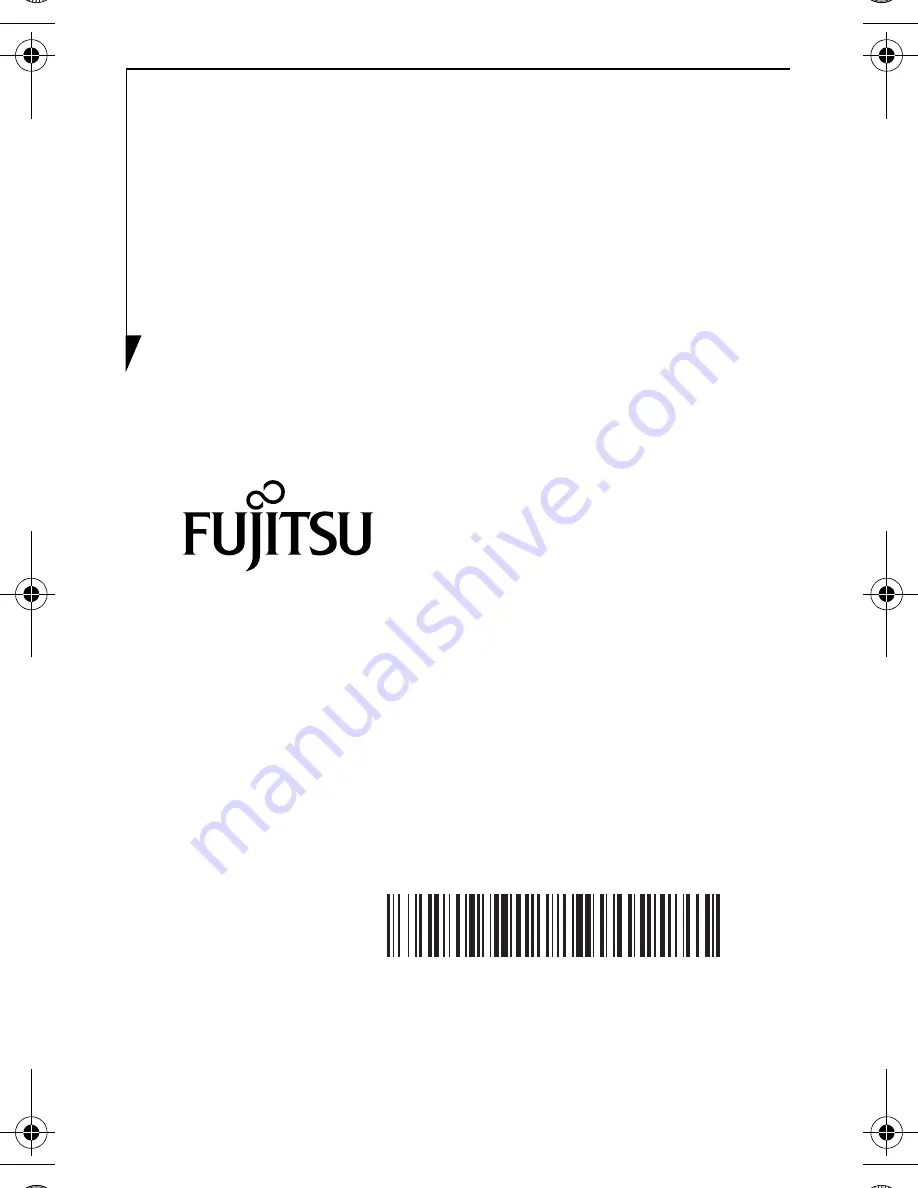
4
Fujitsu Computer Systems Corporation
1250 E. Arques Avenue (M/S 122),
Sunnyvale, California 94085
For more information, call
1-877-372-3473 or visit our Web site at:
us.fujitsu.com/computers
For technical support call: 1-800-8Fujitsu (1-800-838-5487)
or e-mail us at: 8fujitsu@us.fujitsu.com
Fujitsu and the Fujitsu logo are registered trademarks of Fujitsu, Ltd.
Microsoft and Windows are registered trademarks of the Microsoft Corpora-
tion. All other trademarks mentioned herein are the property of their respec-
tive owners. We cannot guarantee the accuracy of the contents of this
document. We disclaim liability for errors, omissions or future changes.
© 2003 Fujitsu PC Corporation. Al l rights reserved.
B5FY-1731-03EN-00
B5FY-1731-03EN-00.fm Page 4 Tuesday, February 3, 2004 8:59 AM






















