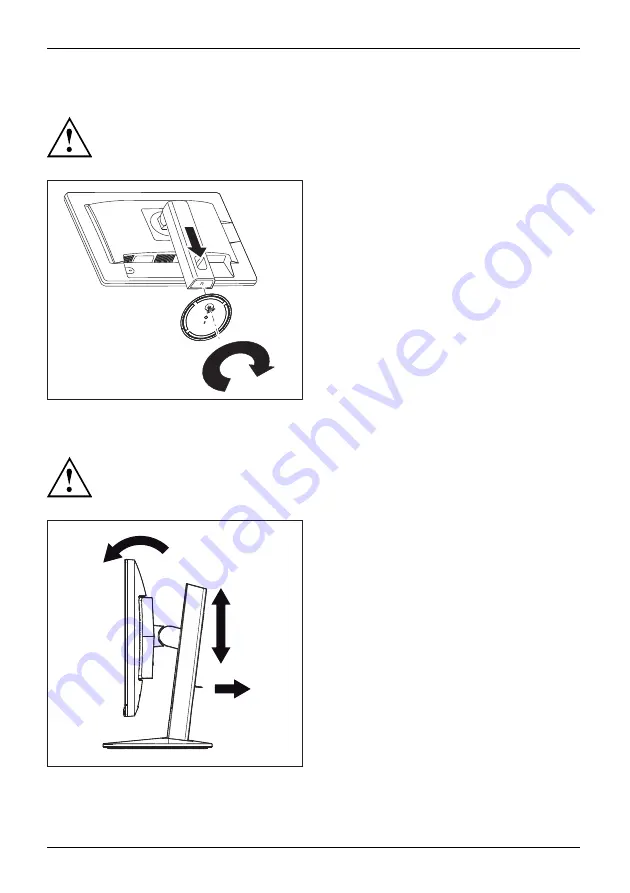
Getting started
Mounting the monitor base
Do not remove the locking pin until you have secured the base plate on the
monitor and moved it into the operating position.
1
2
►
Insert the base plate on the foot (1).
►
Secure the base plate with the screw (2).
►
Place the monitor in the operating position.
Adjusting height
The height adjustment is
fi
xed in the transport position.
1
2
►
To free the
fi
xing, remove the locking
pin on the
fl
ange (1).
The height of the monitor can be adjusted
by approximately 150 mm.
►
Grasp the monitor with both hands on
the right and left edge of the casing
and move it up or down (2).
14
Fujitsu
Summary of Contents for P24-8 TE Pro
Page 1: ...Display Operating Manual FUJITSU Display P24 8 TE Pro ...
Page 3: ......
















































