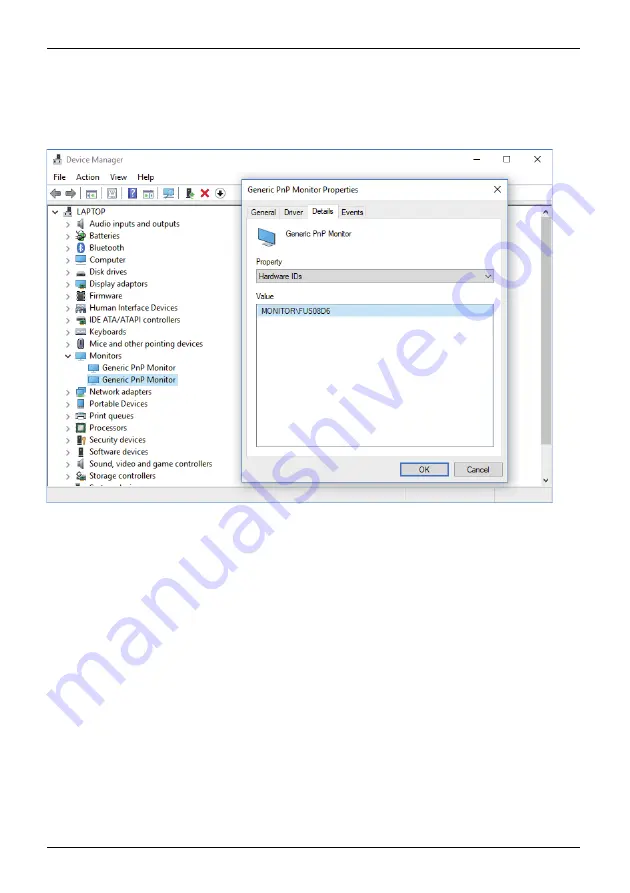
Driver installation
Monitor drivers
►
Open the
Device Manager
and select the
Monitors
header.
►
Double click on a listed
Generic PnP Monitor
to open the
Properties
window.
►
If more than one
Generic PnP Monitor
device is displayed, check whether
the correct device is selected.
To do this, go to tab
Details
,
Property
and set "Hardware Ids".
"Monitor\FUSxxxx" is displayed under
Value
. Otherwise, select the
other
Generic PnP Monitor
device.
►
Click on
Update Driver
in tab
Driver
.
►
Click on
Browse my computer for driver software
.
►
Click on
Browse
, navigate to the unpacked zip
fi
le and con
fi
rm with
OK
.
►
Click on
Next
and wait until the driver is installed.
42
Fujitsu
















































