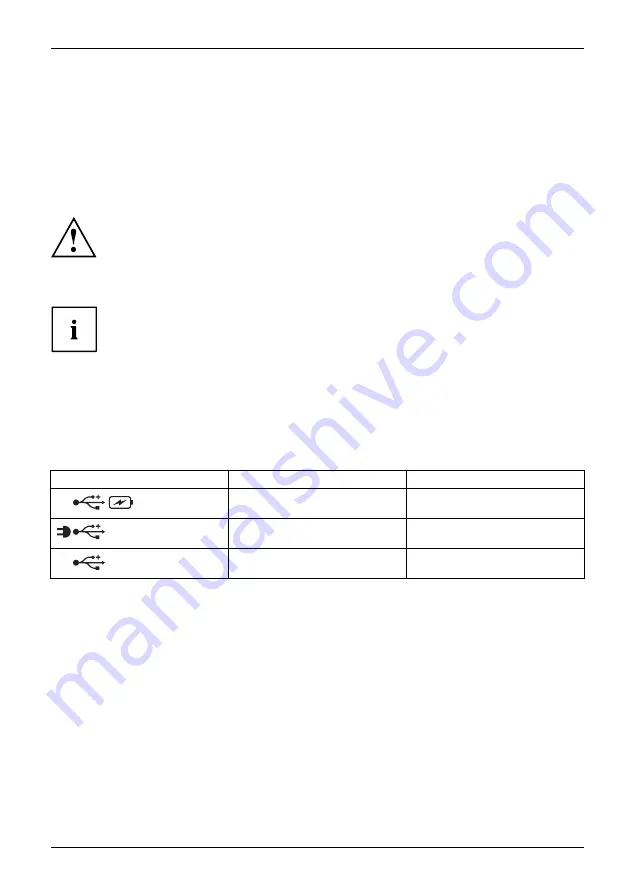
Notes on USB Power Delivery (USB-PD)
Notes on USB Power Delivery (USB-PD)
USB-PD is a function de
fi
ned by the USB Implementers Forum, Inc., in accordance with the current
speci
fi
cation of USB-PD Version 2.0. It provides a way to deliver current via the USB-C cable, and
charge power of up to 65 W, a convenient way for you to recharge your Notebook or Tablet.
For this, the monitor must be in operating mode, readiness mode or All-in-One
mode. No USB-PD is possible when disconnected.
To ensure security and compatibility, only the supplied USB-C cable or an
equivalent certi
fi
ed USB-C cable must be used.
The USB-PD function is protected by an electrical overcurrent device. If current exceeds
4 A, USB-PD is switched off as a precautionary measure. In this case, disconnect the
device, check it for defects and reconnect it to be able to use USB-PD again.
This monitor was tested using systems developed by FUJITSU, requiring power
delivery of max. 65 W via USB-PD. For other systems that only accept their own
brand of USB-PD charging device due to speci
fi
c power delivery directives, the
USB-PD support for this monitor may be limited. Please note that any restriction
of this kind on the system will be due to the brand involved.
On the manufacturer’s website of your Notebook or Tablet, check that the latest
fi
rmware
is installed for your USB-PD controller. By installing more recent USB-PD controller
fi
rmware, you can avoid compatibility problems with charging operations.
Only one USB port on this monitor supports USB Power Delivery with up to 65 W. The other USB
ports deliver conventional USB charge current. You can identify proper connection by this symbol:
Symbol
Port
Power supply
USB-C
up to 65 W (USB-PD)
USB-C
up to 15 W
USB-A
up to 4.5 W
Fujitsu
47















































