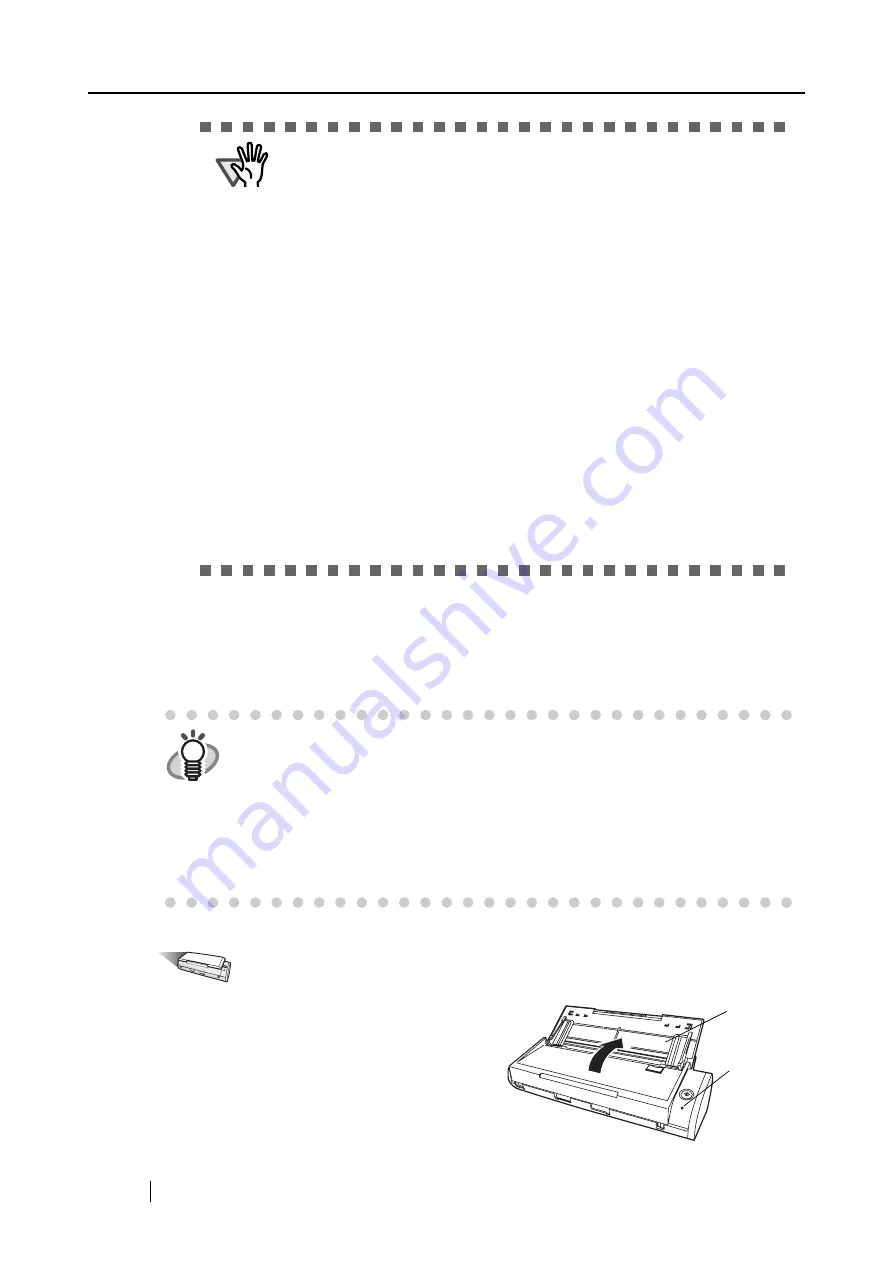
18
■
Turning the ScanSnap ON
Follow the procedure below to turn the ScanSnap ON.
Operation
1. Open the paper chute of the ScanSnap.
ATTE
N
TIO
N
•
Be sure to use the supplied USB bus power cable.
•
Be sure to use the supplied USB cable.
The operation with any commercially available USB cable is not
guaranteed.
•
If only the USB cable is used, the ScanSnap does not operate. Be sure to
use two types of cables, the USB bus power and USB cables, to connect
the ScanSnap to your computer.
Or, use a powered hub equipped with an AC adapter, and connect both
cables to the same hub.
•
When connecting to a USB hub, be sure to use the first stage USB hub
that is closest to the computer. If you use the second or later hub stages,
the ScanSnap may not operate properly.
•
Connect the USB bus power cable before connecting the USB cable.
•
Be sure to install ScanSnap Manager before connecting the ScanSnap to
your computer. (For how to install them, refer to
•
When connecting with a USB 2.0 cable, make sure that the USB port to
connect to and hub must be USB 2.0-compliant. Note that if connected
with a USB 1.1 cable, the scanning speed may become slow. When a
USB 2.0-compliant port is available, it is recommended that the USB 2.0-
compliant port be used
HINT
The ScanSnap is turned on/off in conjunction with:
•
opening/closing of the paper chute on the ScanSnap
•
turning on/off of your computer connected to the ScanSnap
As the first case above is given priority, the ScanSnap will not be turned on
unless the paper chute is open, even if the computer is turned on.
Leave the ScanSnap connected to your computer, and you can turn on/ off the
ScanSnap simply by opening/closing the paper chute when necessary.
Paper
chute
Power
indicator
Summary of Contents for PA03541-B105
Page 1: ...P3PC 2212 01ENZ0 ...
Page 2: ......
Page 40: ...20 ...
Page 182: ...162 ...
Page 212: ...192 When you click the Yes button the counter is reset to 0 ...
Page 218: ...198 ...
Page 220: ...200 Note Dimensions The outer dimensions are reference values 284 227 240 ...
Page 222: ...202 ...
Page 226: ...206 ...
















































