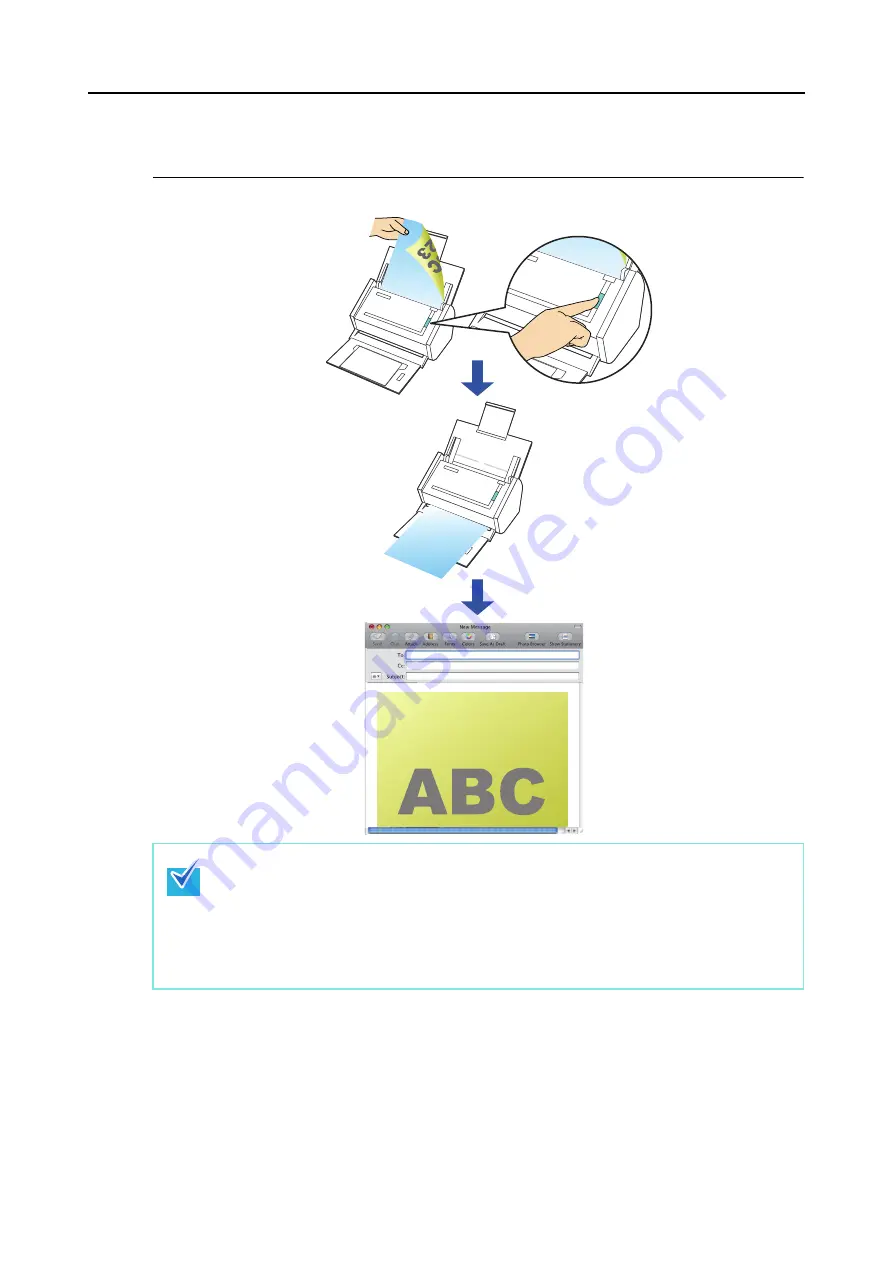
About Actions (for Mac OS Users)
234
■
Sending Files by E-Mail
This section describes how to send scanned image data by e-mail.
The e-mail program used for this action is the application specified in [Default email reader] in
the [General] pane, which is displayed by starting up [Mail] and selecting the [Mail] menu
→
[Preferences].
Only the following e-mail programs are supported:
•
•
Microsoft Entourage 2004 for Mac
•
Microsoft Entourage 2008 for Mac
Summary of Contents for PA03586-B205
Page 1: ...Operator s Guide P3PC 2432 02ENZ0 ...
Page 14: ...Contents 14 Installation Specifications 368 About Maintenance 369 Index 370 ...
Page 44: ...For S1500 44 12 Click the Close button 13 Remove the Setup DVD ROM from the DVD ROM drive ...
Page 264: ...About Actions for Mac OS Users 264 4 Check the scanned image data ...
















































