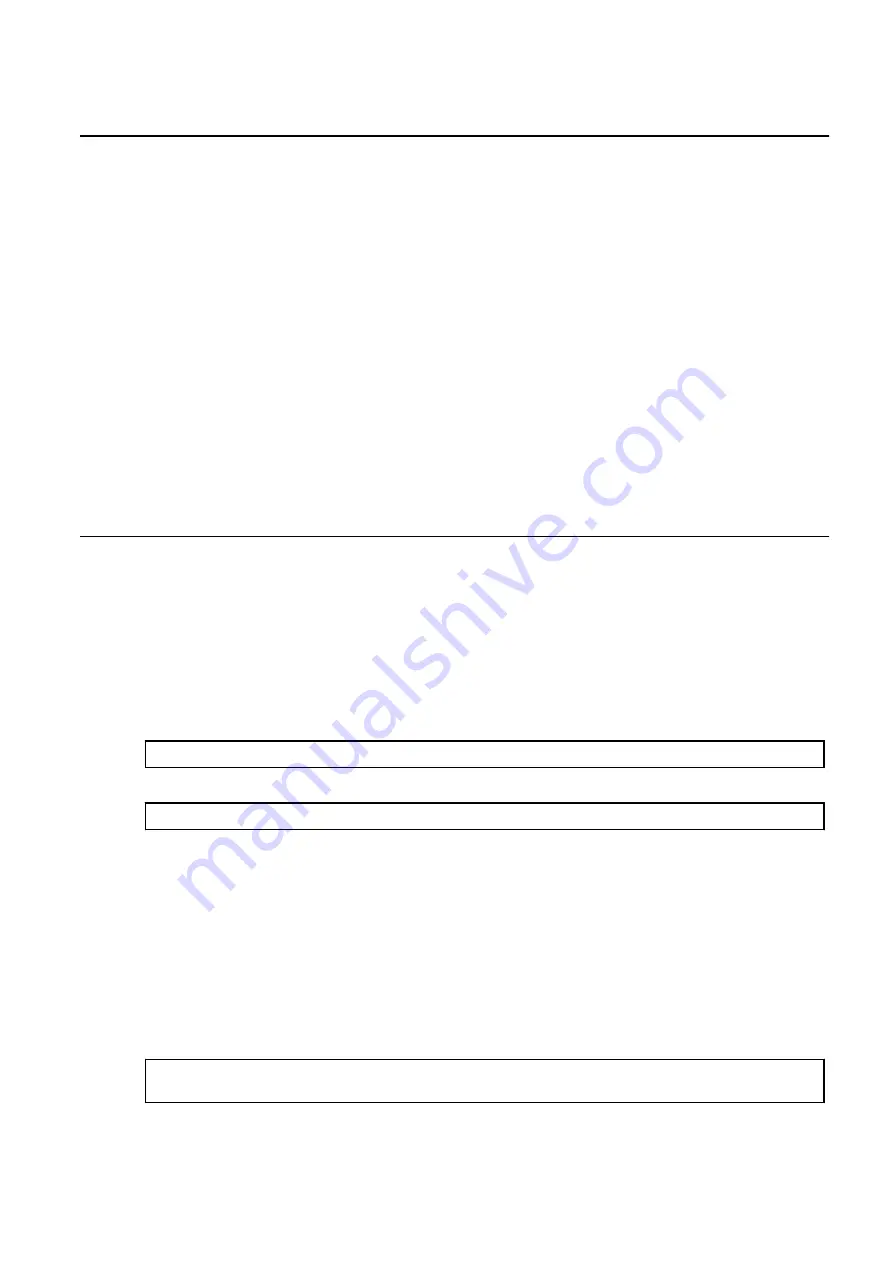
3.3 Environment Setting
This section explains how to edit the necessary files and use the commands(Solari 11 only) to configure the operating environment for
each FUJITSU PCI GigabitEthernet interface.
For TCP/IP (IPv4 or IPv6), edit the following files and execute the following command(Solaris 11 only).
-
Solaris 10 8/07 or later
-
/etc/hostname.
fjgi*
(*1) file
-
/etc/inet/hosts file or /etc/inet/ipnodes file
-
/etc/inet/netmasks file
*1: Please put a decimal number (instance number) in place of the asterisk (*).
See section "
" for detailed information about instance number.
-
Solaris 11
-
ipadm(1M) command
-
/etc/hosts file
*1: For more information about the ipadm(1M) command, please refer to the "System Administration Guide: IP Services" and the
"man pages section 1M: System Administration Commands" of Oracle Documentation.
3.3.1 Environment Setting of IPv4 Interfaces
-
Solaris 10 8/07 or later
1.
Edit the /etc/hostname.
fjgi*
file
Assign an IP address or hostname to the fjgi interface by editing the /etc/hostname.fjgi* file (where
fjgi*
represents the driver
name and instance number).
The relationship between IP address and netmask needs to be defined using the procedure described in "3. Edit the /etc/inet/
netmasks file".
Example of the /etc/hostname.fjgi* file:
Define a unique hostname (example: giga-v4). (*1)
giga-v4
Or define an IP address (example: 192.168.150.1). (*2)
192.168.150.1
*1: See section "2. Edit the /etc/inet/hosts file" for detailed information about defining the hostname.
*2: Please put neither a blank nor an empty line behind the hostname or IP address. If a blank or an empty line has been
entered, the fjgj driver will not be activated during OS boot.
2.
Edit the /etc/inet/hosts file
Define an IP address by a unique name. Describe the relationship between the IP address and hostname in the /etc/inet/hosts
file.
Example of the /etc/inet/hosts file:
Describe the relationship between an IP address (example: 192.168.150.1) and a hostname (example: giga-v4).
# IP Address Hostname
192.168.150.1 giga-v4
- 12 -
Summary of Contents for PCI Gigabit Ethernet
Page 10: ...Figure 1 1 1000Base SX 2ports SE0X7GD2X Figure 1 2 10 100 1000Base T 2ports SE0X7GD1X 4 ...
Page 11: ...Figure 1 3 10 100 1000Base T 4ports SE0X7GQ1X Figure 1 4 10 100 1000Base T 4ports SE0X7GQ2X 5 ...
Page 13: ...Figure 2 1 SE0X7GD2X with Multimode Optical Fiber Cable 7 ...
Page 14: ...Figure 2 2 SE0X7GD1X with Twisted Pair CAT5e Cable 8 ...
Page 15: ...Figure 2 3 SE0X7GQ1X with Twisted Pair CAT5e Cable 9 ...
Page 16: ...Figure 2 4 SE0X7GQ2X with Twisted Pair CAT5e Cable 10 ...
















































