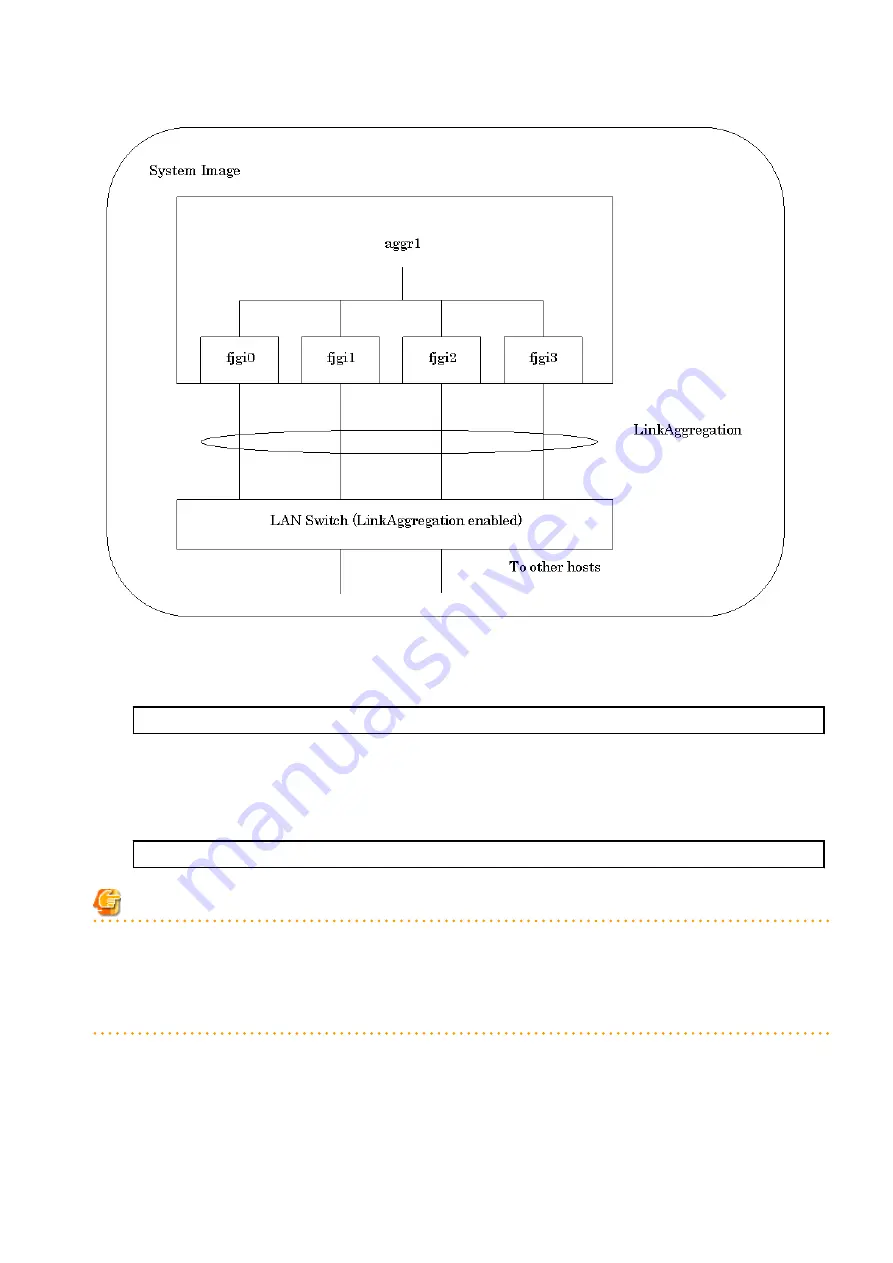
-
Solaris 10 8/07 or later
-
The following example shows how to add the interface "fjgi3" to the "key=1" LinkAggregation Group:
# /usr/sbin/dladm add-aggr -d fjgi3 1
-
Solaris 11
-
The following example shows how to add the interface "fjgi3"(this vanity name is net5) to the "agg-link=aggr1" LinkAggregation
Group:
# /usr/sbin/dladm add-aggr -l net5 aggr1
Note
-
If the LACP mode is off, do not use this command.
-
After rebooting the system, the LinkAggregation settings remain effective.
-
For more information about this command, please refer to the "man pages section 1M: System Administration Commands" of Oracle
Documentation.
4.2.1.5 Remove Interfaces from a LinkAggregation (dladm remove-aggr)
This section explains the dladm remove-aggr command for removing interfaces from a LinkAggregation.
- 51 -
Summary of Contents for PCI Gigabit Ethernet
Page 10: ...Figure 1 1 1000Base SX 2ports SE0X7GD2X Figure 1 2 10 100 1000Base T 2ports SE0X7GD1X 4 ...
Page 11: ...Figure 1 3 10 100 1000Base T 4ports SE0X7GQ1X Figure 1 4 10 100 1000Base T 4ports SE0X7GQ2X 5 ...
Page 13: ...Figure 2 1 SE0X7GD2X with Multimode Optical Fiber Cable 7 ...
Page 14: ...Figure 2 2 SE0X7GD1X with Twisted Pair CAT5e Cable 8 ...
Page 15: ...Figure 2 3 SE0X7GQ1X with Twisted Pair CAT5e Cable 9 ...
Page 16: ...Figure 2 4 SE0X7GQ2X with Twisted Pair CAT5e Cable 10 ...















































