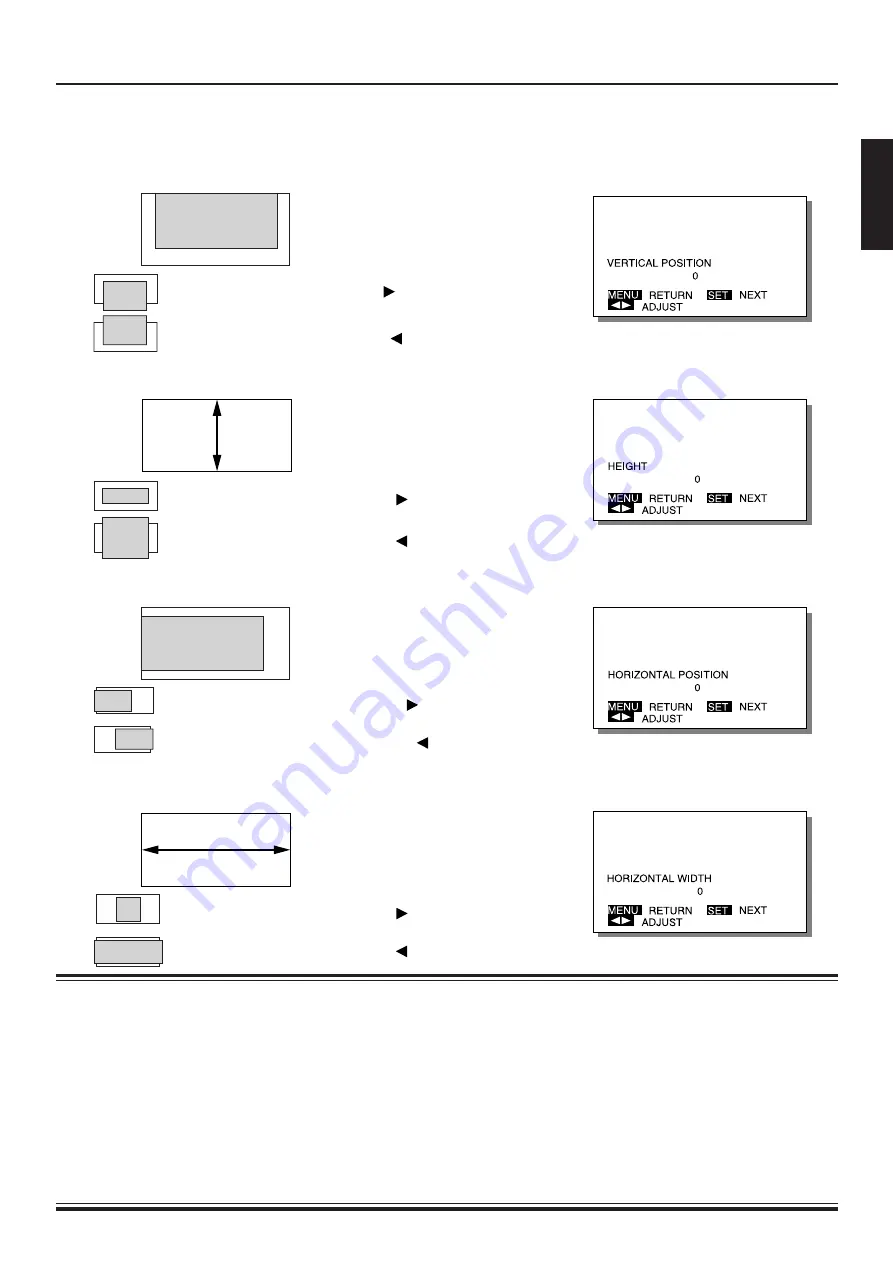
2 7
ENGLISH
ADJUSTMENT ITEM LIST (ADJUSTMENT CRITERIA)
VERTICAL POSITION
When too low····Adjust with the button.
When too high····Adjust with the
button.
HEIGHT
When too small····Adjust with the button.
When too large····Adjust with the
button.
HORIZONTAL POSITION
When too far left:····Adjust with the button.
When too far right:····Adjust with the button.
HORIZONTAL WIDTH
When too small····Adjust with the button.
When too large····Adjust with the
button.
Adjustment items
• Pressing the SET button moves selection to the next item.
VERTICAL POSITION
• For VIDEO and S-VIDEO modes: ZOOM: –15 t15
Other: –7 t7
COMPONENT VIDEO mode: –90 t90
HEIGHT
• For VIDEO and S-VIDEO modes: –7 t7
COMPONENT VIDEO mode: –70 t70
HORIZONTAL POSITION
• For VIDEO and S-VIDEO modes: –31 t31
COMPONENT VIDEO mode: –90 t90
HORIZONTAL WIDTH
• For all modes: –7 t7
• VIDEO mode is the generic term for VIDEO mode, S-VIDEO mode, and COMPONENT VIDEO mode.
• The adjustments are saved for each video mode.
If there is no operation for 60 seconds, the screen display goes off.
















































