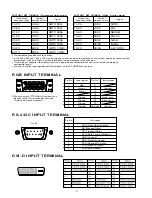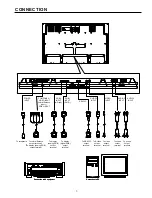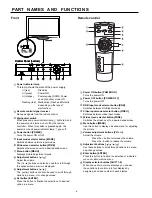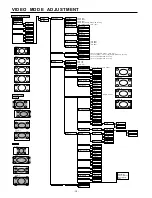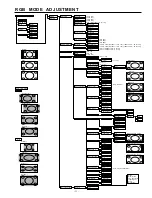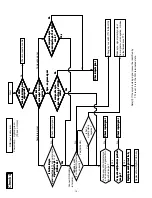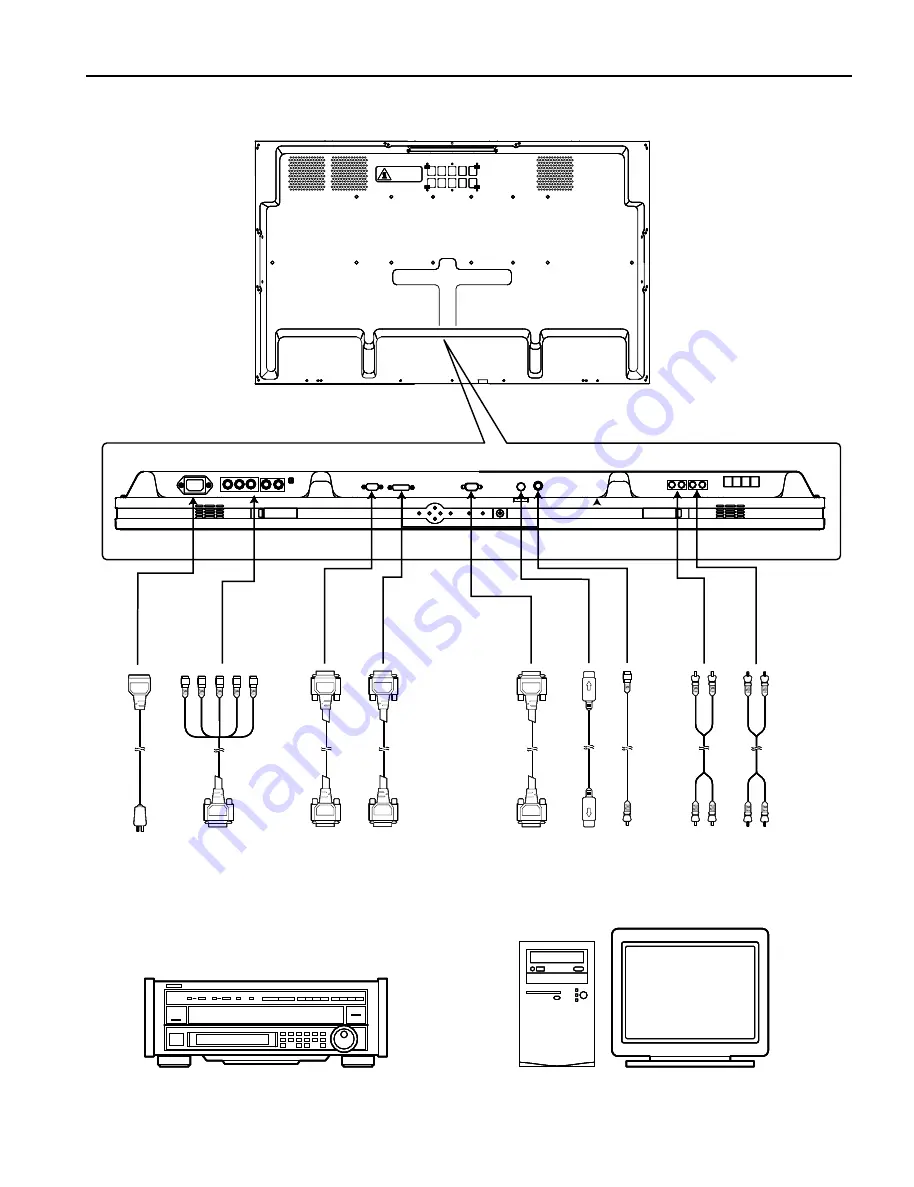
Connection to AV equipment
Connection to PC
T
Connection to AV equipment
Connection to PC
T
Connection to AV equipment
Connection to PC
T
Connection to AV equipment
Connection to PC
(color difference
CONNECTION
COMPONEN
VIDEO INPUT
input) /
RGB3 INPUT
POWER
INPUT
RGB 2
INPUT
(mD-sub)
RGB 1
INPUT
(DVI-D)
VIDEO
INPUT
S-VIDEO
INPUT
RS-232C
AUDIO 2
INPUT
AUDIO 1
INPUT
To color difference
output terminal /
o display (analog RGB)
output terminal
To receptacle
To display
(analog RGB)
output
terminal
To display
(digital RGB)
output
terminal
To sound
output
terminal
To RS-232C
output
terminal
To S-video
output
terminal
To video
output
terminal
To sound
output
terminal
- 7 -