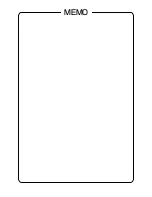8
3.2 Activating and terminating the SCSISelect Utility
■
Activation of the SCSISelect utility
1) While the following prompt is displayed at the SERVER bootup, press the [Ctrl]
+ [A] key to activate the SCSISelect utility.
2) As shown below, two options, Configure/View Host Adapter Settings and SCSI
Disk Utilities, are displayed on the first menu.
3) Every time the [F5] key is pressed, the screen can be switched between
monochrome and colored screens. However, according to the model of CRT
display, this function may not available.
4) To select the option, move the cursor to the desired option by pressing the [↑] or
[↓] key, then press the [Enter] key.
5) Pressing the [Esc] key can restore to the previous screen at any time.
Note
When Configure/View Host Adapter Settings is selected, settings return to
the default value by pressing the [F6] key.
■
Termination of SCSISelect utility
1) Return the menu screen and press the [Esc] key. A message "Exit Utility?" is
displayed. (See Step 2) of "Activating the SCSISelect utility" for the menu
screen.)
Adaptec AHA-2940U2W BIOS v*.***
(c)1999 Adaptec, Inc.All Rights Reserved.
Press <Ctrl><A> for SCSISelect (TM) Utility!
Adaptec AHA-2940U2W SCSISelect (TM) Utility v*.**
Configure / View Host Adapter Settings
SCSI Disk Utilities
Options