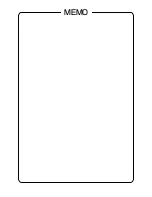15
E
− Disabled
No removable-media drives are considered hard disk drives. Since these
drives are not controlled in this situation, a software driver is required.
Note
When a removable-media SCSI device is controlled by Host Adapter
BIOS, never remove the medium while the system is running. Doing so
may result in the loss of data. If you want to remove the medium while the
system is on, install the device driver and set this option to 「Disabled」.
・ BIOS Support for Bootable CD-ROM
This option allows you to determine whether Host Adapter BIOS supports
booting from a CD-ROM drive. The default setting is 「Enabled」.
・ BIOS Support for Int13 Extensions
This option allows you to determine whether Host Adapter BIOS supports a
disk with more than 1024 cylinders. The default setting is 「Enabled」.
(2) SCSI Disk Utilities
■
Using the SCSI Disk Utilities
To access a SCSI disk utility, select the SCSI Disk Utilities option from the menu that
appears after SCSISelect Utility is started. When the option is selected, SCSISelect
Utility immediately scans the SCSI bus and displays a list of all SCSI IDs and the
device assigned to each ID.
When you select a specific ID and device, a small menu appears, displaying the
options Format Disk and Verify Disk Media.
・ Format Disk
This utility allows you to perform a low-level format on a hard disk drive.
Most SCSI disk devices are preformatted at the factory and do not need to be
reformatted.
Note
If you perform a low-level format, all drive data is destroyed. Back up
data before performing this operation. Once a low-level format starts,
it cannot be stopped part way.
・ Verify Disk Media
This utility allows you to scan the hard disk for defects. If the utility finds bad
blocks, it prompts you to reassign them. If you select 「yes」, those blocks are
no longer used. You can press the [ESC] key at any time to abort the utility.