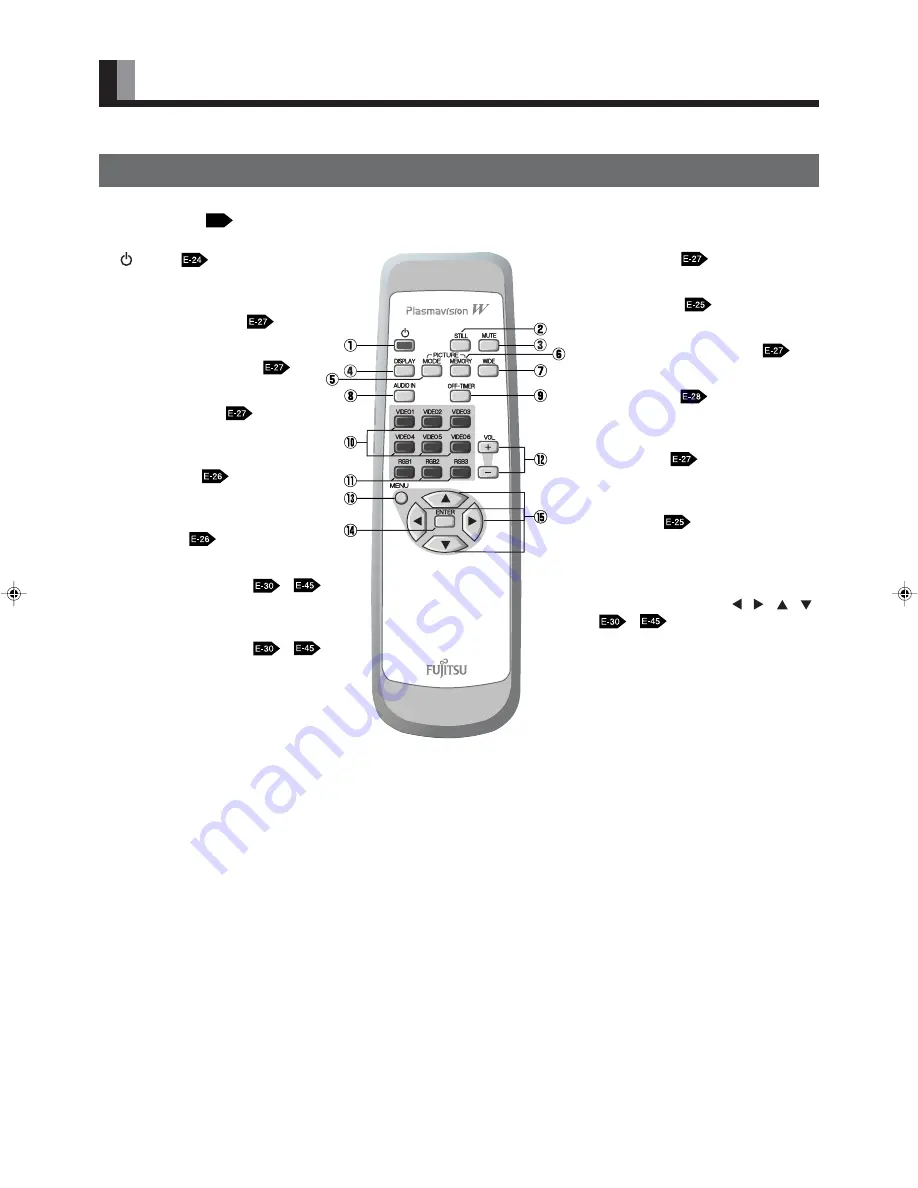
E-12
PART NAMES AND FUNCTIONS (Continued)
1
button
Switches between power ON and standby
state.
4
DISPLAY OFF button
For showing on-screen-information.
5
PICTURE MODE button
Switches the picture mode.
8
AUDIO IN button
Selects the input audio.
0
Video input mode selector button
[VIDEO 1 – 6]
Selects VIDEO 1 – 6
A
RGB input mode selector button
[RGB 1 – 3]
Selects RGB 1 – 3.
C
Menu button [MENU]
–
Use this button to display a desired menu
for adjusting the picture.
D
Enter button [ENTER]
–
Press this button to finalize the selection of
a desired menu or option within a menu.
2
STILL button
Displays a still picture during viewing.
3
MUTE button
Temporarily mutes the sound.
6
PICTURE MEMORY button
Recalls the PICTURE MEMORY.
7
WIDE button
Switches the screen over to a desired wide
screen.
9
OFF-TIMER
Sets when the power should be turned off.
B
Volume adjustment buttons
[VOL +/– ]
Adjust the volume.
Press the + button to increase the volume.
Press the – button to reduce the volume.
E
Adjustment buttons [
/
/
/
]
–
Use these buttons to scroll through options
in a menu.
REMOTE CONTROL
For details, see page
.
e04̲psu4h10w(07̲15)j.p65
02.10.4, 0:04 PM
12













































