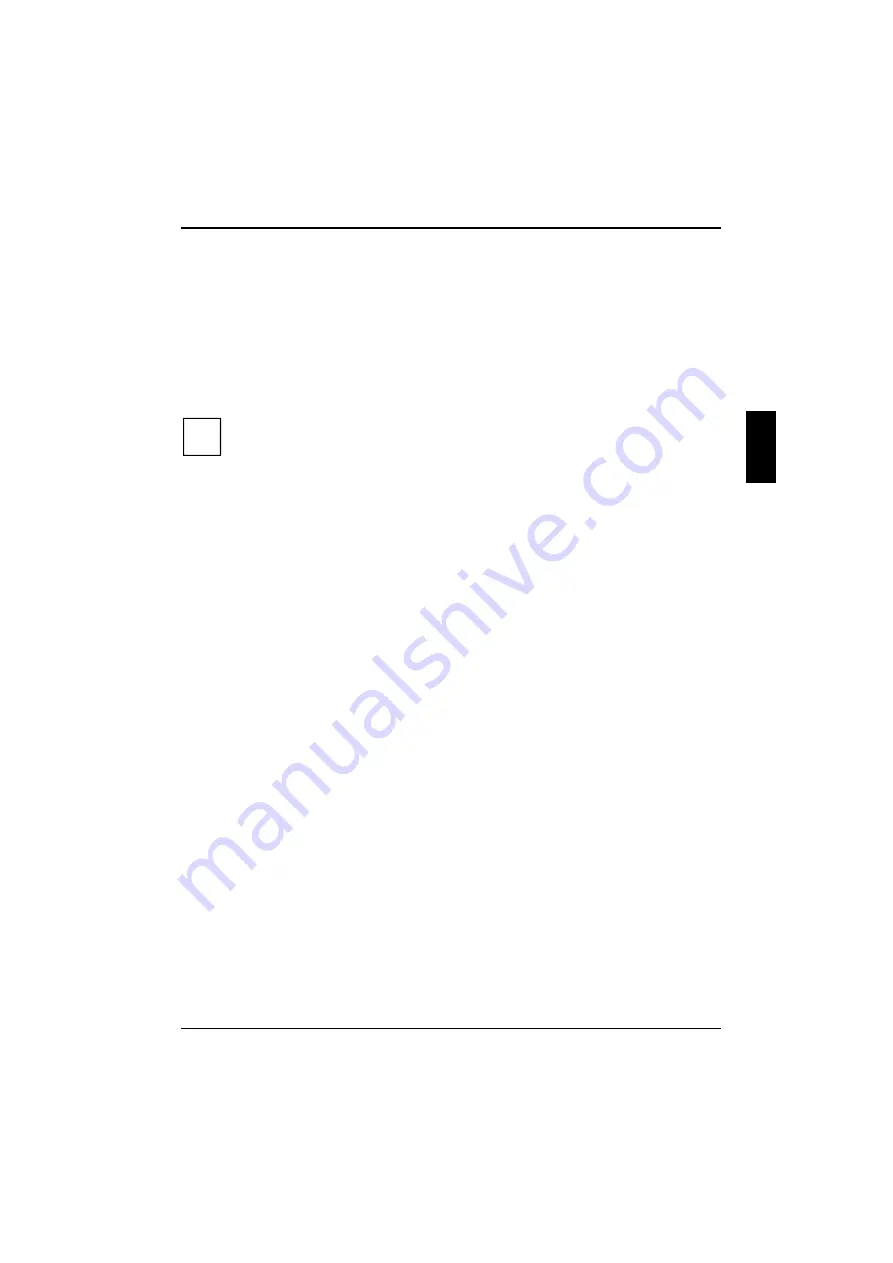
The notebook battery
Preparation for use and operation
A26391-K82-Z101-3-7619
25
Learning cycle for notebook batteries
Your notebook battery contains electronics that continuously monitor the notebook battery charging
level and displays the current charging level. To compensate for measuring errors in the electronics,
and because the chemical properties of the battery change over time, the electronics must be
recalibrated regularly. This calibration is carried out using a battery learning cycle. Using the battery
learning cycle ensures that the maximum battery capacity can always be used. During the learning
cycle a defined charging cycle is carried out.
The notebook battery learning cycle lasts between four and seven hours (please never abort the
learning cycle).
i
The learning cycle can only be run under MS-DOS. Therefore, a bootable floppy disk must
be created for the version of the learning cycle for Windows NT. When the learning cycle
is run under Windows 9x, Windows is automatically ended after a note appears.
The
Battery Tool Disk
is also on the Mobile CD "Driver & Utilities" provided or on the
Internet at
www.siemens-pc.de/drivercd
.
Windows NT pre-installation
A
Battery Tool
icon is created on the Windows desktop. With that you can create a bootable floppy
disk with the learning cycle.
Windows 9x pre-installation
Two icons,
Battery Tools
and
Battery Tool Disk
, are created on the Windows desktop. With
Battery
Tools
you can start the learning cycle directly and with
Battery Tool Disk
you can create a bootable
floppy disk with the learning cycle.
Running learning cycle from floppy disk
•
Start
Battery Tool Disk
.
•
Create floppy disk.
•
End Windows.
•
Insert floppy disk.
•
Boot from floppy disk.
•
Follow instructions on screen.
Installing and removing notebook batteries and drives
The design of your notebook enables the flexible use of notebook batteries and drives. For example,
the notebook batteries and drives can - with the exception of the CD drive and the DVD drive - be
operated on both the left and on the right slide-in module. The CD-ROM drive and the DVD drive
can only be operated in the right slot.
The following modules are offered for your notebook:
•
Notebook battery
•
floppy disk drive (maximum of one floppy disk drive)
•
CD-ROM drive (only for the right slot)
•
DVD drive (only for the right slot)
•
second/third hard disk drive
•
Zip drive
















































