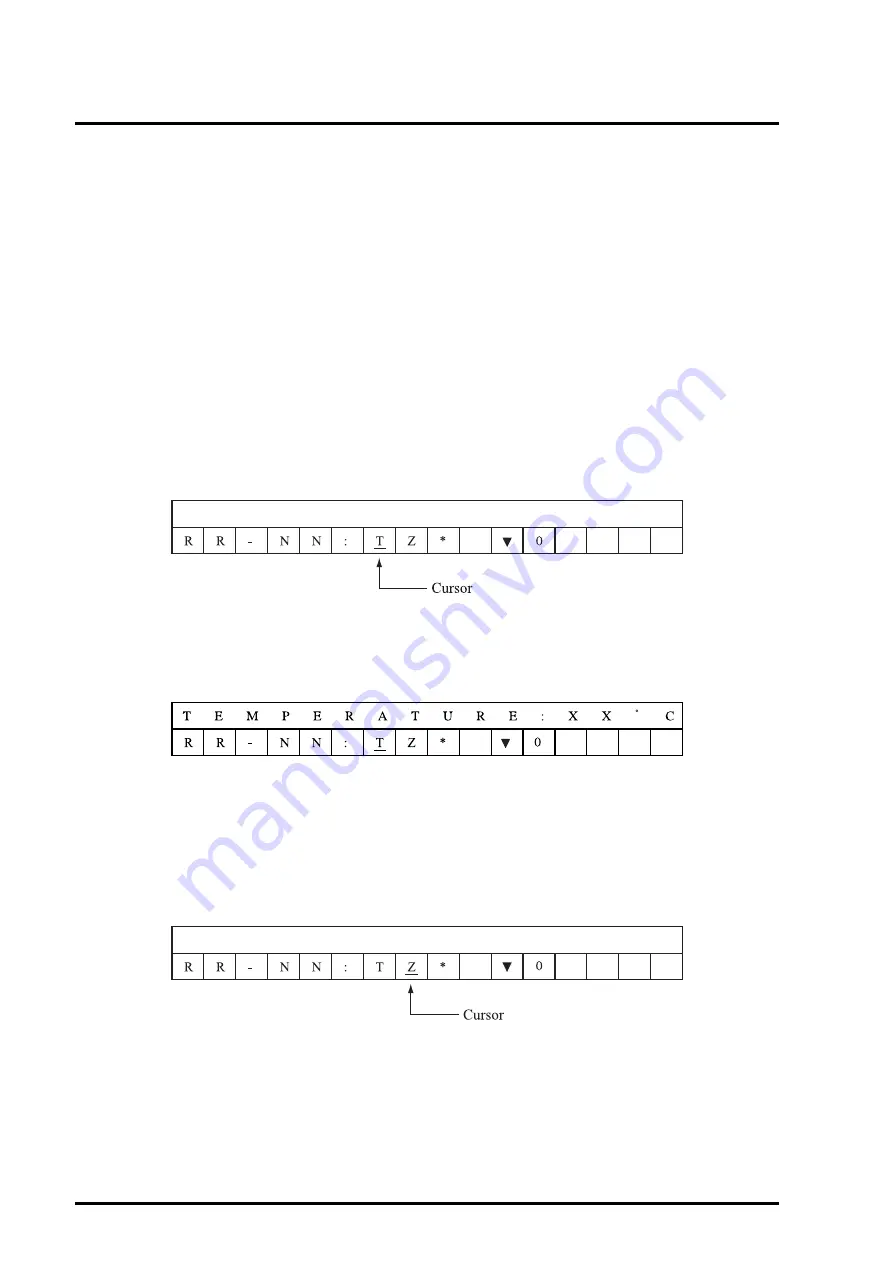
56
U41290-J-Z816-3-76
CHAPTER 5 Main Unit Operator Panel
5.3
Using the Operator Panel
This section describes how to operate the operator panel.
To specify an operation, select its symbol using the cursor switch. The cursor switch
underlines the symbol in the status display LCD. To execute the operation, use the
decision switch.
5.3.1
Temperature indication (symbol T)
1
Press the Cursor switch to move the underline cursor on the state indication
LCD to symbol T, as shown below:
2
Press the Decision switch.
The intake-air temperature is displayed on the first line of the state indication LCD.
5.3.2
AC input status indication (symbol Z)
1
Press the Cursor switch to move the underline cursor on the state indication
LCD to symbol Z, as shown below:
















































