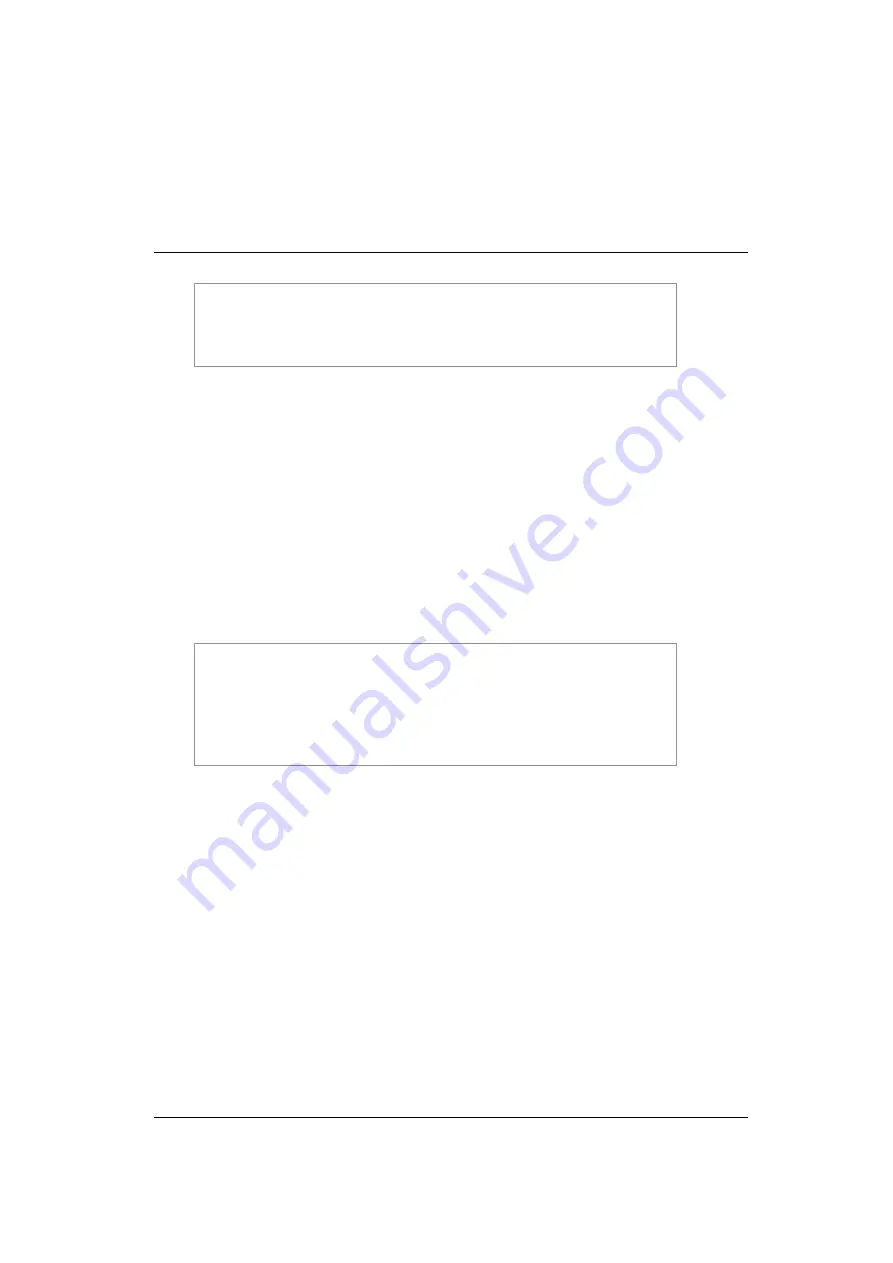
SVmco User Guide
127
[NETWORK]
ManagementIP=192.168.0.1
2.
Prepare a configuration file that contains the IP addresses of the ports to
open.
In the configuration file, specify the physical IP addresses of the MMBs
(MMB physical IP addresses <MMB#0/MMB#1>) that belong to any of the
cluster nodes defined in PRIMECLUSTER. Alternatively, specify the
network IP address that includes the aforementioned MMB physical IP
addresses, following the line that contains "[PCL]" only. Each line in the file
should contain only one entry.
Configuration example
/tmp/config.txt
[PCL]
192.168.0.0/24
192.168.1.5
Remarks
A sample configuration file is available at:
/opt/fujitsu/SVmco/sh/sample_conf_setmlanfw.txt
3.
Execute setmlanfw.sh with the configuration file prepared in step 2
specified.
After you execute this command, messages to confirm the
settings made in step 1 and step 2 appear. Enter "Y" to accept
the settings or "N" to edit the settings.
















































