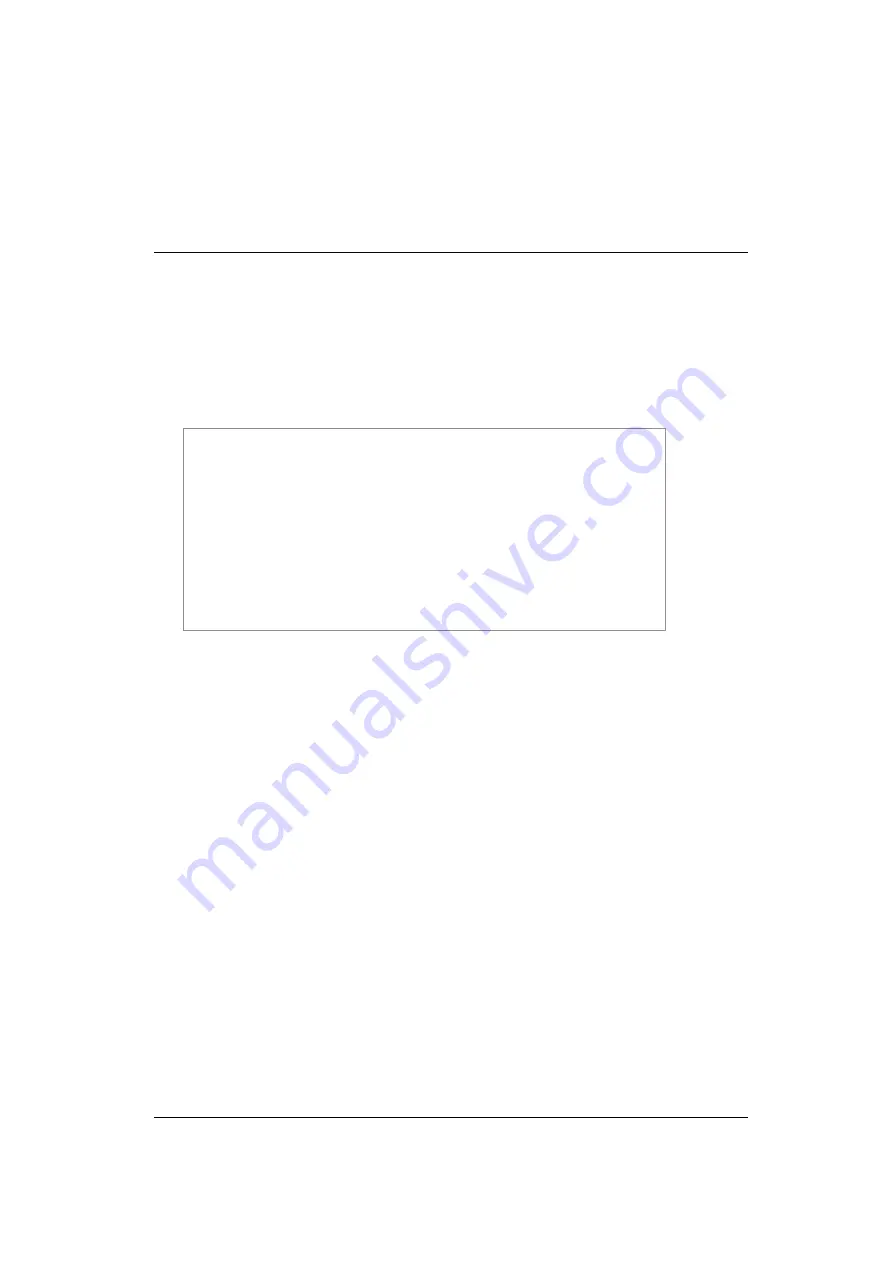
SVmco User Guide
147
2.
Confirm the status by executing the disk management command. At this
time, the disk whose Fault LED is on is the disk (*) where the offline error
occurred.
o
RHEL5:
SASU internal disk
# /opt/fujitsu/SVmco/bin/diskctrl –l ioc0
0 /dev/sda Fault LED-Off
1 /dev/sdb Fault LED-Off
2 --mount Fault LED-On
<- (*)
3 /dev/sdd Fault LED-Off
3.
To replace a hard disk containing a partition specified as a raw or swap
device, take action as follows.
o
If the hard disk contains a raw device:
If the hard disk to be replaced contains a partition operating as a raw
device, terminate all the applications that may access this partition as
the raw device. Then, replace the hard disk.
o
If the hard disk contains a swap device:
The target hard disk contains a partition specified as a swap device.
Stop the system. Then, replace the hard disk.
4.
Take action as follows. The action depends on whether the target hard
disk has the Mirror configuration in PRIMECLUSTER GDS.
o
In the Mirror configuration in PRIMECLUSTER GDS:
From PRIMECLUSTER GDS, select the disk to be removed, and
remove it. For details on the removal procedure, see the
PRIMECLUSTER GDS manual.
















































